Instructions for using the EPILOG HELIX laser cutting machine
FABLAB BRIGHTON 2019
HARDWARE PREPARATION
Note: Cutting bed size is 609 x 457 mm
(24 x 18 inches)
A. Turn on the laser cutter.
B. Place your material on the machine bed,
aligning it in the top left against the rulers.
Consider raising the material away from the
aluminium base using supports.
C. Set up the machine using the front panel.
Note: we work down from button 9 to button 6 (all on the right hand side of the panel), then skip to
button 0 to reset the cutter. Buttons 1-5 are not required for cutting.
9. Press [POINTER] to toggle the red laser point on or off to aid with positioning.
8. Press [X/Y OFF] and press [GO] to confirm (this will turn off the motors which move the
laser in X-Y). Physically move the gantry (gently) to your desired starting position (0,0).
7. Press [SET HOME] to set the current X-Y position as the origin or home position.
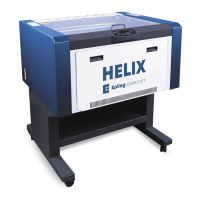
