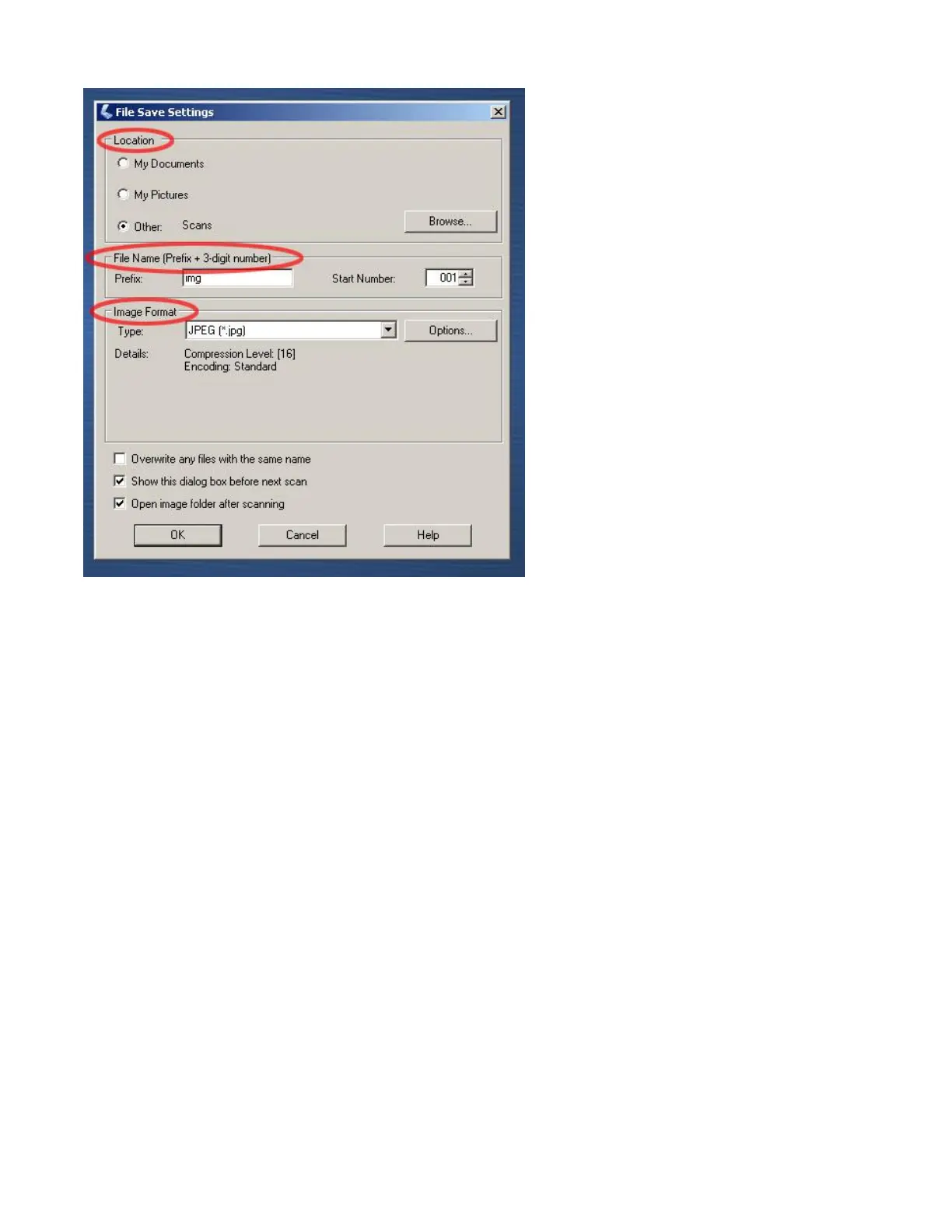5
If you require technical assistance, please ask a member of staff on Level 1 counter
3. Choose your ‘File Save Settings’ by:
a.) Selecting ‘Location’ of scanned files (you can scan
direct to a USB device by clicking on ‘Browse’)
b.) Creating a ‘File Name’
c.) Selecting an ‘Image Format’ (recommend JPEG)
Note: You can
save direct to PDF
format. See ‘
Scanning
direct to PDF
’ section on
page 8
for more information
4. Left click on ‘OK’