Scan a document
Connect and turn on
Unpack
Install software
Click Scan.
1
2
3
4
Start Here
Epson Scan scans your document.
Wait for your scan to finish.
Epson GT-20000
Do not connect the
USB cable yet.
Press the Start button.
Click Install and follow the
on-screen instructions.
Windows Vista
®
:
Click Run Epsetup.exe
when prompted.
Available software may
vary depending on your
operating system.
Turn on the scanner.
Pull up the transportation
lock to the Unlock position.
Plug the power cord into the
scanner. Plug the other end
of the cord into an electrical
outlet.




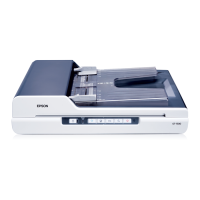







