
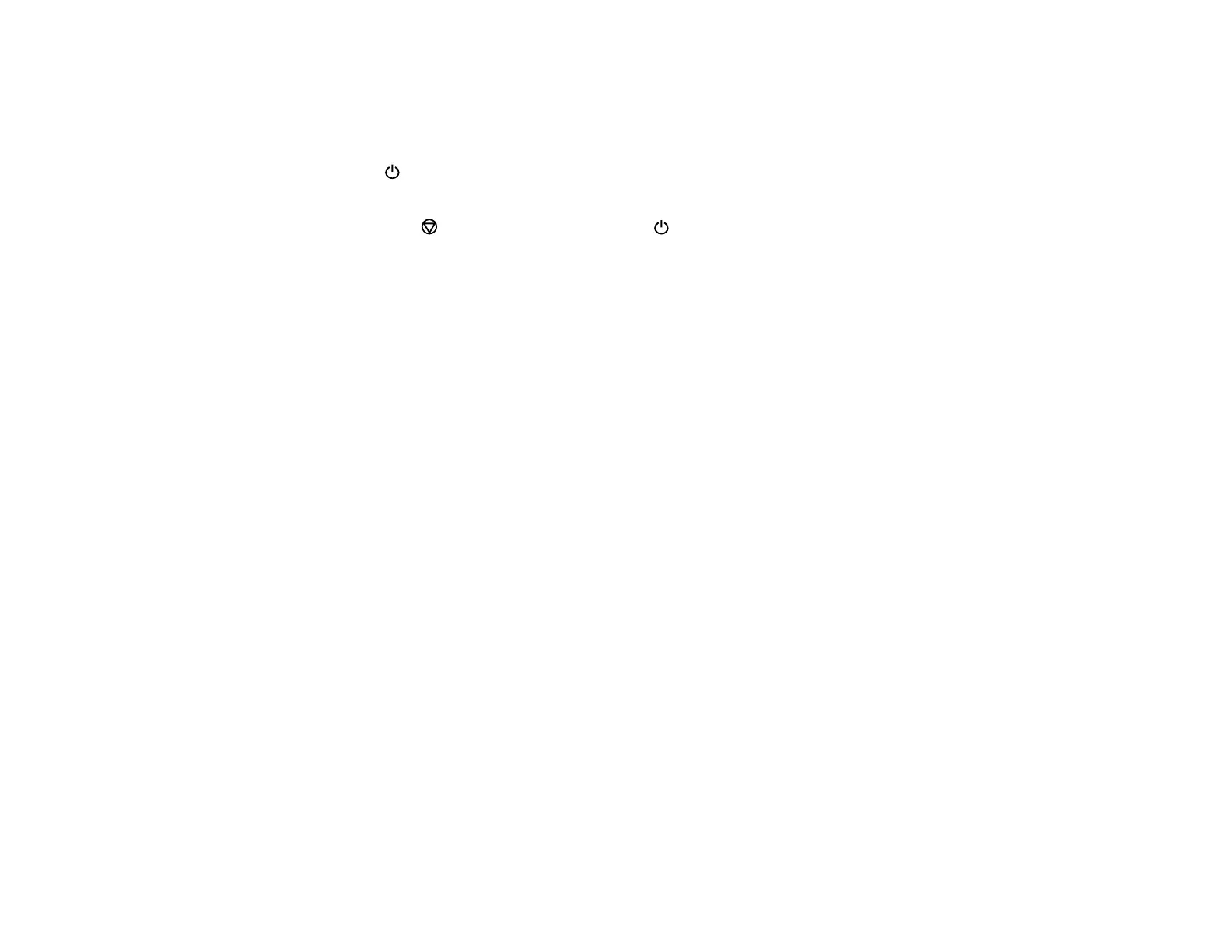 Loading...
Loading...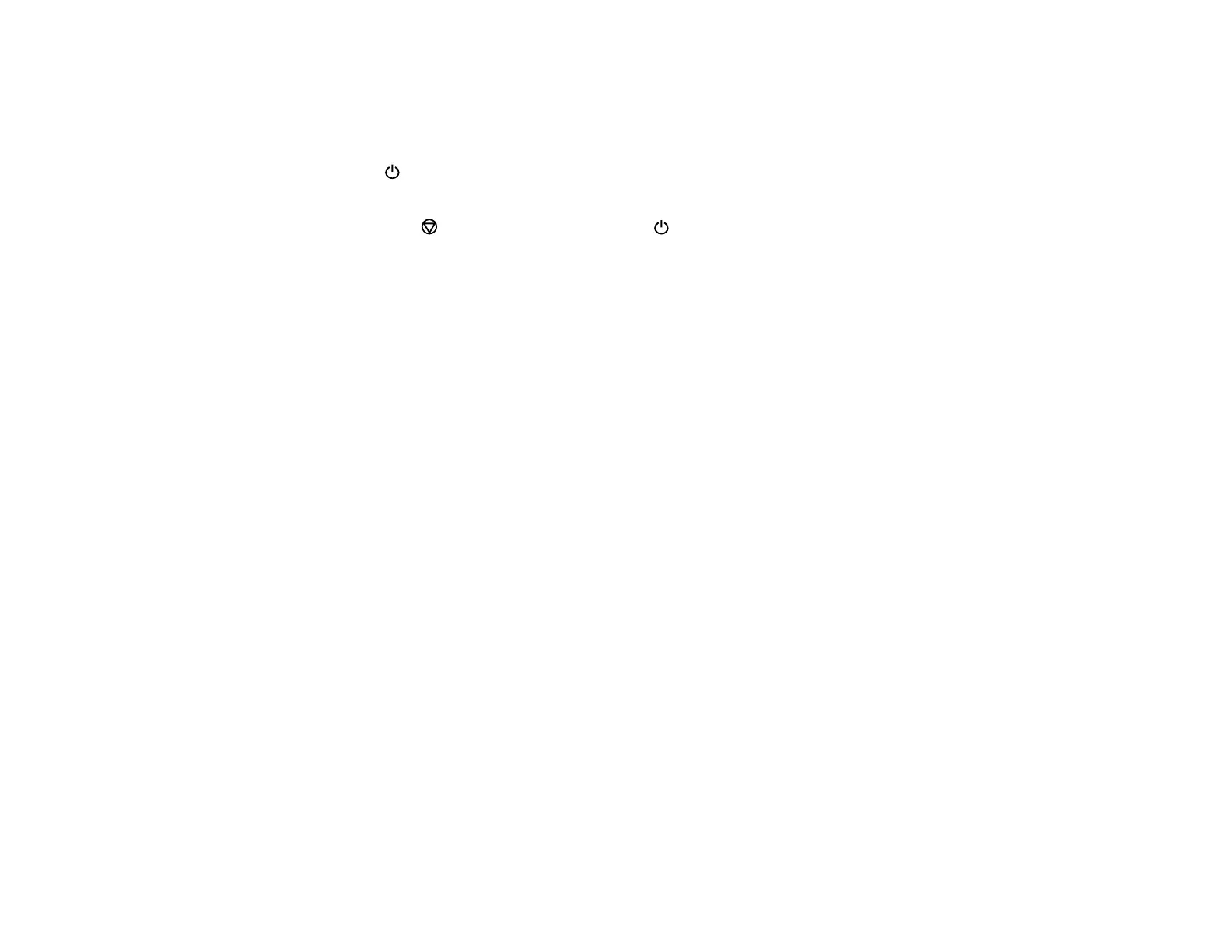
Do you have a question about the Epson L121 and is the answer not in the manual?
| Connectivity | USB |
|---|---|
| Ink Type | Dye Ink |
| Print Method | On-demand inkjet |
| Minimum Ink Droplet Volume | 3 pl |
| Number of Nozzles | 180 Black, 59 Color |
| Paper Sizes | A4, A5, A6, B5, Envelopes |
| Operating System Compatibility | Windows, macOS |
| Ink Tank Capacity (Black) | Not specified in official documentation, uses Epson 664 Black ink bottle |