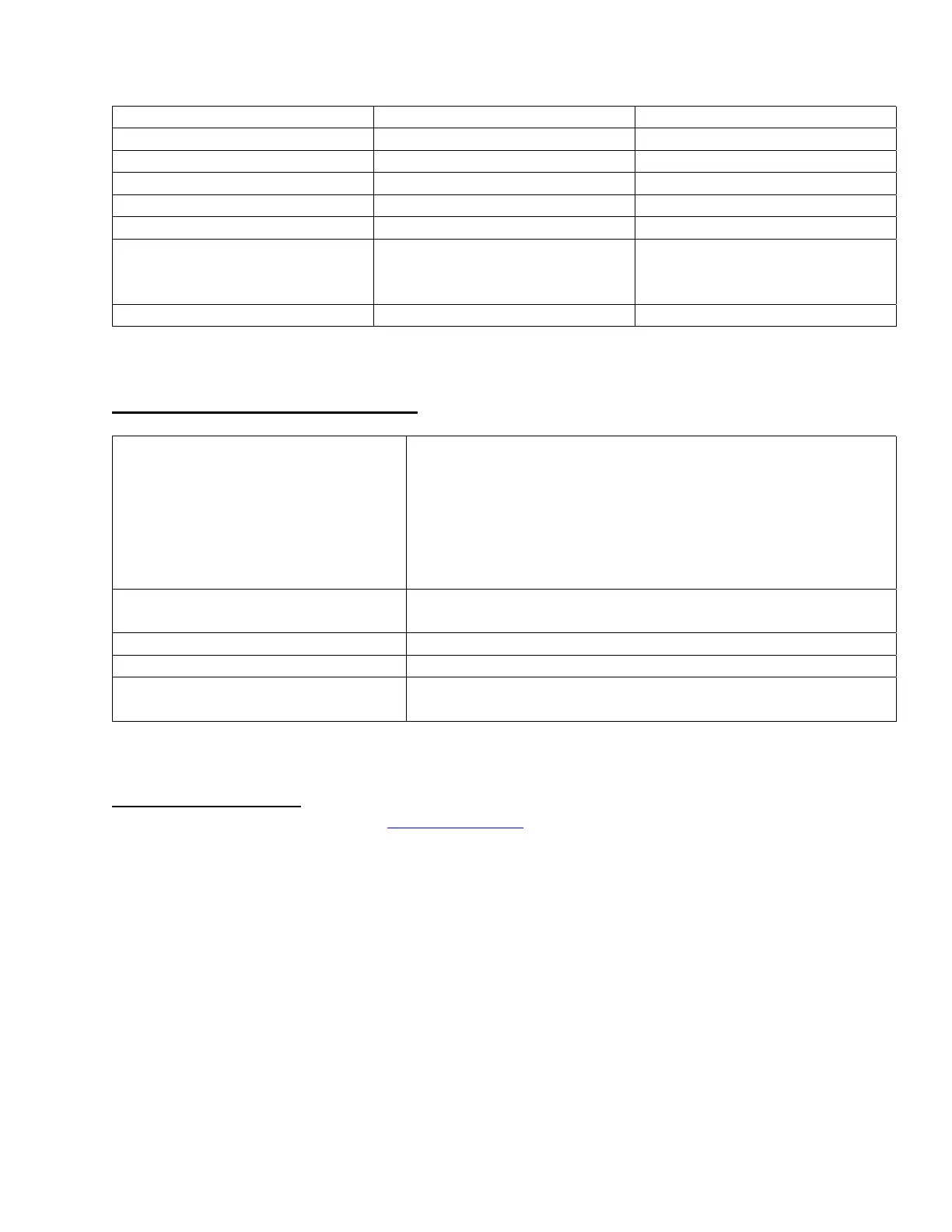Page 2 of 3
PSB.2007.11.005A
PowerLite 735c PowerLite 1715c PowerLite 1815p
PowerLite 737c PowerLite 6100i PowerLite 822p
PowerLite 745c PowerLite 7800p PowerLite 6110i
PowerLite 755c PowerLite 7850p PowerLite Cinema 500
PowerLite 765c PowerLite 7900NL PowerLite 61p
PowerLite 830p PowerLite 8300i / 8300NL PowerLite 81p
PowerLite 835p PowerLite 8300i with the
EasyMP.net Option Module
installed
PowerLite 82c
PowerLite 1705c PowerLite 9300NL PowerLite 821p
Supported Operating Environment:
Operating System requirement
• Windows 98SE / Me / NT 4.0 SP6 (except
Ukrainian) / 2000 Professional / XP Home Edition
/ XP Professional (32 bit) / Vista Home Basic /
Vista Home Premium / Vista Ultimate (32 bit) /
Vista Business (32 bit) / Vista Enterprise (32 bit)
(except Arabic)
• Internet Explorer 5.0 or later
Minimum CPU requirement Pentium MMX 166 MHz (Recommended: Pentium II 233
MHz or faster)
Minimum RAM requirement At least 64 MB (Recommended: 128 MB or more)
Drive space requirement At least 50 MB free
Display requirements SVGA (800 x 600) or higher resolution, 32 bit color
display or higher
Obtaining the Update:
Download epson12456.exe from www.epson.com to get the version 4.21 update for EMP
Monitor. This file is a self-extracting archive and will start the installation utility for EMP
Monitor.