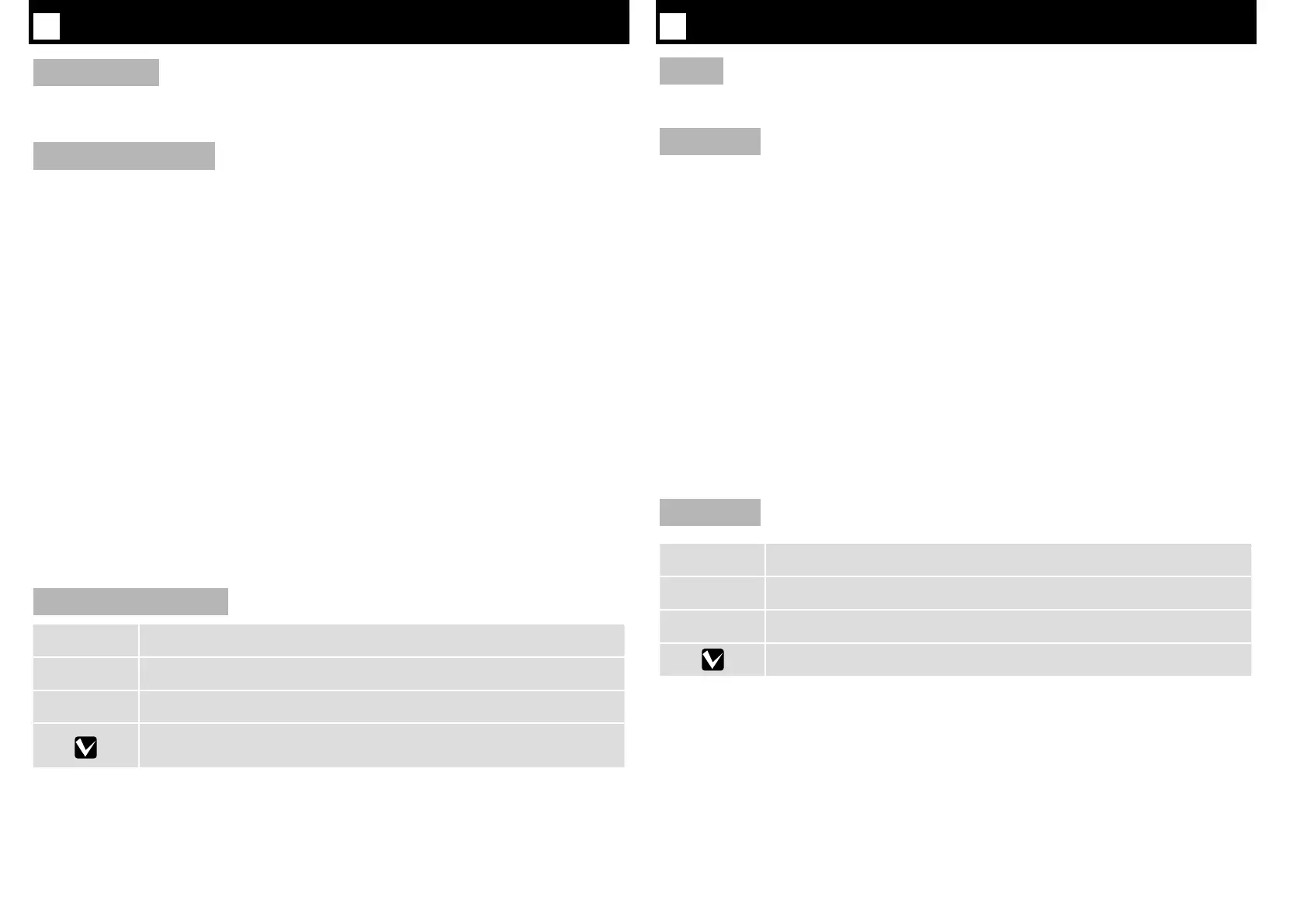EN
Introductions
Illustrations
The printer shown in the illustrations in this guide diers in some respects from the actual product,
but these dierences have no eect on the assembly process.
Safety Instructions
Read all of these instructions before using your printer. Also be sure to follow all warnings and
instructions marked on the printer.
Warning
Use only the power cord that comes with the printer. Use of another cord may result in re or
❏
electric shock.
Wear protective eyewear, gloves, and a mask when relling ink tanks or replacing the Waste Ink
❏
Bottle.
Should ink contact your skin or enter your eyes or mouth, immediately take the following actions:
- If uid adheres to your skin, immediately wash it o using large volumes of soapy water. Consult
a physician if the skin appears irritated or is discolored.
- If uid enters your eyes, rinse immediately with water. Failure to observe this precaution could
result in bloodshot eyes or mild inammation.
- If uid enters your mouth, consult a physician immediately.
- If uid is swallowed, do not force the person to vomit, and consult with a physician immediately.
If the person is forced to vomit, uid may get caught in the trachea which can be dangerous.
Caution
The printer unit is heavy and unwieldy. Have 6 or more people unpack and assemble the printer
❏
and stand.
Be careful with the heater while product is operating. They are hot and may cause a burn.
❏
Be careful not to trap your hands or ngers when opening or closing the front cover.
❏
Failure to observe this precaution could result in injury.
Meaning of Symbols
!
Warning
Warnings must be followed to avoid serious bodily injury.
!
Caution
Cautions must be followed to avoid bodily injury.
c
Important : Important must be followed to avoid damage to this product.
Note : Notes contain useful or additional information on the operation of this
product.
TC
簡介
插圖
在此手冊圖示中的印表機的某些方面可能與實機不同,但這些差異性並不會影響到組裝步驟。
安全說明
使用印表機之前,請閱讀下列這些指示說明。同時,請務必遵守印表機上所標示的警告訊息和指示。
警告
只使用此印表機內附的電源線。使用其他的電源線可能會引起火災或造成觸電。❏
❏
當將墨水填充至大容量墨水槽或更換廢墨桶時,請戴上護目鏡、手套、和面罩。❏
❏
如果墨水接觸到皮膚或是濺入眼睛或嘴巴,請立即採取下列動作:
-❏若液體沾黏在皮膚上,請立即使用大量的肥皂水沖洗。如果皮膚出現過敏和變色的現象,
請找醫師治療。
-❏若液體濺入眼睛,請立刻用水沖洗。不遵守此預防措施可能會導致眼睛充血或輕度發炎。
-❏若液體濺入嘴巴,請立刻看醫生。
-❏若有吞入液體,請勿強迫催吐,而且請立刻看醫生。若強迫催吐,液體可能會卡在氣管內
而導致危險。
注意
此印表機裝置沉重且龐大,需要至少❏
❏
6
人一起拆開包裝和組裝印表機及支架。
產品正在運作時,使用加熱器需小心。因為它們溫度過熱,可能會導致燙傷。❏
❏
當打開或闔上前蓋時請小心,不要弄傷您的手或手指。❏
❏
不遵守此注意事項可能會造成身體受傷。
圖示說明
!
警告
請務必遵守警告事項,以免身體嚴重受傷。
!
注意
請務必遵守注意事項,以免身體受傷。
c
附註:請務必遵守附註事項,以免損壞設備。
秘訣:提供使用印表機的實用技巧及其他資訊。
5