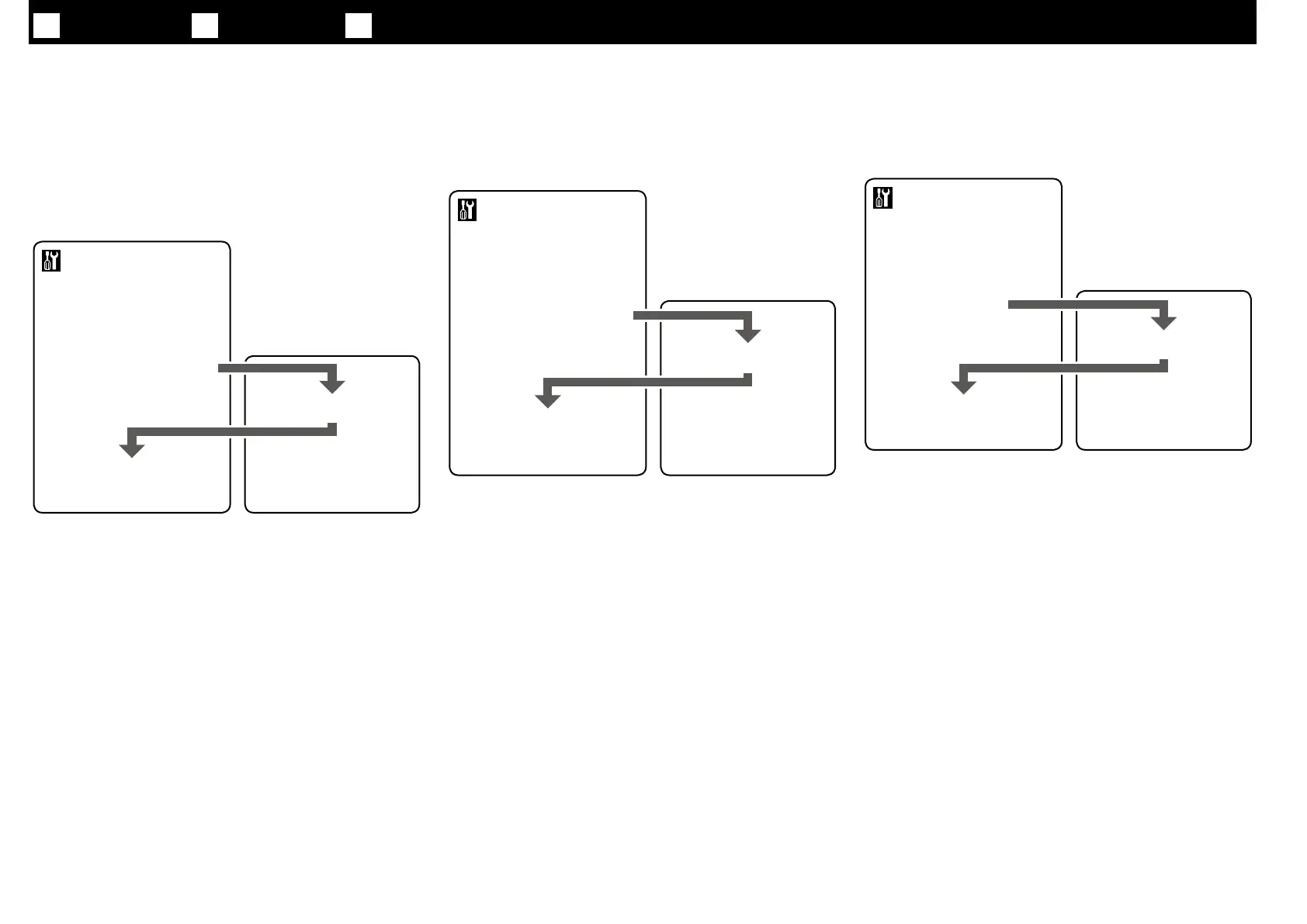JA
作業のフロー
EN
Setup Flow
TC
安裝步驟
インク供給システムの取り付けや調整については、サービス
エンジニアにお申し付けください。お客様による作業は、破損・
故障のおそれがあります。お客様による作業が原因で発生し
た破損・故障については、責任を負いかねますのでご了承く
ださい。
以下のように作業を進めてください。
お客様
組み立て
スタンド・
プリンターの取り付け・
メディア搬送ユニット・
自動巻取りユニット・
メディアガイドバー・
サービスエンジニア
インク供給システム
廃インクボトル・
電源プラグの接続・
Contact a service engineer to attach the "Ink Supply System".
Attempting to perform these tasks yourself could result in product
malfunction or damage to the product and will void the product
warranty.
Follow the procedure below.
Customer
Assembly
Stand•
Printer Installation•
Media Feeding Unit•
Auto Take-up Reel Unit•
Media Guide Bar•
Service engineer
Ink Supply System
Waste Ink Bottle•
Connecting the Power •
Cable
請聯繫服務工程師安裝〝供墨系統〞。試圖自行操作這些工作而
導致產品故障或損壞,將不提供產品保固服務。
請依照下列的程序。
顧客
組裝
腳架
•
安裝印表機
•
材料進紙單元
•
自動收紙單元
•
材料導桿
•
維修工程師
供墨系統
廢墨桶
•
連接電源線
•
9