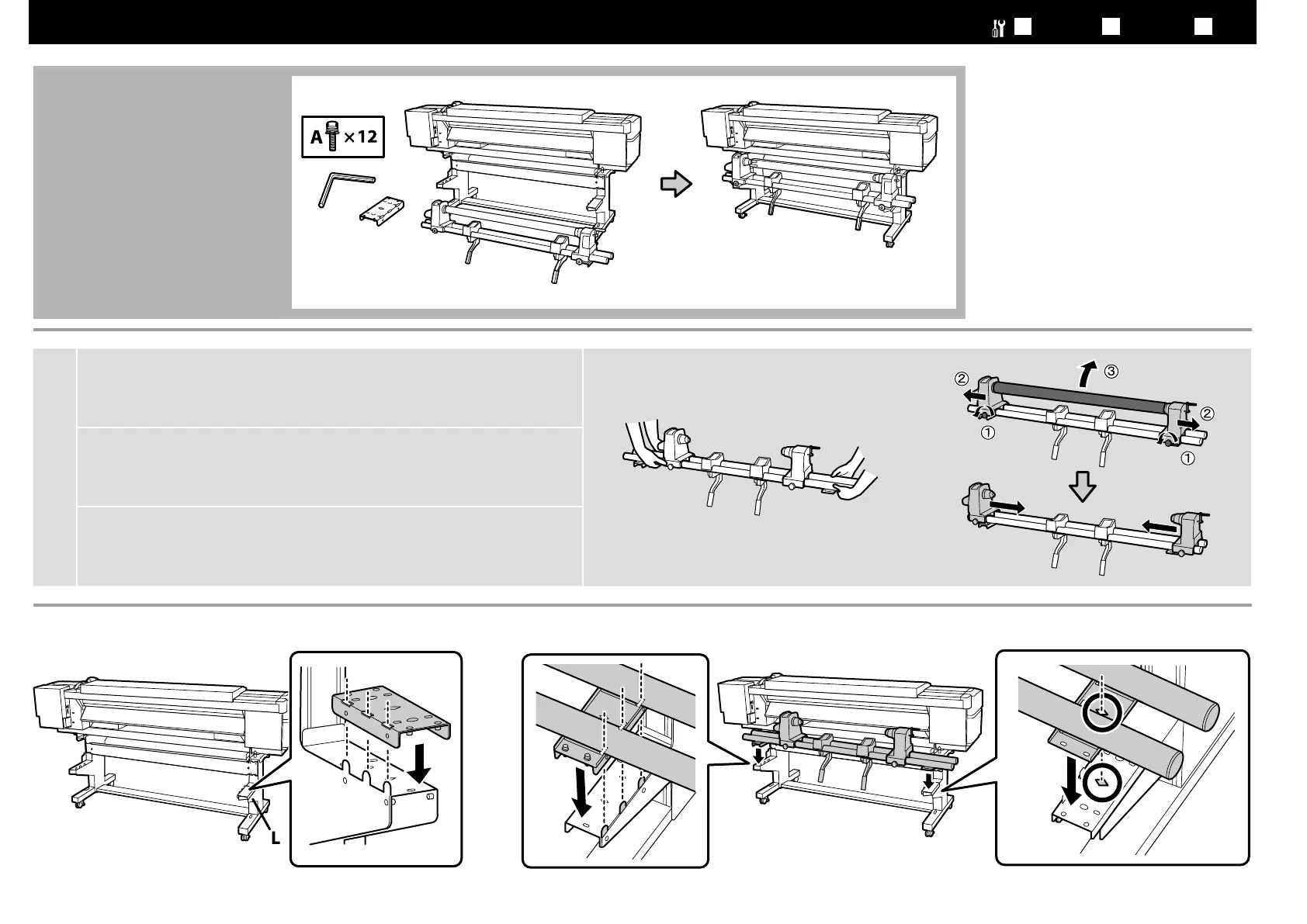JA
組み立て
EN Assembly TC
組裝
メディア搬送ユニット
Media Feeding Unit
材料進紙單元
c
メディア搬送ユニットは、右図のように 2 人で 2 本のバーを持って運んでください。 ❏
取り付ける前に、メディア搬送ユニットから紙管を取り外してください。取り外し ❏
た紙管は、巻き取り紙管として使いますので捨てずに保管してください。
Two people should hold the two bars when carrying the Media Feeding Unit.
❏
Remove the roll core from the Media Feeding Unit before installing. Do not throw this away
❏
as it will be used as the roll core for media take-up.
搬運材料進紙單元時,需要兩人緊握兩根長桿。
❏
安裝前,請先移除材料進紙單元的紙軸。請不要把紙軸扔掉,因為它可用作收入材料
❏
的軸。
[ 1 ]
[ 2 ]
15