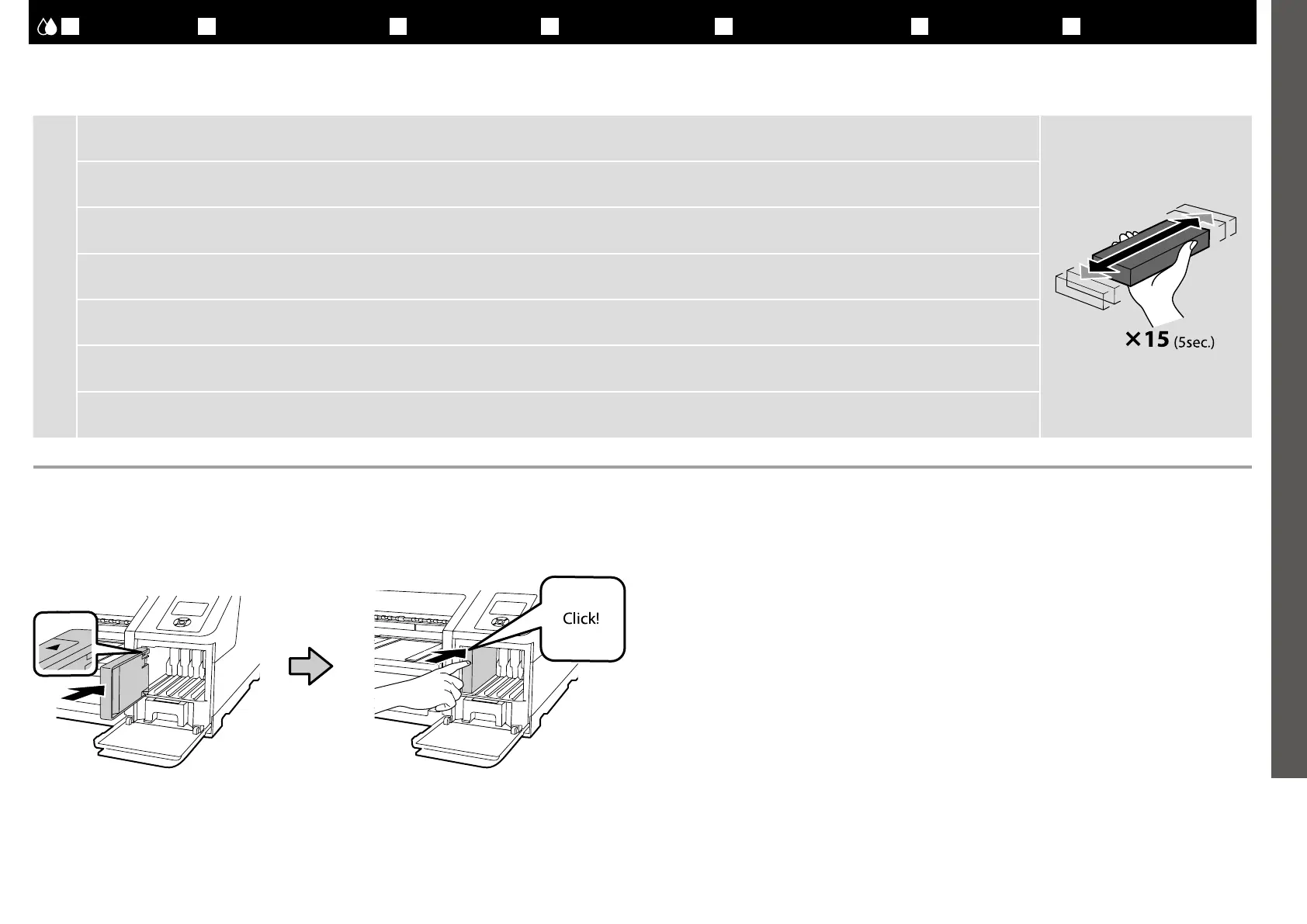English / Français / Deutsch / Nederlands / Italiano / Español / Português
[12]
c
After opening the ink cartridge, be sure to shake it as shown in the gure. ❏
Do not touch the IC chip on the cartridge. Doing so may cause incorrect operation or printing. ❏
Après l’ouverture de la cartouche d’encre, veillez à la secouer comme illustré sur la gure. ❏
Ne touchez pas à la puce sur la cartouche. Cela pourrait provoquer des dysfonctionnements des opérations ou de l’impression. ❏
Achten Sie nach dem Önen der Patrone darauf, diese zu schütteln, wie in der Abbildung dargestellt. ❏
Berühren Sie nicht den IC-Chip auf der Patrone. Andernfalls kann es zu unzulässigem Betrieb oder Ausdrucken kommen. ❏
Vergeet niet de cartridge door elkaar te schudden na het openen, zoals in de afbeelding aangeduid. ❏
Raak de IC-chip op het patroon niet aan. Dit kan onjuiste werking of onjuist afdrukken veroorzaken. ❏
Dopo aver aperto la cartuccia d’inchiostro, assicurarsi di agitarla come mostrato in gura. ❏
Non toccare il chip IC sulla cartuccia. Il farlo potrebbe provocare operazioni o stampe errate. ❏
Tras abrir el cartucho de tinta, asegúrese de agitarlo tal y como se muestra en la imagen. ❏
No toque el chip IC del cartucho. De lo contrario podría ocasionar un funcionamiento o impresión incorrectos. ❏
Depois de abrir o cartucho de tinta, não se esqueça de o agitar conforme mostra a gura. ❏
Não toque o chip IC do cartucho. Fazê-lo pode causar funcionamento ou impressão incorretos. ❏
EN Initial Ink Charging IT Ricarica di inchiostro iniziale ES Carga inicial de tintaFR Chargement initial en encre DE Initiale Tintenfüllung PT Carregamento Inicial de TintaNL Eerste keer inkt bijvullen
[13]
Install ink cartridges in all slots as described in the label inside the ink cover.
Installez les cartouches d’encre dans tous les espaces, comme indiqué sur l’étiquette située sur
l’intérieur du couvercle d’encre.
Installieren Sie die Tintenpatronen in allen Steckplätzen, wie am Etikett in der Tintenklappe
beschrieben.
Installeer cartridges in alle sleuven zoals beschreven op het label aan de binnenkant van de
inktafdekking.
Installare le cartucce d’inchiostro in tutti gli alloggiamenti come descritto sull’etichetta all’interno del
coperchio dell’inchiostro.
Monte los cartuchos de tinta en todas las ranuras tal como se describe en la etiqueta del interior de la
compuerta de tinta.
Instale cartuchos de tinta em todas as ranhuras, conforme descrito na etiqueta no interior da tampa da
tinta.
11