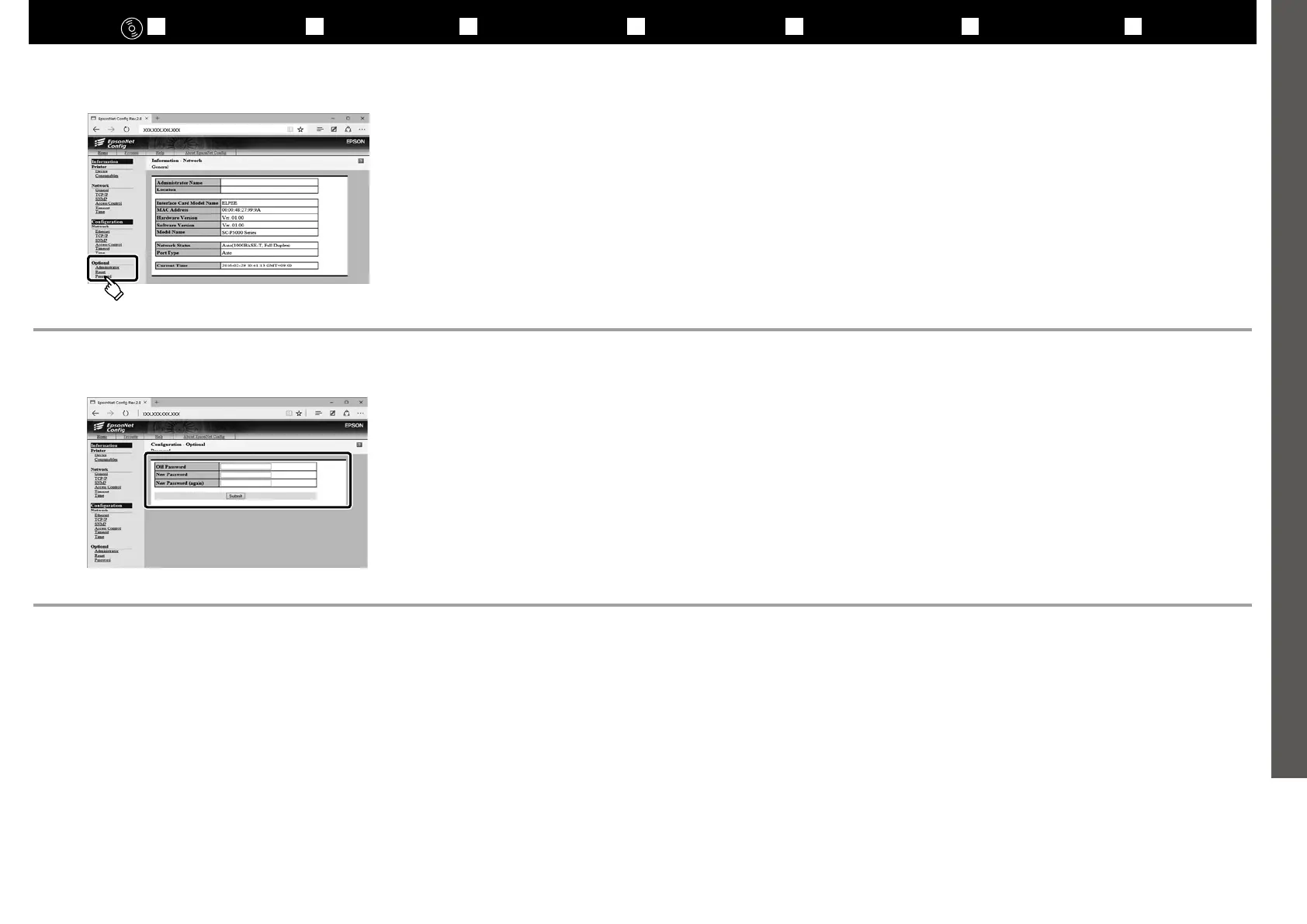English / Français / Deutsch / Nederlands / Italiano / Español / Português
EN Installing the Software IT Installazione del software ES Instalación del softwareFR Installation du logiciel DE Installation der Software PT Instalar o SoftwareNL De software installeren
[2]
In Optional, click Password.
Dans Optionnel, cliquez sur Mot de passe.
In Optional klicken Sie auf Password.
Klik in Optioneel op Wachtwoord.
In Opzionale, cliccare Password.
En Optional (opcional), haga clic en Password (contraseña).
Em Opcional, clique em Palavra-passe.
[3]
Set your desired password and then close the Web browser.
Dénissez votre mot de passe puis fermez le navigateur Web.
Setzen Sie Ihr gewünschtes Passwort und schließen Sie dann den Webbrowser.
Stel het door u gewenste wachtwoord in en sluit vervolgens de webbrowser.
Impostare la password desiderata e quindi chiudere il browser.
Ajuste la contraseña deseada y a continuación cierre el navegador web.
Dena a palavra-passe que desejar e depois feche o Navegador web.
21