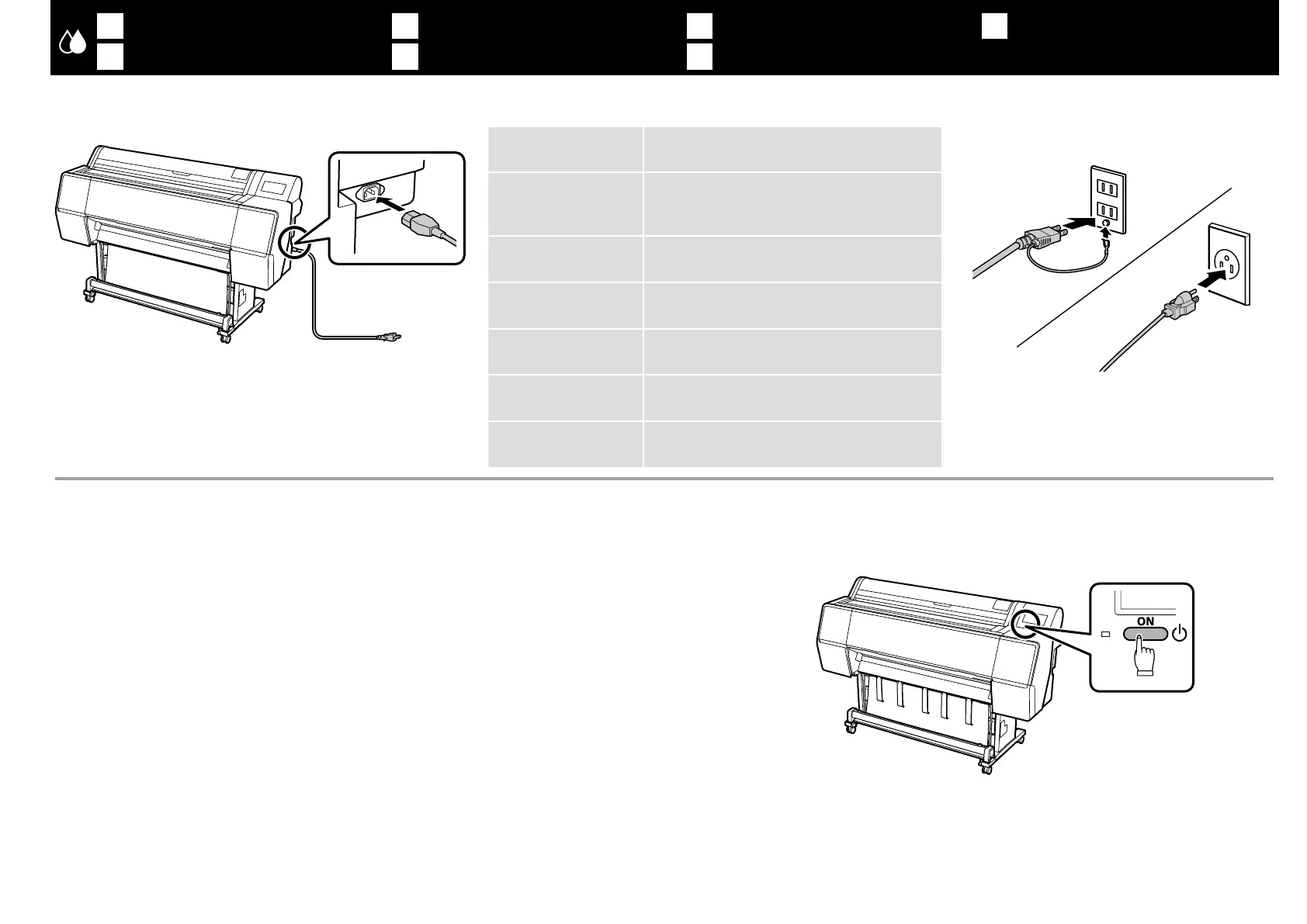18
[ 1 ] [ 2 ]
[ 3 ]
EN
Initial Ink Charging
FR
Chargement initial de l’encre
DE
Erste Tintenauadung
NL
Initiële inktoplading
IT
Carica di inchiostro iniziale
ES
Carga de tinta inicial
PT
Carregamento de tinta inicial
!
Warning:
Use only the type of power source indicated on
the printer’s label.
!
Avertissement :
Utilisez uniquement le type de source
d’alimentation électrique indiquée sur
l’étiquette de l’imprimante.
!
Warnung:
Verwenden Sie ausschließlich die auf dem
Druckeretikett angegebene Stromversorgung.
!
Waarschuwing:
Gebruik alleen het type stroombron dat staat
vermeld op het etiket op de printer.
!
Avvertenza:
Usare esclusivamente il tipo di alimentazione
elettrica indicato sulla targhetta della stampante.
!
Advertencia:
Utilice sólo el tipo de alimentación eléctrica
indicada en la etiqueta de la impresora.
!
Aviso:
Utilize apenas o tipo de fonte de corrente
indicado na etiqueta da impressora.
Turn on the printer and make initial settings such as the language and date.
Next, follow the instructions on the control panel’s screen to perform initial ink charging.
Allumez l’imprimante et eectuez les réglages initiaux, tels que la langue et la date.
Suivez ensuite les instructions achées à l’écran du panneau de contrôle pour eectuer le chargement initial de l’encre.
Schalten Sie den Drucker ein und kongurieren Sie Ersteinstellungen, wie Sprache und Datum.
Befolgen Sie anschließend zur Durchführung der ersten Tintenauadung die Anweisungen am Bildschirm des
Bedienfelds.
Schakel de printer in en voer initiële instellingen uit, zoals de taal en datum.
Volg vervolgens de instructies op het scherm van het conguratiescherm om initiële inktoplading uit te voeren.
Accendere la stampante e congurare le impostazioni iniziali, come la lingua e la data.
Quindi, seguire le istruzioni sullo schermo del pannello di controllo per eseguire la carica di inchiostro iniziale.
Encienda la impresora y realice los ajustes iniciales, tales como la selección del idioma y de la fecha.
A continuación, siga las instrucciones en pantalla del panel de control para realizar la carga de tinta inicial.
Ligue a impressora a congure as denições iniciais, tais como, o idioma e a data.
Em seguida, siga as instruções apresentadas no ecrã do painel de controlo para executar o carregamento de tinta inicial.