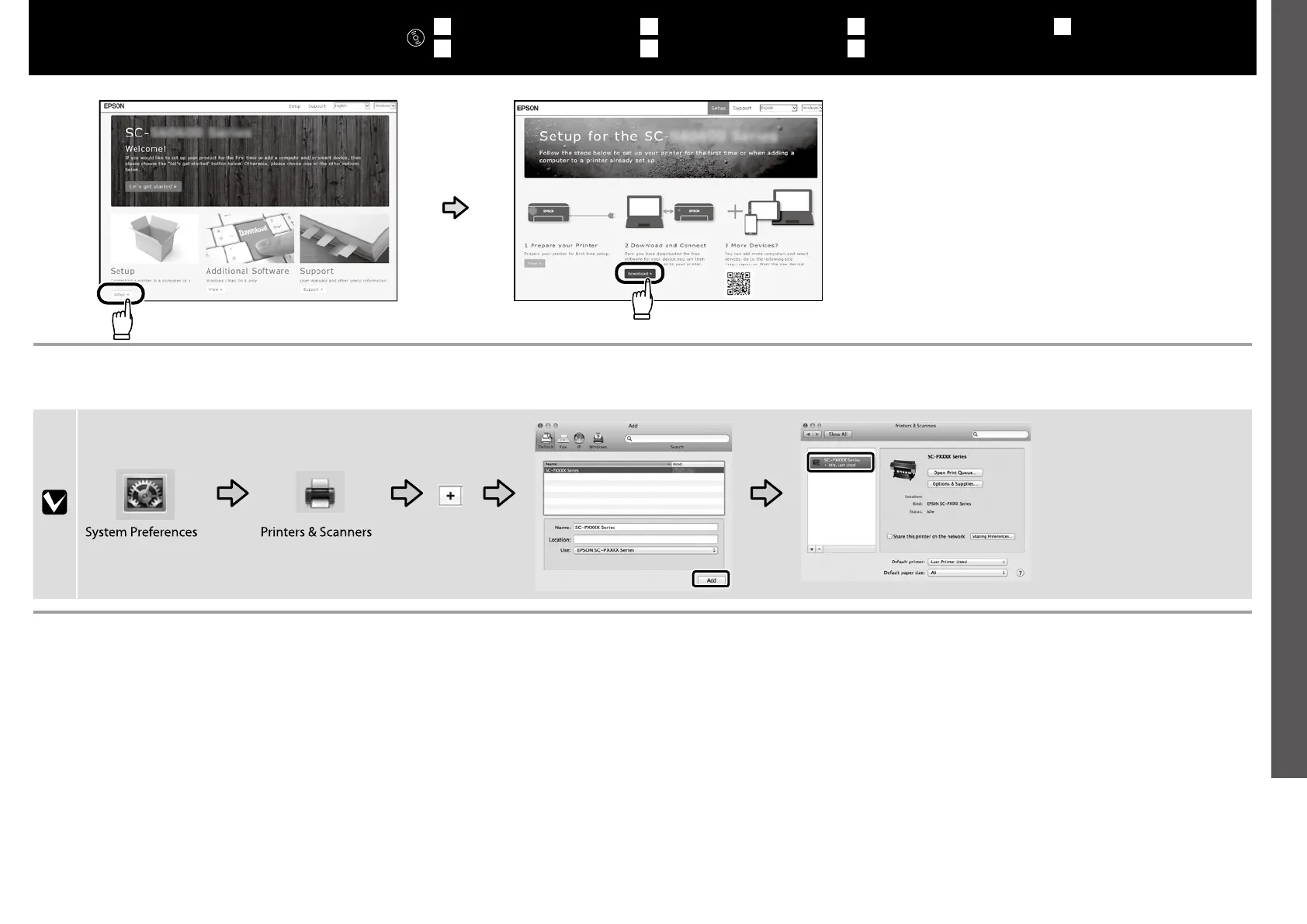23
[ 2 ] [ 3 ]
Run the downloaded installer.
Exécutez le programme d’installation téléchargé.
Führen Sie das heruntergeladene
Installationsprogramm aus.
Activeer het gedownloade installatieprogramma.
Eseguire il programma di installazione scaricato.
Ejecute el instalador descargado.
Execute o programa de instalação transferido.
Adding the printer to your Mac device / Ajout de l’imprimante sur un appareil Mac / Den Drucker zu Ihrem Mac-Gerät hinzufügen / De printer aan uw Mac-apparaat toevoegen /
Aggiunta della stampante al dispositivo Mac / Agregar la impresora a su dispositivo Mac / Adicionar a impressora ao seu dispositivo Mac
EN Installing the Software
FR Installation du logiciel
DE Installieren der Software
NL De software installeren
IT Installazione del software
ES Instalación del software
PT Instalar o Software
English / Français / Deutsch / Nederlands / Italiano / Español / Português