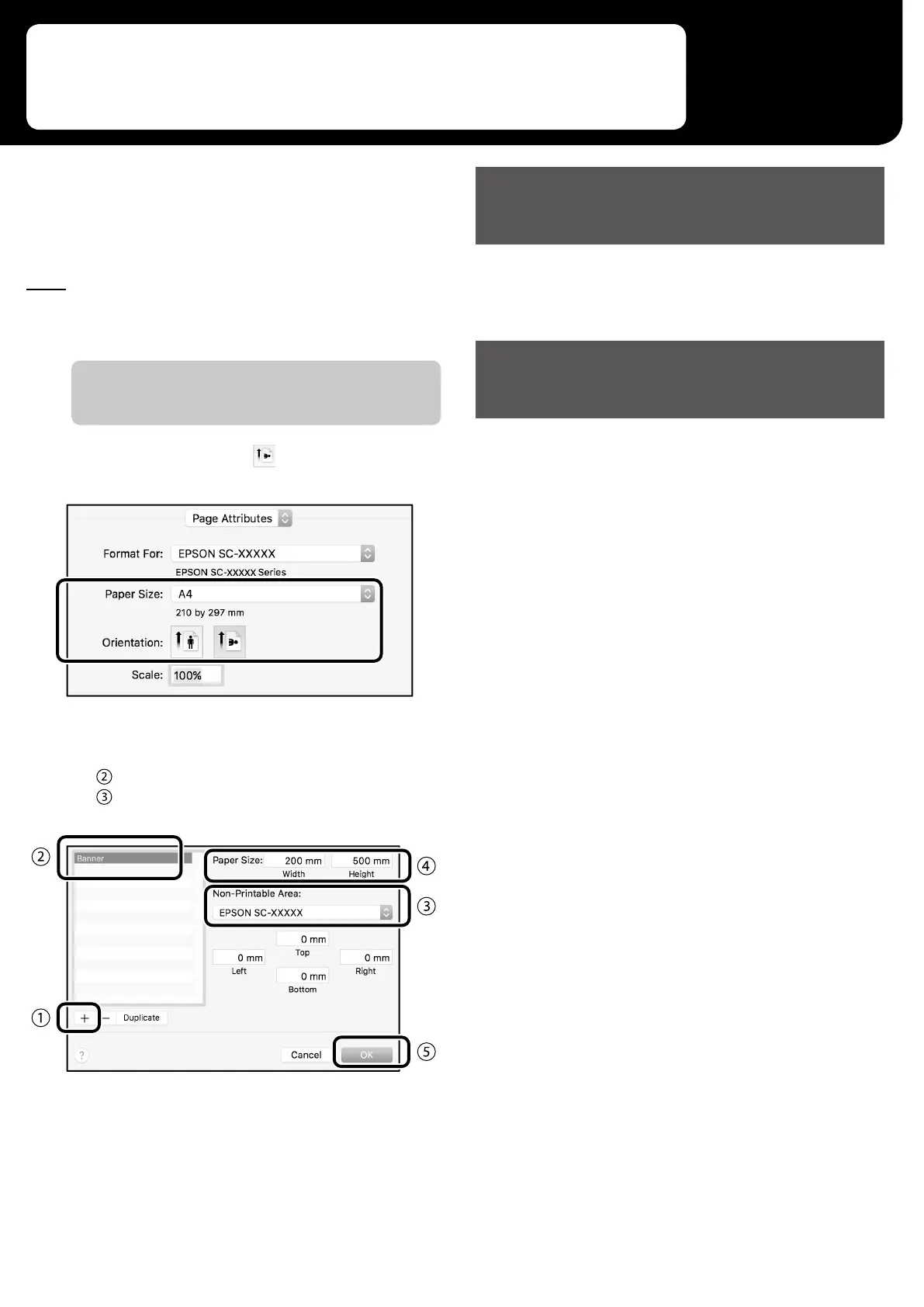These pages explain how to create and print an original with a non-
standard size, such as a banner or square shape.
Mac
A
Start the application, and then click Page
Setup.
If Page Setup is not displayed due to the application, select
Print.
B
For Orientation, select , and for Paper Size,
select Manage Custom Sizes.
C
Register the paper size in the following order.
For , enter “Banner” as the name of the paper size.
For
, select the printer name.
Click OK to nish registering the paper size.
Create the Original
Create the original using the application.
Enlarge and Print the Original
Load 24-inch roll paper, and then enlarge and print the
original by tting it to the roll paper width.
For enlarging and printing the original, see below.
U
“Printing Banners” on page 8
11