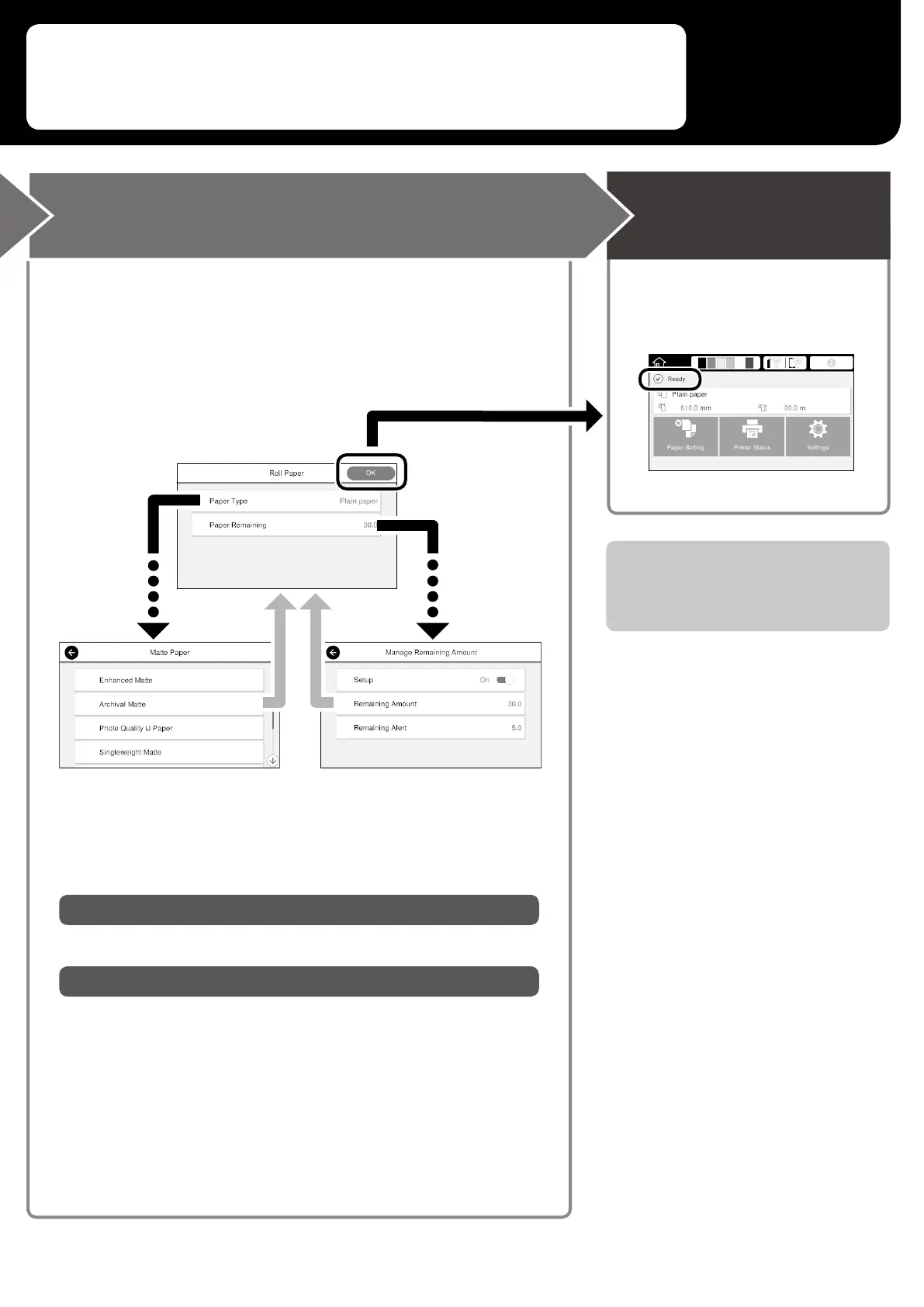These pages explain how to get the printer ready for printing.
Carefully follow these steps to get optimum print quality.
The setting items vary according to the paper.
If you select a paper type or size that does not match the loaded paper,
the printout will have creases, ink smudges, or banding.
Press OK after you complete
the settings
When Ready is displayed, you can
start printing.
You can load roll paper and then load cut
sheets on the auto sheet feeder. The printer
driver allows you to select either of these two
paper sources.
Paper Type Paper
Remaining
Amount or
Paper Size
Epson Special Paper
Select the paper name printed on the paper package.
Non-Epson Paper
Select one of the following.
- Plain Paper
- Coated Paper <Generic>
- Photo Paper <Generic>
- Tracing Paper
- Tracing Paper <LowDuty>
- Matte Film
Promptly select the settings because the paper will start being fed if
the screen is not used for 90 seconds.
Set the Paper Type and Paper Size Print
5