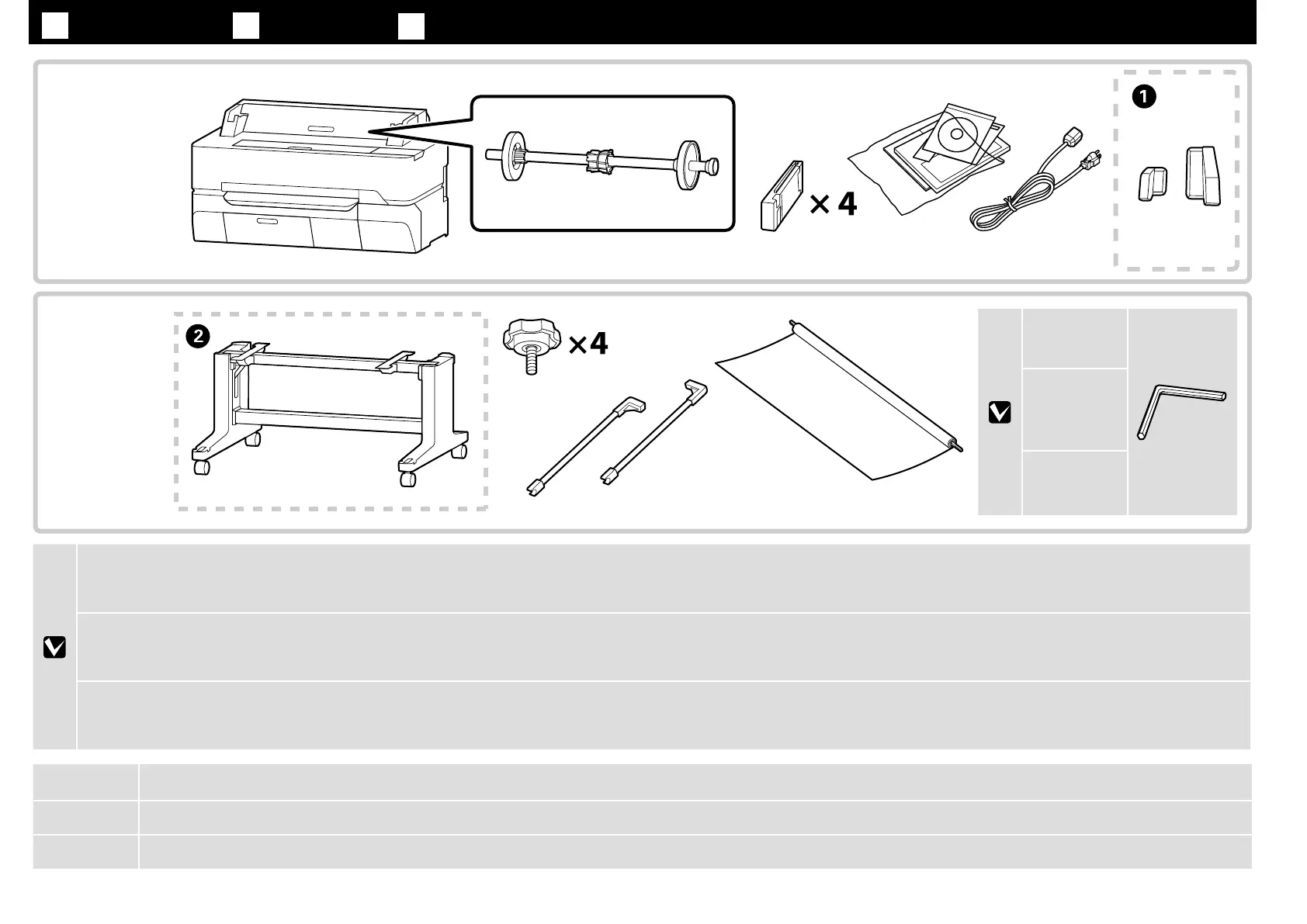JA
梱包内容の確認
EN
Unpacking
TC
清點配件
B
本製品の組み立て作業は、梱包用シート、梱包材、同梱品を作業場所の外に片付けてから行ってください。
!
Caution:
Before assembling the printer, clear the work area by putting away the removed packing materials and bundled items.
!
注意:
組裝印表機之前,請先收好拆下的包裝材料及內附的配件,清理工作區域。
❏ 本書の説明では出てこない付属品があります。使い方や詳細は『ユーザーズガイド』(オンラインマニュアル)をご覧ください。
❏
A
の破線の枠内の部品は、SC-T5450M のみ付属しています。
❏ スタンドの
B
の破線の枠内の組み立て方は『スタンドの組み立て』(紙マニュアル)をご覧ください。スタンドのパーツは、SC-T3450N には付属していません。
❏
Some bundled items included with the printer are not described in this guide. For instructions on how to use them, see the User's Guide (online manual).
❏
The parts
A
enclosed in the dashed border are supplied with the SC-T5400M Series.
❏
For information on assembling the portion of the stand
B
enclosed in the dashed border, see Assembling the Stand (printed manual). Stand parts are not included with devices in the SC-T3400N Series.
❏
印表機包括的某些內附的配件並未在本說明書中說明。如需了解這些配件的使用說明,請參閱進階使用說明(線上手冊)。
❏
SC-T5430M 系列提供虛線框內的部件
A
。
❏
關於組裝虛線框內腳架
B
部分的資訊,請查看組裝腳架(印刷的使用手冊)。
本体
Printer
印表機
スタンド
Stand
腳架
六角レンチは捨
てずに保管して
ください。
Keep the Allen
key in a safe
place; do not
throw it out.
請妥善保管好
L
型六角扳手;
切勿亂扔。
7