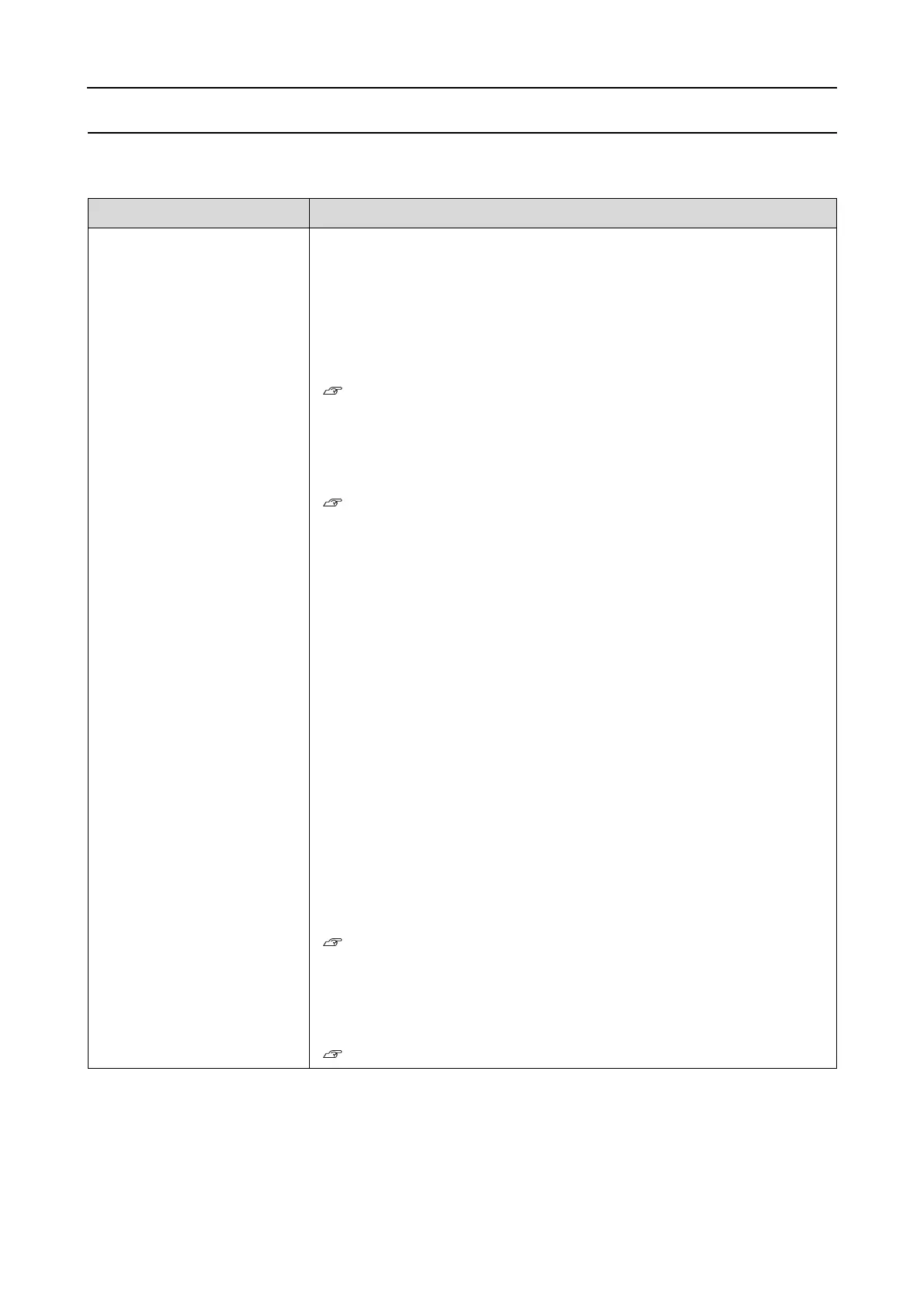Epson Stylus Pro 7900/7910/9900/9910 User’s Guide
Problem Solver
103
The prints are not what you expected
Cause What to do
Print quality is poor, uneven,
too light, or too dark.
Are the print head nozzles clogged?
If the nozzles are clogged, the print quality is reduced. Print the nozzle check
pattern.
If you replace the ink cartridges while the printer is turned off, the remaining
of the ink cannot be detected correctly so that the Ink Check light is not on
even the ink cartridge is needed to be replaced or you cannot print
correctly. Be sure to follow the instructions in this manual to replace the ink
cartridge.
See “Replacing Ink Cartridges” on page 66
Is there any gap in the print head during bidirectional printing?
With bidirectional printing, the print head prints while moving left and right.
If the print head is misaligned, ruled lines may be printed misaligned with
gaps. If vertical ruled lines are misaligned with bidirectional printing, adjust
the gap.
See “Print head alignment” on page 82
Are you using a genuine Epson ink cartridge?
If you use the non-Epson ink cartridge, the prints may smear, or the color of
the printed image may be changed because the ink end is not correctly
detected. Be sure to use the correct ink cartridge.
Are you using an old ink cartridge?
The print quality decreases when an old ink cartridge is used. Replace the
old ink cartridge with a new one. Be sure to use the ink cartridge before the
expiry date (within six months after installing to the printer).
Is the media type setting correct?
It affects the print quality if the paper you have selected in the Main menu
(Windows) or Print Settings dialog (Mac OS X) does not match with the
paper that is loaded in the printer. Be sure to match the media type setting
with the paper that is loaded in the printer.
Did you select Speed for Print Quality?
The print quality may decrease when you select Speed rather than Quality.
If you want to improve your print quality, select Quality for the Print Quality
setting in the Main menu.
Are you using PhotoEnhance?
Photo Enhance provides a variety of image-correction settings for the
image data of which contrast or brightness is not appropriate. Because of
that, if Photo Enhance is enabled, the color of the prints may differ from the
color you see on the display.
See “Auto Color Adjustment by PhotoEnhance (Windows only)” on
page 128
Have you made color adjustment settings?
The color is produced differently because the output devices (such as
display, printer) are different. In order to reduce the differences in color
between each device, perform color adjustment.
See “Using Color Management” on page 164
