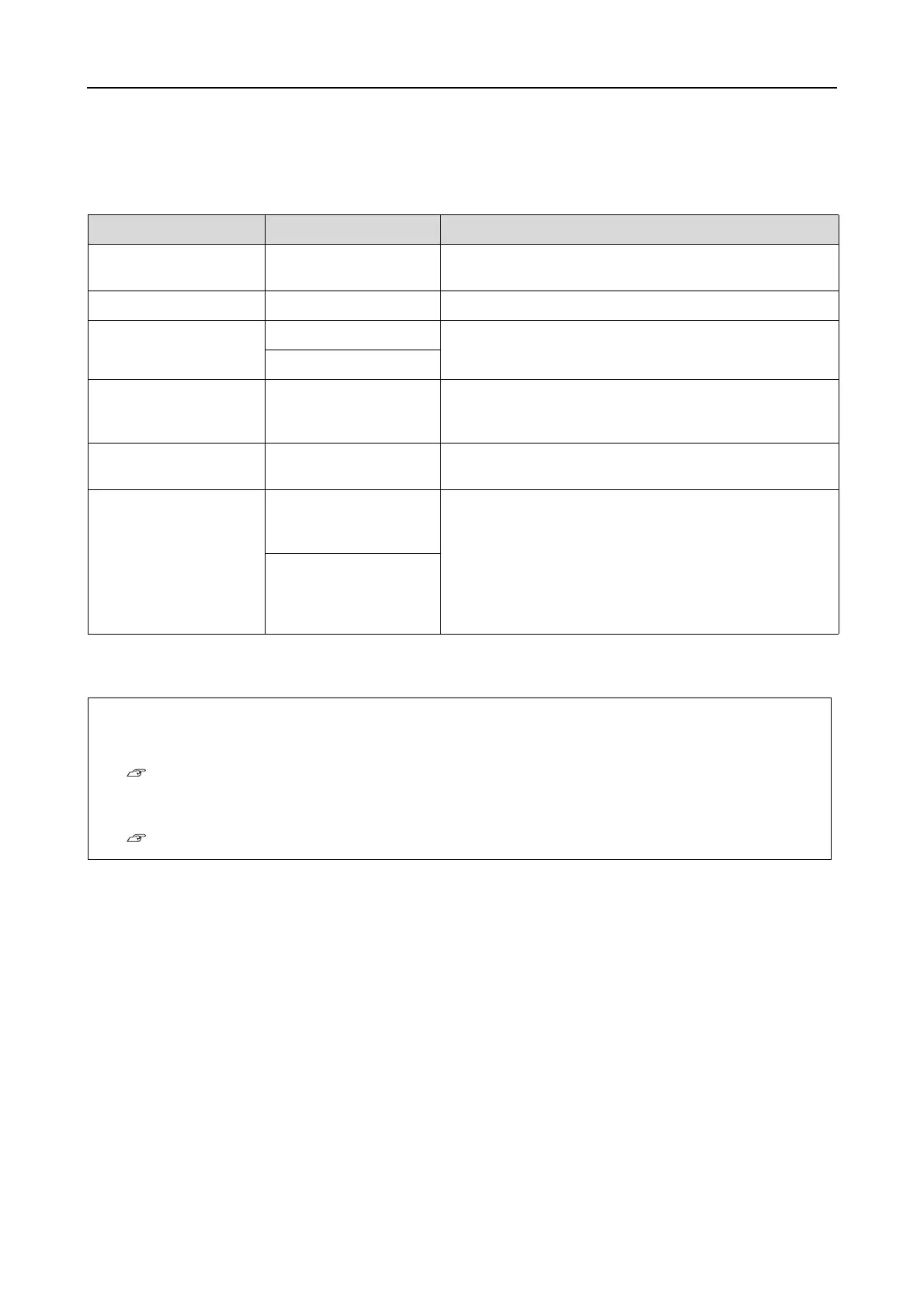Epson Stylus Pro 7900/7910/9900/9910 User’s Guide
The Control Panel
24
PRINTER STATUS
This menu shows the printer status.
* This function is not supported in some areas. For details, visit your local Epson Web site or contact your local
Epson dealer/representative.
Item Parameter Explanation
VERSION HW0xxxx-xx.xx.IBCC or
HN0xxxx-xx.xx.IBCC
You can see the firmware version.
INK LEVEL (ink color) nn% You can see the status of each ink cartridge.
MAINTENANCE TANK LEFT nn% You can see the free space of the maintenance tank.
RIGHT nn%
JOB HISTORY No. 0 - No.9
INK xxxxx.xml
PAPER xxx.x cm2
You can see ink consumption (INK) in milliliters and
paper size (PAPER) for each print job saved in the printer.
The latest job is saved as No. 0.
TOTAL PRINTS nnnnnn PAGES You can see the total amount of pages you have
printed.
EDM (or
myEpsonPrinter)
STATUS *
INITIALIZING, NOT
STARTED, ENABLED,
DISABLED
You can see if the EDM (or myEpsonPrinter) is enabled or
disabled. If it is enabled, the time that the EDM status
was last uploaded is displayed.
LAST UPLOADED
MM/DD/YY HH:MM
GMT, (NOT
UPLOADED)
Note:
❏ When the Ink Check light flashes or remains on, you need to replace the expended ink cartridge. If you replace the
cartridge correctly, the counter resets automatically.
See “Replacing Ink Cartridges” on page 66
❏ When the maintenance tank icon indicates that the maintenance tank is full or near full on the LCD panel, you
need to replace the maintenance tank. If you replace the tank correctly, the counter resets automatically.
See “Replacing the Maintenance Tank” on page 70
