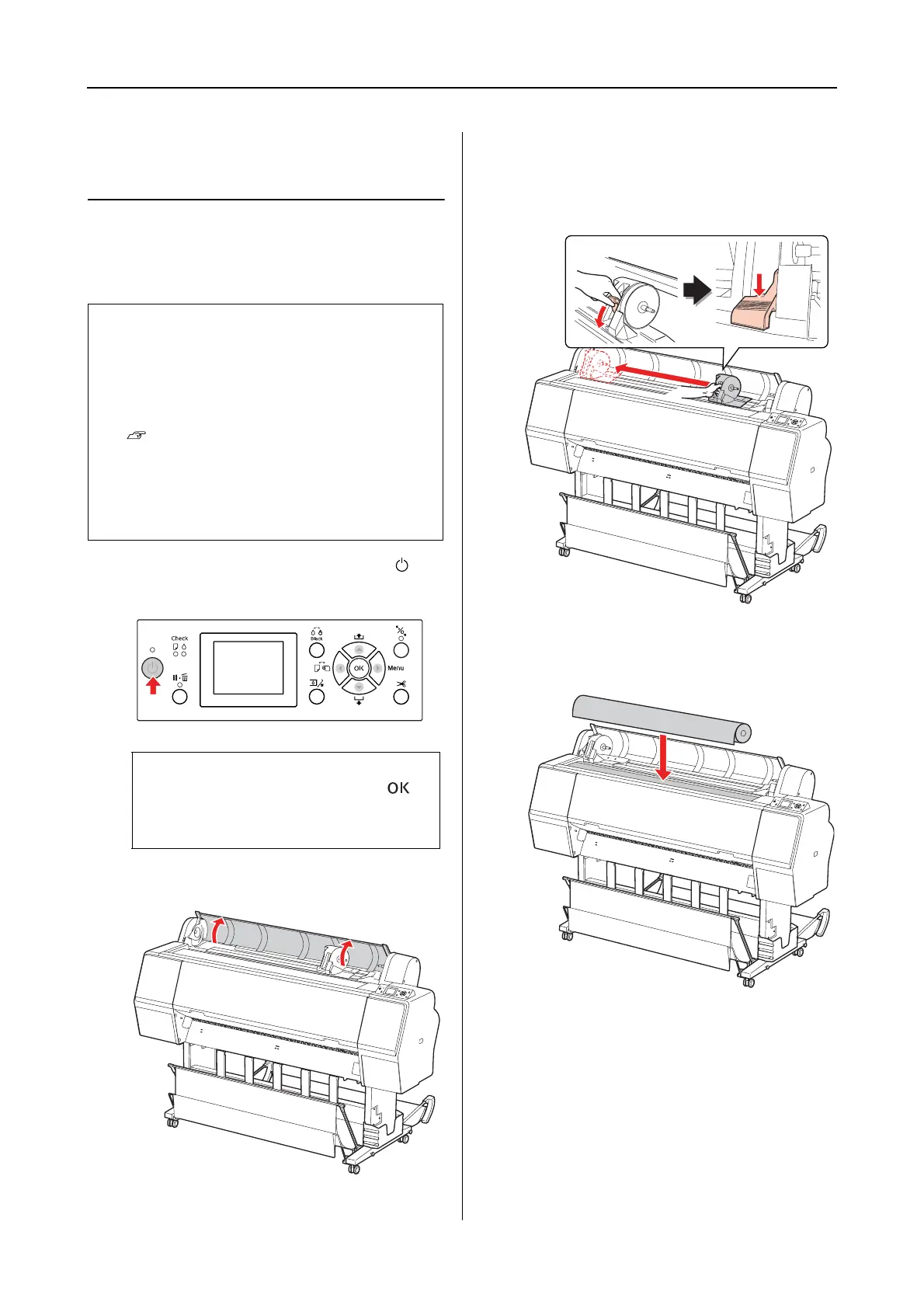Epson Stylus Pro 7900/7910/9900/9910 User’s Guide
Paper Handling
31
Using Roll Paper
Loading roll paper
To load roll paper, follow the steps below.
A
Turn on the printer by pressing the
button.
B
Open the roll paper cover.
C
To unlock the adapter holder, push the lock
lever of the adapter holder down firmly.
Then move the adapter holder to the left
with the handle.
D
Place the paper roll in the gap on the top
face of the printer.
Note:
❏ When REMAINING PAPER SETUP is ON, the
barcode (including the paper information) is
printed on the roll paper edge before the paper is
removed. This will facilitate paper setting the next
time the same paper is used.
See “PAPER SETUP” on page 25
❏ We recommend that you load the roll paper
immediately before printing. If the paper roll is
left in the printer, the roller for securing the paper
may leave a mark on the surface of the paper.
Note:
After turning on the printer, press the
button before loading the paper to display the
instructions for paper settings.
