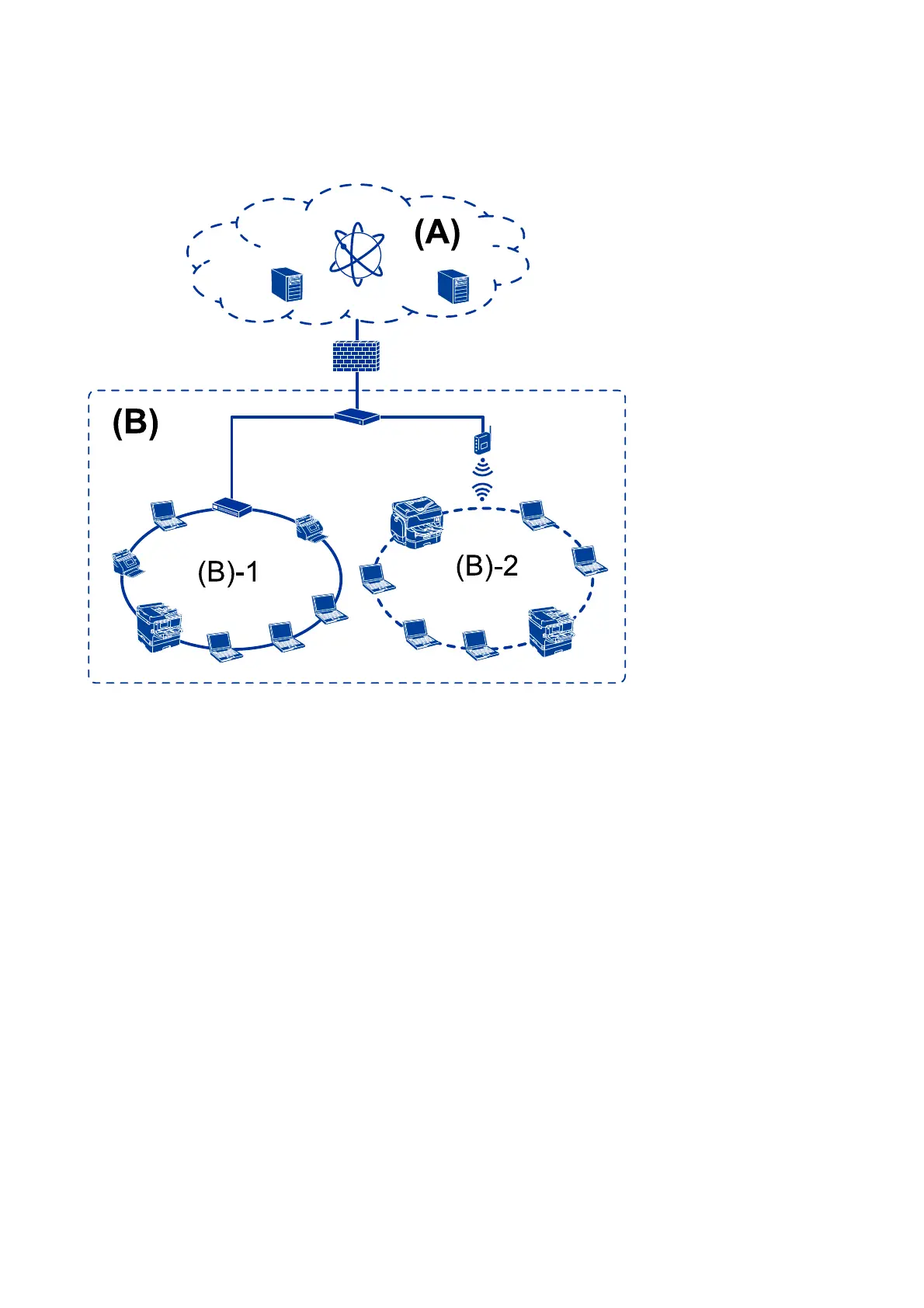Example of Small Oce Network
(A): Internet
❏ Epson Connect
❏ Cloud services
❏ Email server, FTP server
(B): Trust Zone (Intranet)
❏ (B)-1: Wired LAN (Ethernet)
❏ (B)-2: Wireless LAN (Wi-Fi)
Printer Connection Types
e following two methods are available for the printer's network connection.
❏ Server / client connection (printer sharing using the Windows server)
❏ Peer to peer connection (direct printing)
Server / Client Connection Settings
is is the connection that the server computer shares with the printer. To prohibit the connection without going
through the server computer, you can enhance the security.
Administrator's Guide
Introduction
13
