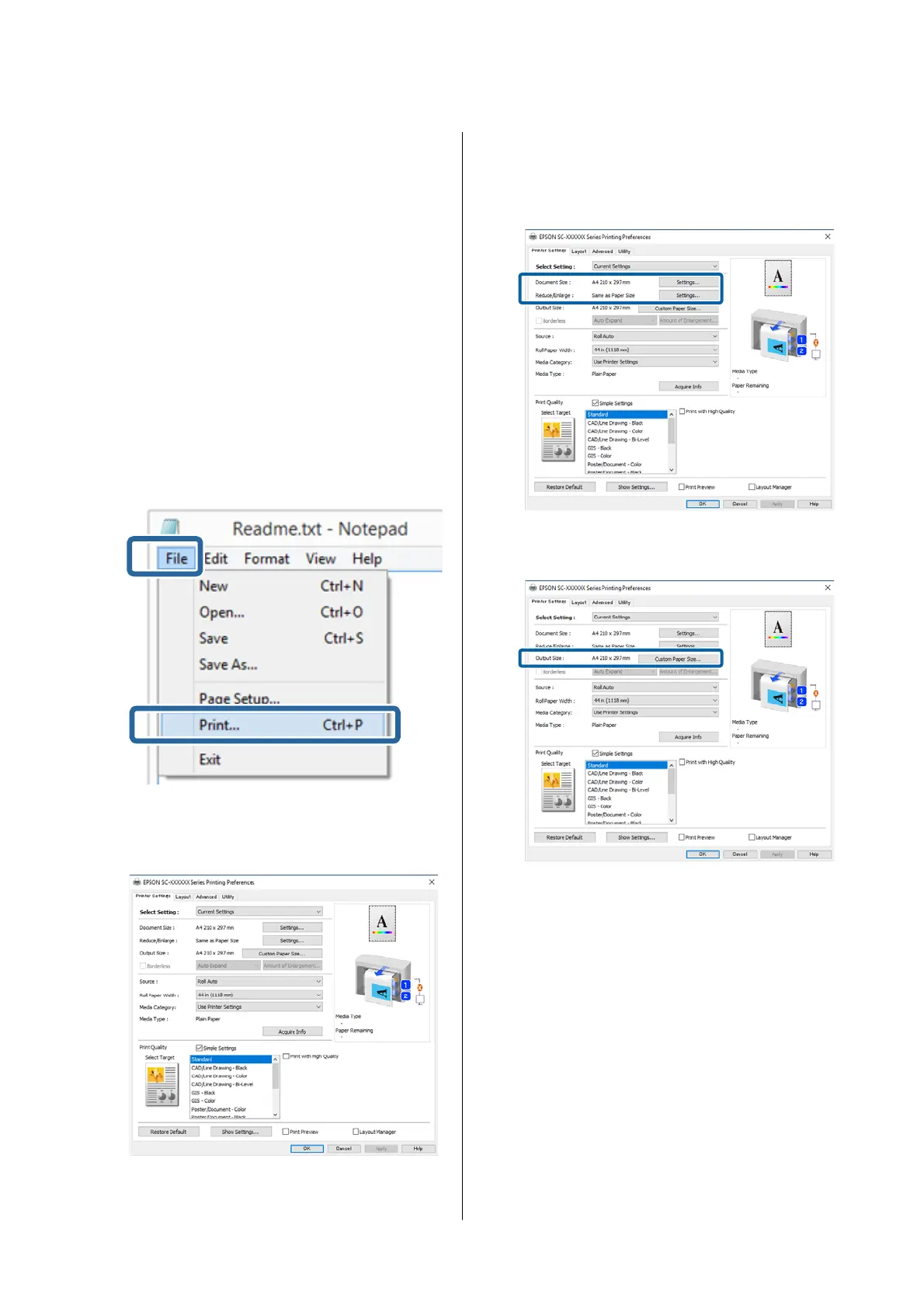Basic Printing Methods
(Windows)
Printing is performed from the software that created
the data to be printed. The following explains the basic
operating procedure for printing.
A
Turn on the printer, and load the paper.
U “Loading and Removing the Roll Paper” on
page 42
U “Loading and Removing Cut Sheets/Poster
Board” on page 50
B
When you have created the data, click Print in
the File menu.
C
After confirming that the printer is selected,
click Printer properties or Properties to
display the Printer Settings screen.
D
Set Page Size. Set the paper size set when
creating the print data in the software.
Set the Paper Size and Reduce/Enlarge
according to the loaded paper.
E
Set the Output Size according to the paper
loaded in the printer.
F
Make the borderless settings.
To print without a border (margin), select
Borderless.
SC-P8500DM/SC-P8500D/SC-P6500D/SC-P6500DE/SC-P6500E/SC-T7700DM/SC-T5700DM/SC-T7700D/SC-T5700D/SC-3700D/SC-T3700DE/SC-T3700E/SC-P8500DL/SC-T7700DL Series User's Guide
Basic Operations
70
