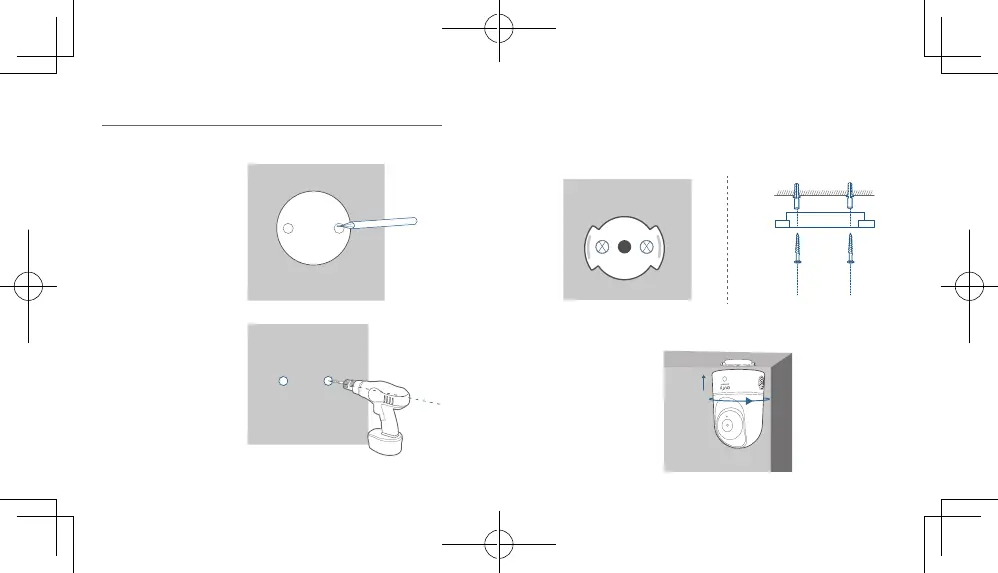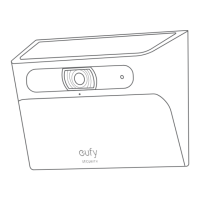English
0807
English
Mount the Indoor Camera
To mount the Indoor Cam on the ceiling, follow the steps below:
1. Place the positioning
card against the
ceiling and then
mark the points at
which drilling will be
required.
Ceiling
2. Drill holes with a
5/16” (8 mm) drill
bit.
Ceiling
3. Align the holes on the mounting plate with those in the
ceiling. Insert the anchors into the holes; anchors are
necessary for walls that are made out of hard materials such
as concrete, brick, or stucco. Fix the screws with a Phillips-
head screwdriver to fasten the mounting plate to the ceiling.
Ceiling
Ceiling
4. Align the grooves with the mounting plate and rotate the
Indoor Cam clockwise until it clicks into place.
