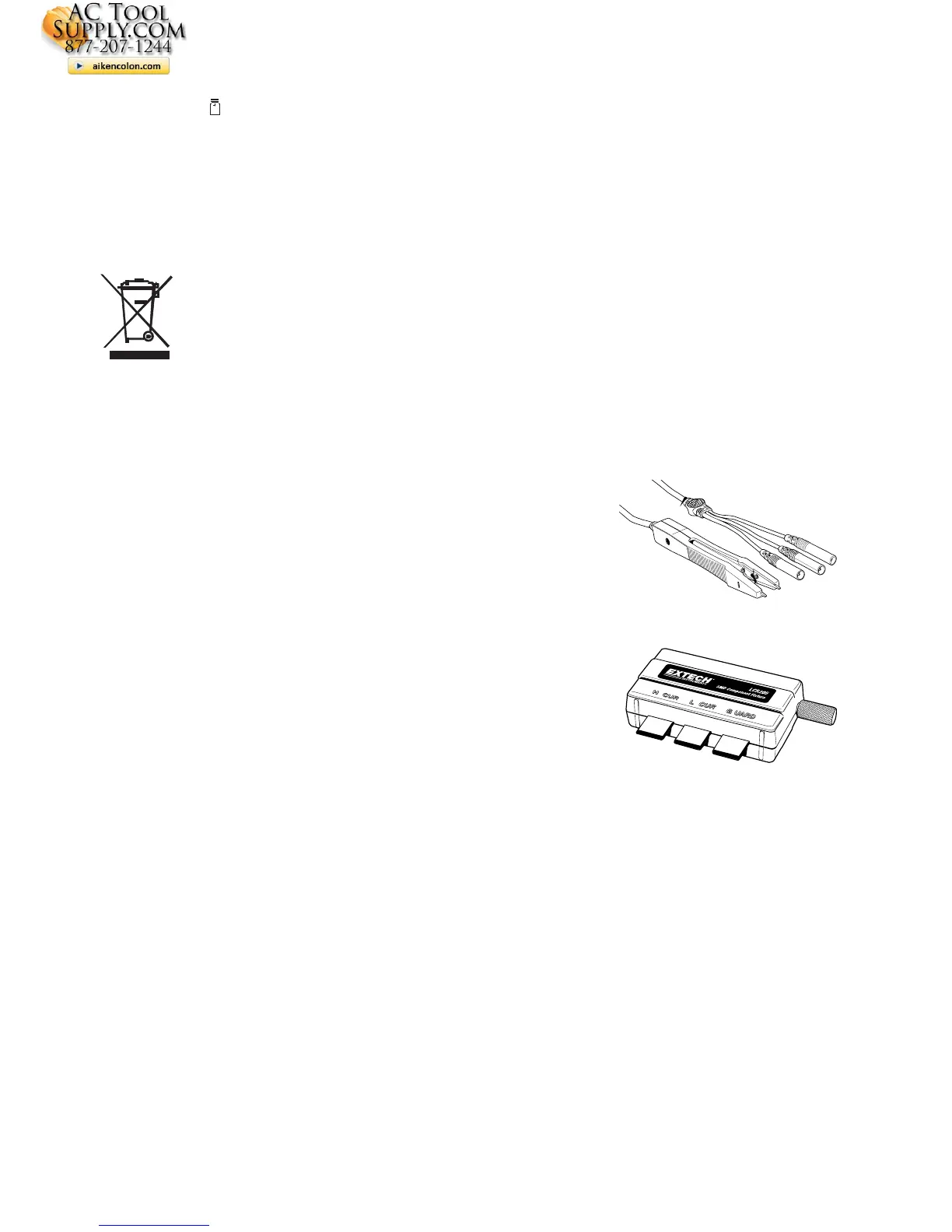7 LCR200-EU-EN V1.5
11/13
Battery Replacement
The battery icon indicates the status of the 9V battery. A fresh battery will have three lines
above it. As the battery weakens, the number of lines will decrease. When the battery becomes
too weak to power the meter, “batt” will appear in the display and the meter will shut down.
To replace the battery:
1. Remove the two screws holding the rear bottom battery cover.
2. Remove and replace the 9V battery
3. Secure the cover with the two screws
All EU users are legally bound by the battery ordinance to return all used batteries to
collection points in your community or wherever batteries / accumulators are sold!
Disposal in the household garbage is prohibited!
Optional Accessories
LCR203 SMD Component Tweezers
Used to quickly measure and sort chip components.
LCR205 SMD Component Fixture
Used to accurately measure surface mount devices
