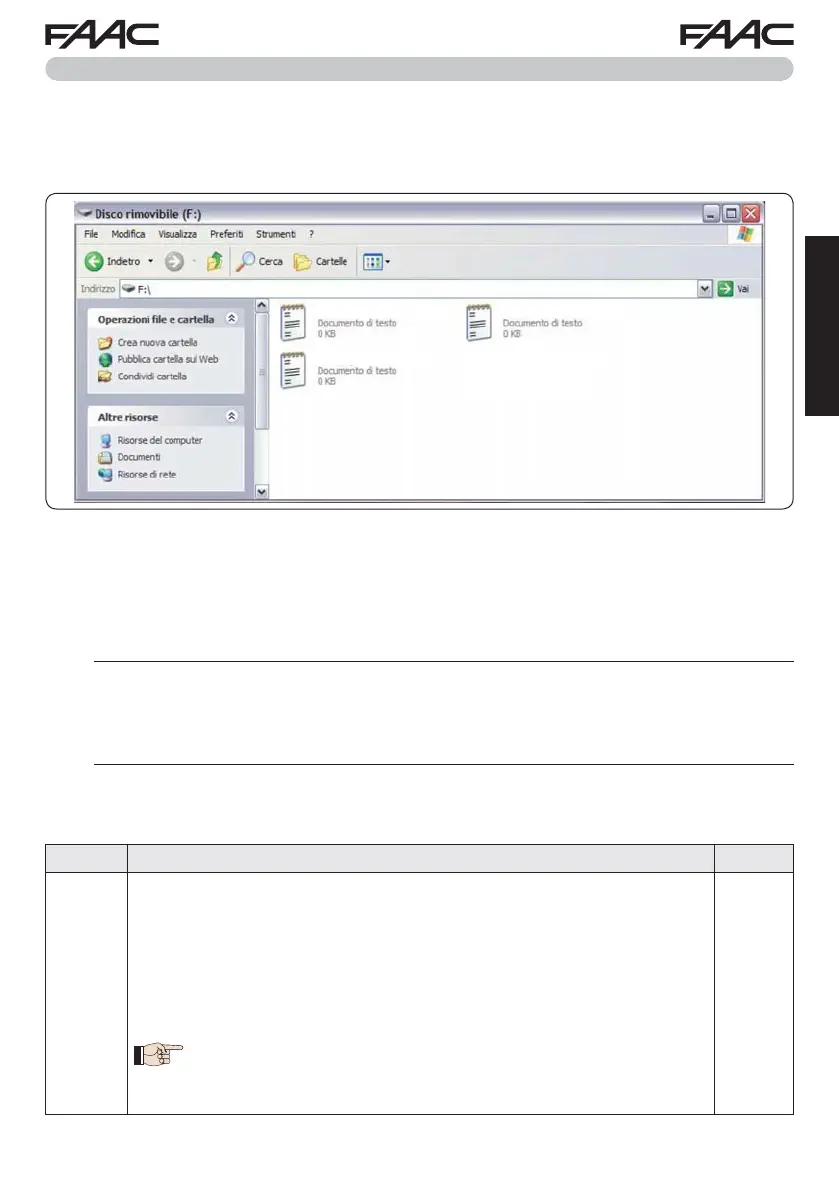E045 35 732786 - Rev.C
E045SW.cod
E045.prg
E045.rad
ENGLISH
10. MANAGING THE CONFIGURATION FILE – J8 USB
Using the J8 USB connector you can both transfer to the board the configuration and management
files from a USB drive and copy the same files stored on the board to the USB memory. When tran-
sferring from the USB memory to the board, the files must be located in the memory root, as shown
in the screenshot below:
In addition, the names and extensions of the various files must be as follows:
•
E045SW.cod - The board SOFTWARE update file
•
E045.prg - The board PROGRAMMING update file
•
E045.rad - The board RADIO update file
These files will be generated, named and placed as shown in fig. in case of transfer from the board
to the USB memory.
- The SOFTWARE update file must be downloaded from the FAACwebsite according to the version of the board. The
filename must not be changed. For boards previous to version 1L, the filename has a .bin extension; for version 1L
boards or later, the filename has a .cod extension.
- The file will transferred from the USB memory key to the board only if it has been saved in the root directory of the
USB memory key and is not compressed.
If at board power up a USB memory is detected inserted in the board J8 connector, after displaying
the writing
bo, it will be possible to access the update file management menu (see the following table)
(press F for scrolling through the functions) :
Display Function
Default
US
BOARD SOFTWARE UPGRADE:
This function lets you update the board application (file
E045SW.cod).
If + and - are pressed simultaneously for at least 5 seconds, you will access
the board update. The writing
no will disappear and, in its place, the writing
-- and the USB DL10 LED will begin flashing.
Once updating is completed,
Y will be displayed if it has been done correctly,
otherwise the writing
no will appear again.
The upgrade is carried out correctly only if the USB memory
contains a valid file named exactly
E045SW.cod
--
