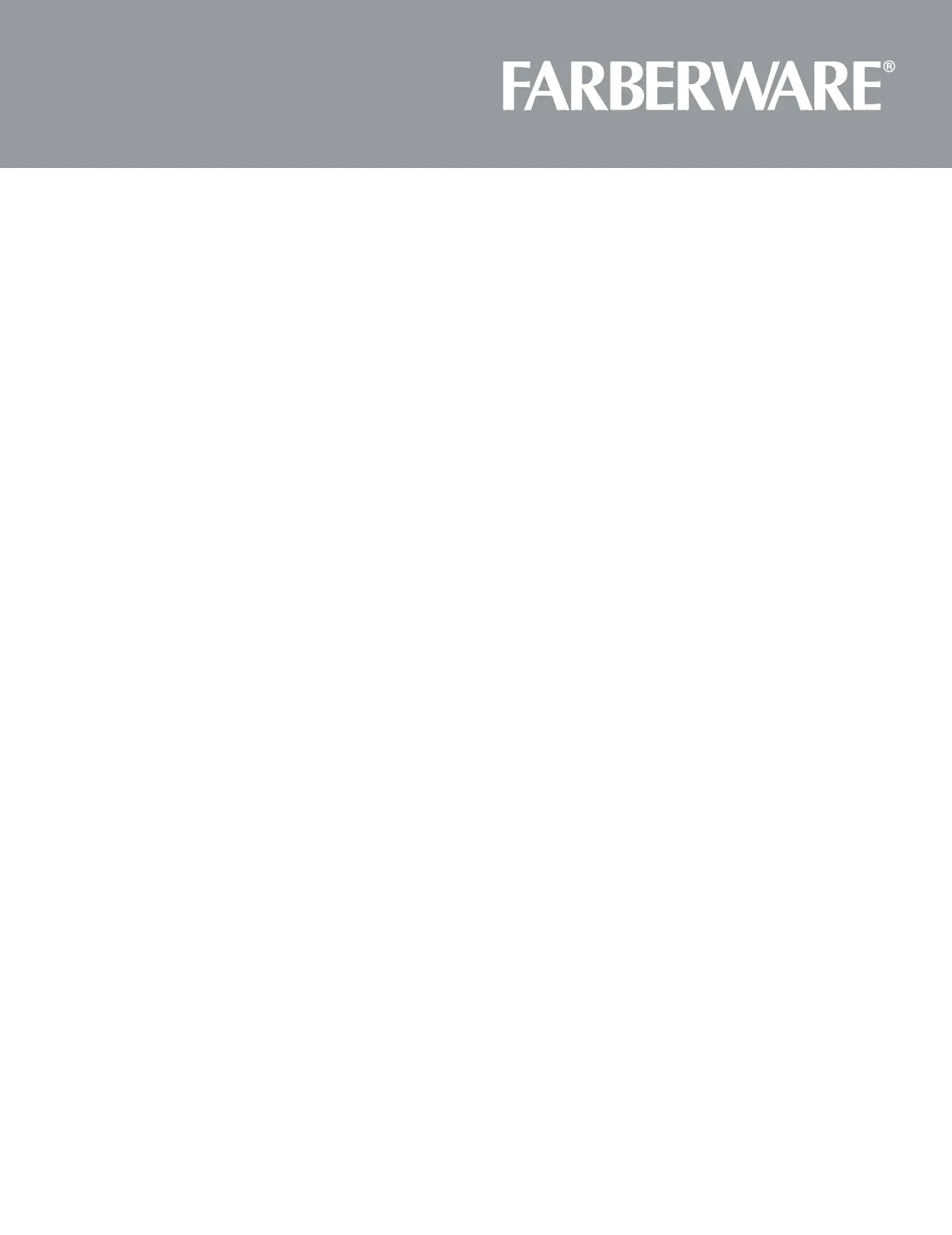19
10. MEMORY FUNCTION
START/+30SEC. " to use it. If not, connue to set the
procedure. Only one or two microwave stages can be set.
waing states.If press " START/+30SEC. " , it can save and operate the seng.
a. In waing states, press "
b. Press " COOK TIME ", then input number keys "3","2","0" to choose the cooking me.
c. Press " POWER LEVEL " once, then press number buon "8", "PL8" displays.
d. Press " START/+30SEC.", the cooking
program can be operated and save it as memory 2.
e. To run the saved program, in waing states, press "
press " START/+30SEC. " to run the saved cooking program.
Note: Auto menu cannot be set as memory cooking.
Example: save one program as memory 2. To cook the food with 80% microwave power for
3 minutes and 20 seconds. Operate the following steps:
11. Multi-section cooking
At most 2 secons can be set for cooking. In mul-secon cooking, if one secon is
defrosng, then defrosng shall be placed in the first secon. When the first stage finish,
the buzzer will sound once and the next stage will begin cooking.
Example: if you want to cook with 80% microwave power for 5 minutes + 60% microwave
power for 10 minutes. The cooking steps are as following.
COOK TIME " once, then press "5","0","0" to set 5 minutes.
POWER LEVEL " once.
COOK TIME " once, then press "1","0","0","0" to set 10 minutes.
POWER LEVEL " once.
START/+30SEC." to start cooking.
Note: auto menu cannot be set as one of the mul-secon.
MEMORY " to choose memory 1-3 procedure. 1,2,3 will display.
MEMORY" to save the procedure and turn back to the
MEMORY" twice, "2" displays.
MEMORY " twice, "2" displays and
MEMORY " to save the current seng. If press "
1) Press "
2) Press "
3) Press number buon "8" to set 80% microwave power.
4) Press "
5) Press "
6) Then press press number buon "6" to set 60% microwave power.
7) Press "
1) Press "
2) If the procedure has been set, press "
3) Aer finishing the seng, press "
