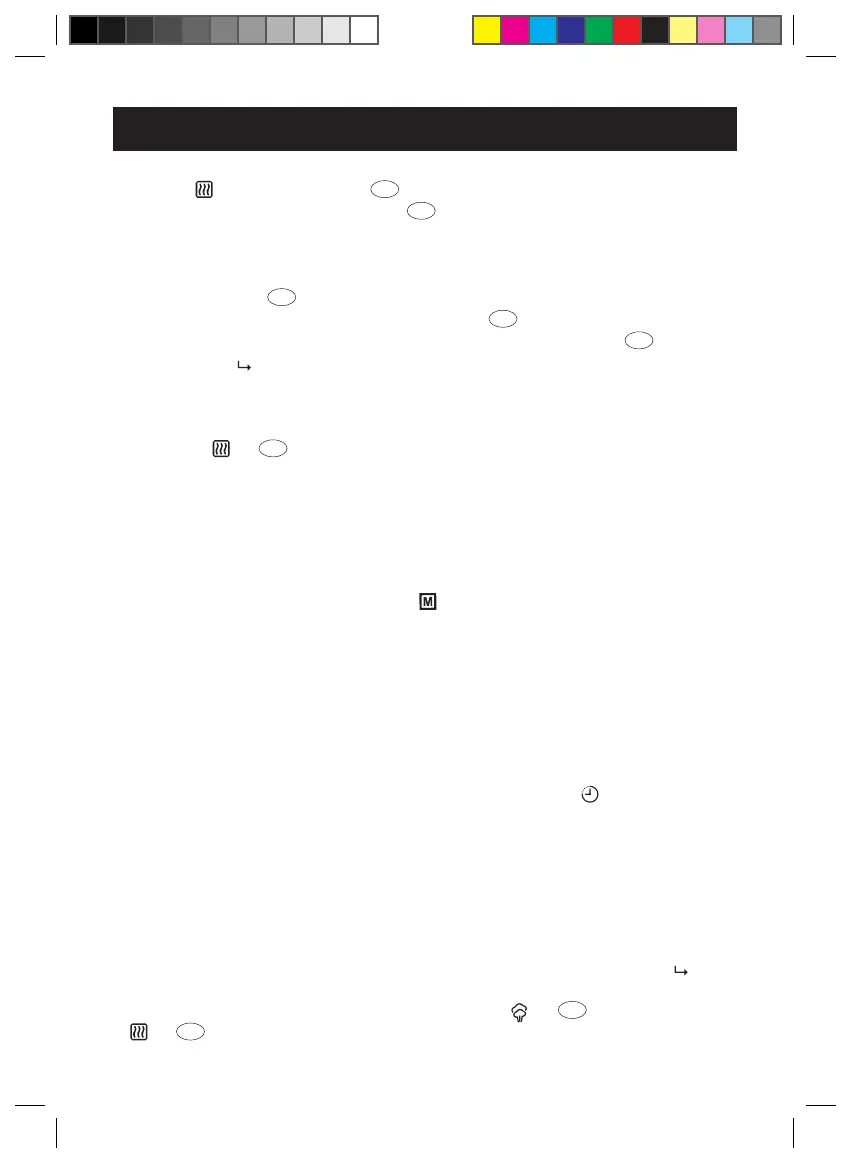14 15
OPERATION
• Before connecting to mains ensure exhaust valve handle (1a) is on sealing
position to prevent burns (ill.
l
)
• Insert plug (13) into wall outlet (ill.
m
). Display (29) turns on and shows four
ashing bars “- - - -”.
• Place removable container (21) on clean, at and heat resistant surface.
• Fill removable container (21) with food. Do not place too much food in removable
container (21) (ill.
n
). Ensure removable container (21) is free of residue on the
outside before placing in inner housing (20) (ill.
d
).
• Carefully place removable container (21) in inner housing (20) (ill.
o
).
• Close lid (22) ( Opening and closing lid).
NOTE:
- When using P01 – P08, exhaust valve handle (1a) must be placed on sealing
position (ill.
l
).
- When using P09, lid (22) should not be placed on appliance.
- Do not ll the unit over ⅔ full. When cooking foods that expand during cooking
such as rice or dried vegetables, do not ll the unit over ½ full. Overlling may
cause a risk of clogging valves and developing excess pressure.
• Press MENU button (30) to select desired program. The display (29), showing
selected program and menu symbol (26) and START button (28) indicator
light are ashing.
NOTE:
- Program can alternatively be selected using +/- buttons (31). Press
+ button (31) to select next program, press – button (31) to select previous
program.
• While selected program is ashing on display (29), default cooking time can be
adjusted. Press TIME COOK button (32), time cook symbol (27) ashes while
cooking time is adjustable. Press + button (31) to increase or - button (31) to
decrease cooking time (refer to cooking program table).
• For program 1, press TIME COOK button (32) once to adjust hours, press again to
adjust minutes.
NOTE:
- When using P03 and P09, default cooking time cannot be adjusted.
- When using P09 and keep warm, delay timer cannot be adjusted ( Delay
timer function).
• Place exhaust valve handle (1a) on either venting (ill.
k
) or sealing position
(ill.
l
).
Pressure Cooker_WM-CS6004W_IM_US_V6_161219.indd 14 12/19/16 10:15 AM
