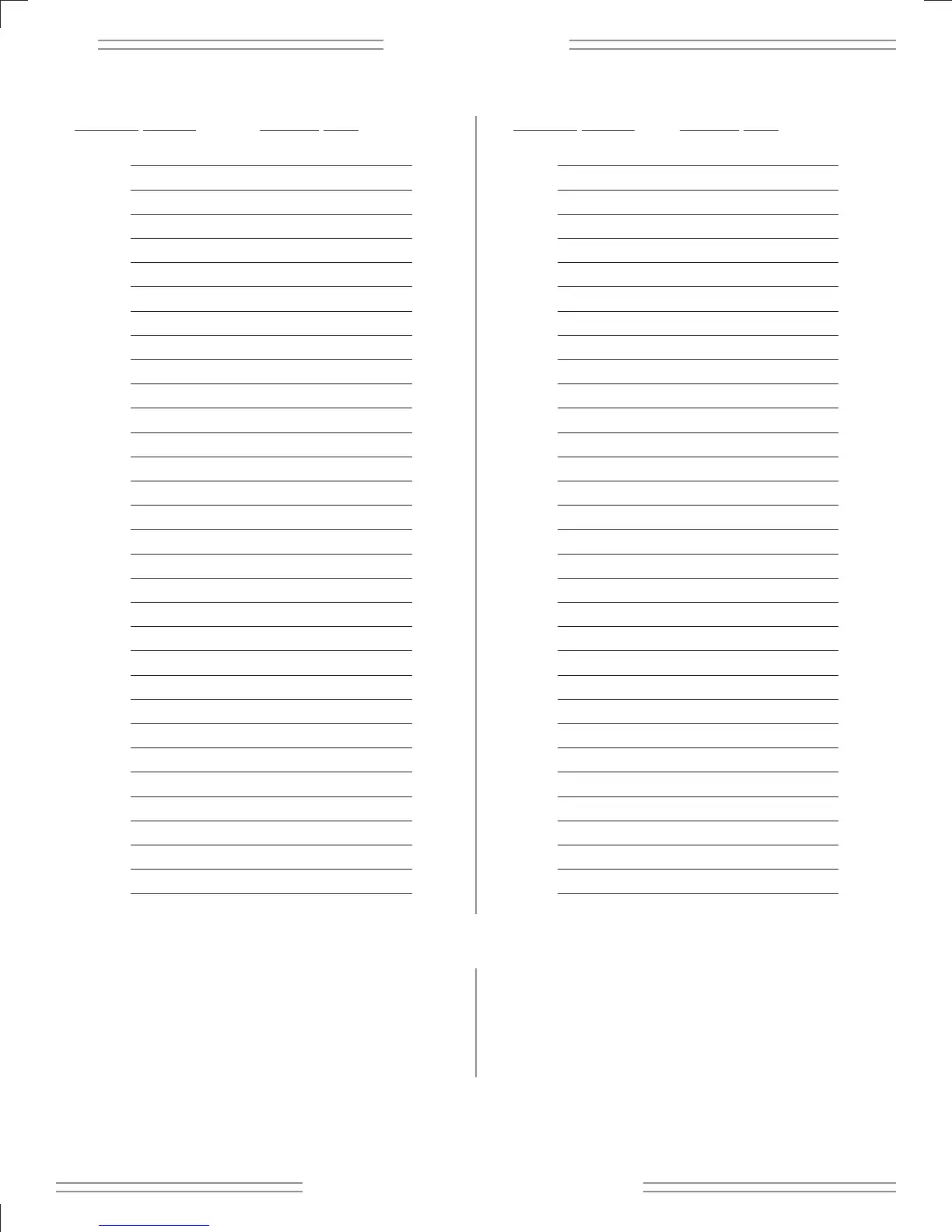✧
GG
GG
--
--
DD
DD
EE
EE
CC
CC ✧
12
✧ ff ee nn dd ee rr .. cc oo mm ✧
65 Soprano Sax
66 Alto Sax
67 Tenor Sax
68 Baritone Sax
69 Oboe
70 English Horn
71 Bassoon
72 Clarinet
73 Piccolo
74 Flute
75 Recorder
76 Pan Flute
77 Blown Bottle
78 Shakuhachi
79 Whistle
80 Ocarina
81 Lead 1 (Square)
82 Lead 2 (Sawtooth)
83 Lead 3 (Calliope)
84 Lead 4 (Chiff)
85 Lead 5 (Charang)
86 Lead 6 (Voice)
87 Lead 7 (Fifths)
88 Lead 8 (Bass + Lead)
89 Pad 1 (Fantasia)
90 Pad 2 (Warm)
91 Pad 3 (Polysynth)
92 Pad 4 (Choir)
93 Pad 5 (Bowed)
94 Pad 6 (Metallic)
95 Pad 7 (Halo)
96 Pad 8 (Sweep)
97 FX 1 (Rain)
98 FX 2 (Soundtrack)
99 FX 3 (Crystal)
100 FX 4 (Atmosphere)
101 FX 5 (Brightness)
102 FX 6 (Goblins)
103 FX 7 (Echoes)
104 FX 8 (Sci-Fi)
105 Sitar
106 Banjo
107 Shamisen
108 Koto
109 Kalimba
110 Bag Pipe
111 Fiddle
112 Shanai
113 Tinkle Bell
114 Agogo
115 Steel Drums
116 Woodblock
117 Taiko Drum
118 Melodic Tom
119 Synth Drum
120 Reverse Cymbal
121 Guitar Fret Noise
122 Breath Noise
123 Seashore
124 Bird Tweet
125 Telephone Ring
126 Helicopter
127 Applause
128 Gunshot
APPENDIX (continuation): MIDI CHANNEL – (Any except Channel 10)
P
ROGRAM CHANGE
GENERAL MIDI P
ROGRAM CHANGE GENERAL MIDI
Access G-DEC
®
Drums from an External Controller
The G-DEC synthesizer also contains a standard drum kit
accessible using MIDI channel 10 using a program change
value of 1 (which may be set on most MIDI controller
devices). Most MIDI notes on the keyboard correspond to
a different instrument within the standard drum kit (not all
notes are used). Other drum kits are available on MIDI
channel 10 using program change values 9, 17, 25, 26, 33,
41, 49, 57, or 127.
