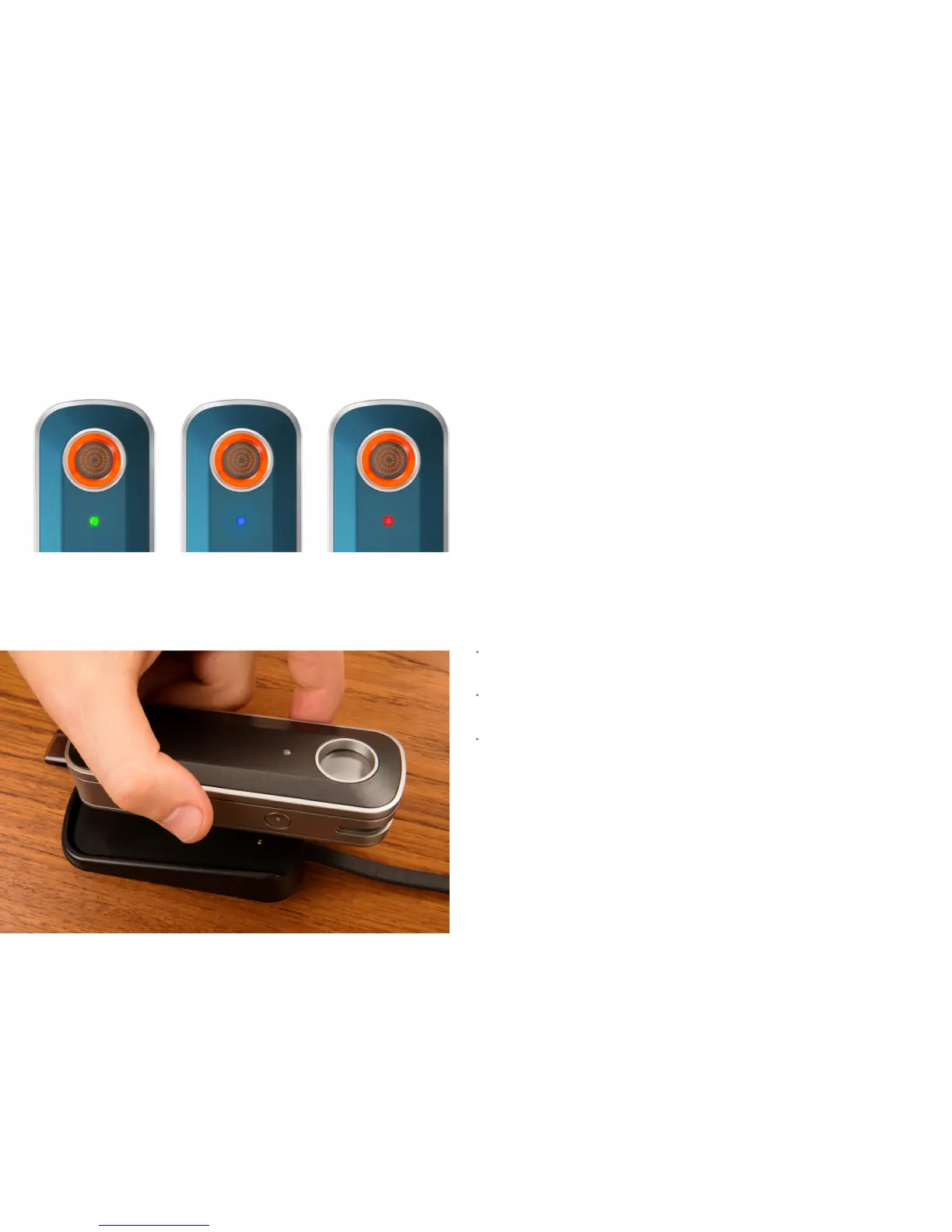4
LED BEHAVIOR
CHARGING
Blinking Green: Firefly 2 is heating.
Solid Green: Firefly 2 is ready to use.
Blinking Blue: While on dock: Battery is charging.
Solid Blue: Battery is charged.
Blinking Red: Battery is low and needs charging.
Solid Red: Firefly 2 need to cool down for a few minutes.
Plug the cable into any standard USB adapter and connect to
the Firey 2 charging dock.
Place the Firey 2 on the charging dock: the LED light blinks blue when
charging and turns solid blue when fully charged.
For fastest charging: use a wall adapter that is 9 Watts or higher
(i.e. tablet adapter) and Firey 2 will charge the 45 minutes or less.
Lower wattage adapters (like a cell phone or computer USB) will take
longer to charge depending on wattage.
