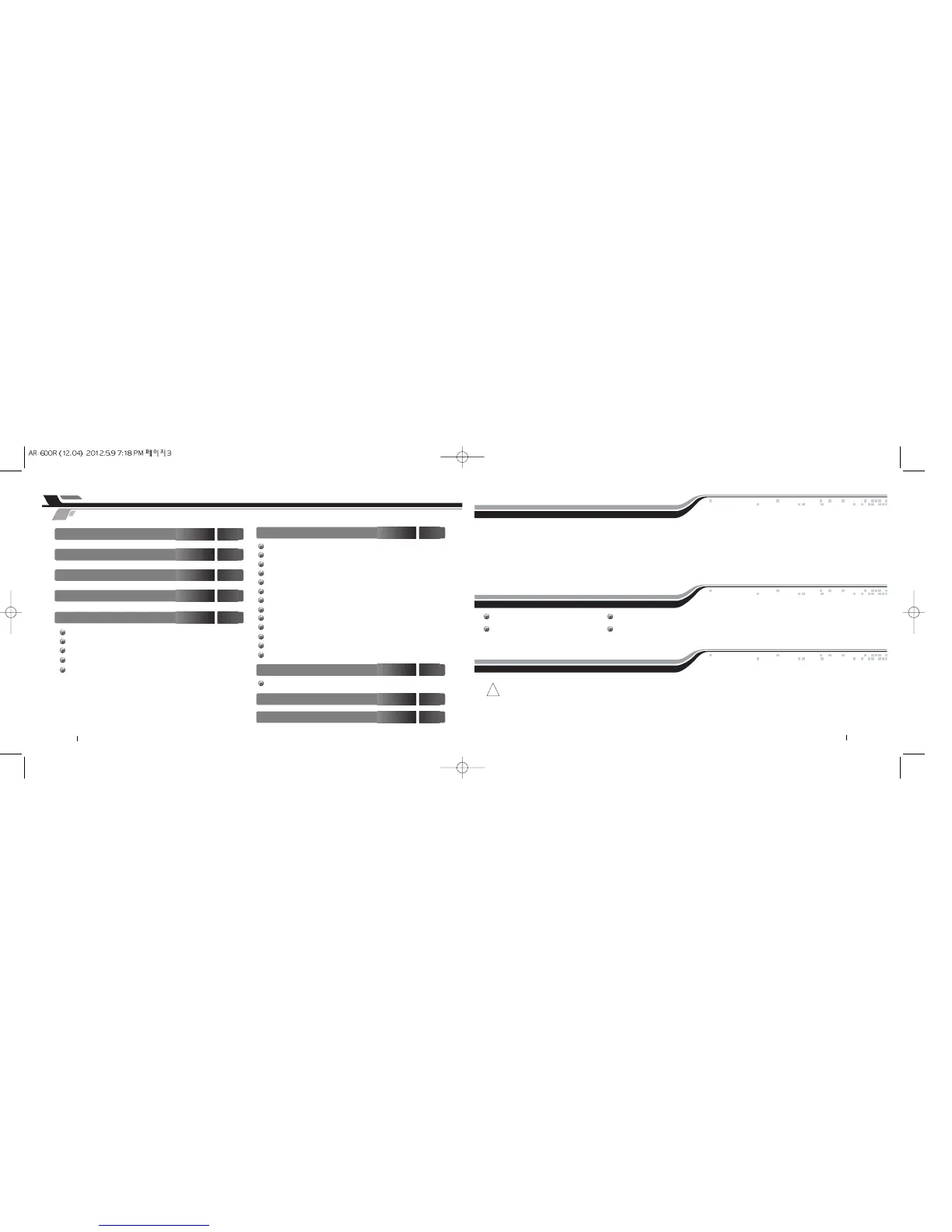By Firstech, LLC 2
Table of Contents
i
S
kHI@c
S
w@c
S
r@r
T
q@r
T
Valet Mode 4
Removing System Out of Valet 5
r@m@M@b@r 5
One-Way Remote : 600R / 700R 6
o-w@r@f 6
Sending Commands 8
Active Lock/Arm and Unlock/Disarm 8
Alarm Triggers 8
Passive Lock/Arm 9
Automatic Transmission Remote Start Function 9
Trunk Release 10
Auxiliary Outputs/Rear Lift Gate/Sliding Doors 10
Silent Arm/Disarm 10
Shock Sensor On/Off 11
Starter Kill 11
Anti Grind 11
Timer Start Mode 12
Drive Lock / lgnition Controlled Door Locks 12
Programming 600R / 700R 13
By Firstech, LLC 2
g@s@f
X
r@c@O@p@rHI
QS
r@s@e@d
QT
l@l@w
QU
3 By Firstech, LLC
Introduction
Thank you for purchasing a Firstech 600R / 700R system for your vehicle. In order to truly enjoy the benefits of this system, we recommend that you Read this
entire manual. Please note that this manual applies to the 600R / 700R 4 Button Remote. The 600R and 700R can be used with the basic alarm, starter, or alarm
and starter systems. There may also be features listed in this manual that require additional installation or programming before they can become active. If you
have any questions, please contact ypor original place of purchase. For further information you may also contact our customer support center by calling 888-
820-3690.
Kit(s) Contents
Warranty Coverage
Caution: The Manufacturer’s warranty will be voided if this product is installed by anyone other than an authorized Firstech dealer. For complete
warranty details visit www.compustar.com / warranty or the last page of this manual.
Warranty registration can be completed online by visiting www.compustar.com / warranty. Please complete the registration form within 10 days of purchase.
We no longer include a mail-in warranty registration card with each unit - registration must be done online. To verify that an authorized dealer installed your
system, we highly recommend that you keep a copy of the original proof of purchase, such as the dealer invoice in a safe place.
2 X 600R or 700R Remote
1 X ANT-AM Antenna
CM-600 or CM-600AS or CM-1300 Control Module
1 X Wiring Harness Kit
