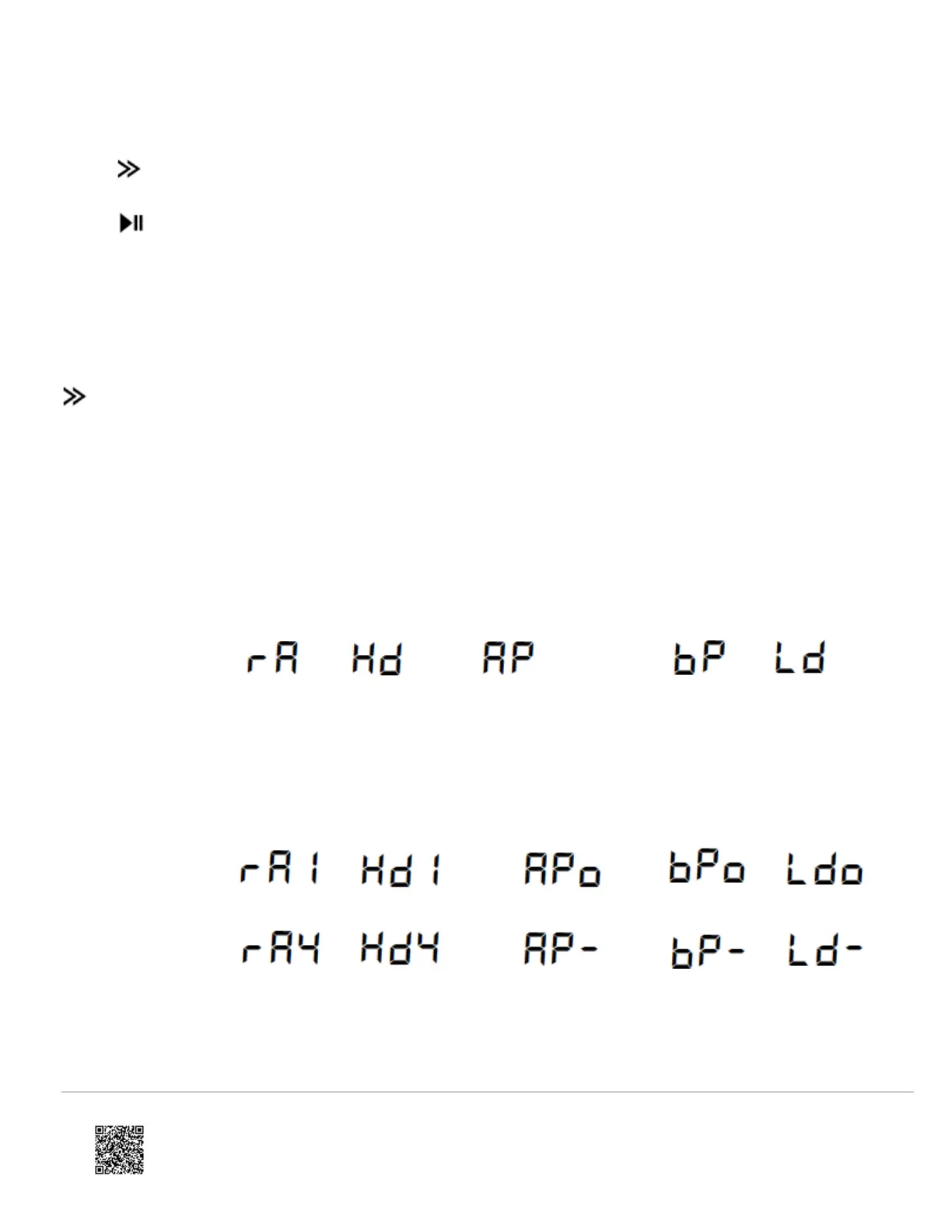2. Enter Menu & Scroll to Option
• To enter the menu: Press and hold the
and
together for four seconds.
• You are now in the Rinse aid option of the preference options menu.
◦ If you want to change the Rinse aid setting, go to step 3 now.
◦ If you want to change the setting of another option, you will need to scroll to that option first.
To scroll to the next option: press
. To know which option you’re in, watch the letters in the display (see table below). When you have scrolled to the end of
the sequence, the menu will start again with Rinse aid.
Option Rinse Aid
Water
Softener
(Some models
only)
Open Drawer Auto
Power-On
(Suitable as a Sabbath
Option)
Turn
Tones Off
Closed Drawer
Autolock
Which option
am I in?
Possible
settings
Off to Max
(rA5)
Off to Max
(Hd5)
On or Off On or Off On or Off
Example
setting is 1
setting is 4
setting is 1
setting is 4
On
Off
On
Off
On
Off
https://producthelp.fisherpaykel.com/us/Clean/DishDrawer%E2%84%A2/Double/DD24DAX9/User_Guide_DD24DAX9/11_PR…
Updated: Tue, 16 Nov 2021 11:55:59 GMT
Powered by
2
