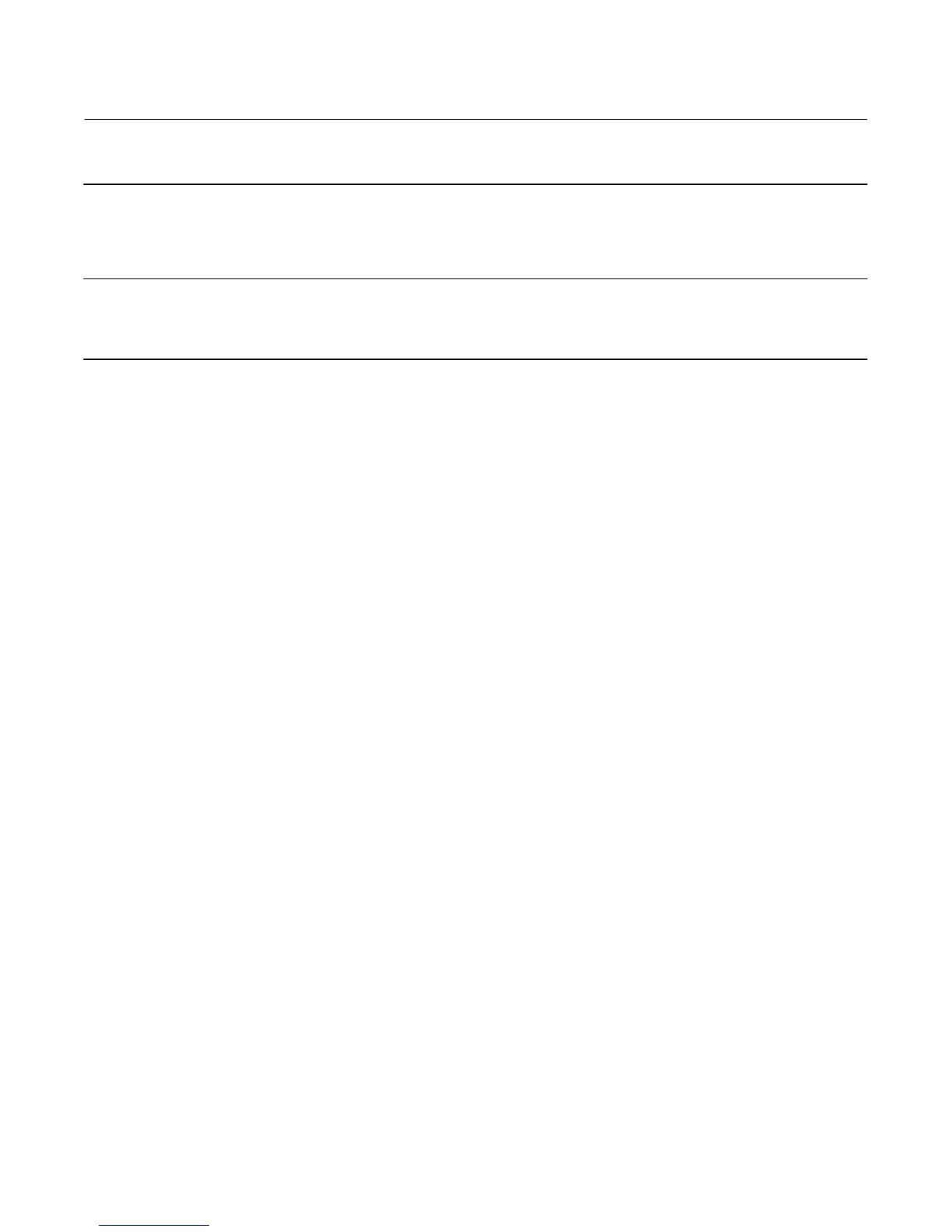Instruction Manual Supplement
D104215X012
DLC3100 SIS Digital Level Controller
April 2018
11
Note
Any time the SIF needs to be disabled, such as to perform a proof test or to take corrective action, appropriate measures must be
taken to ensure the safety of the process.
Note
To ensure corrective action, continuous improvement, and accurate reliability prediction, the user must also work with their local
Emerson Automation Solutions service representative to see that all failures are reported.
Test steps for the Fisher DLC3100 SIS
Following are the steps to detect Dangerous Undetected (DU) failure. The procedure will detect approximately 95% of
possible DU failures in the DLC3100 SIS digital level controller with Fisher 249 displacer sensors.
Proof Test Procedure:
1. Bypass the safety function and take appropriate action to avoid a false trip and any safe actions against
dangerous atmospheres.
2. Inspect the instrument for dirty or clogging parts, adequate wiring, correct mounting of end connections and
other physical damage.
3. Observe the tightening torques for the nuts and studs.
4. Use HART communications to retrieve Alarm High / Low setting, any diagnostics alerts and take appropriate
action. Alarm High / Low setting should be checked against the plant safety requirement for that particular
application. If setting is High, go to step 5. If setting is Low, go to step 6.
5. Retrieve PV HiHi alert setting. Send a HART command (Enable Trip Alarm Current and set PV HiHi alert threshold
to activate the PV HiHi alert) to the transmitter to go to the high alarm current output and verify that the analog
current reaches that value. This will test for compliance voltage problems such as a low loop power supply
voltage or increased wiring resistance. Continue to step 7.
6. Retrieve PV LoLo alert setting. Send a HART command (Enable Trip Alarm Current and set PV LoLo alert threshold
to activate the PV LoLo alert) to the transmitter to go to the low alarm current output and verify that the analog
current reaches that value. This will test for possible quiescent current related failures.
7. Perform a two-point calibration of the displacer and digital level controller over the full working range using
process fluids. If the calibration is performed by any means other than fluids acting on the displacer, Trim Zero
calibration has to be done when it is put back to actual process fluids.
8. Perform a five-point calibration check. If the calibration check is correct, the proof test is complete. Proceed to
step 10. If the calibration check is incorrect, remove the displacer and digital level controller from the process.
Inspect for damage, buildup or clogging. Clean it if necessary. Examine the torque tube and the displacer to
detect corrosion or leaks (replace if necessary). Observe the tightening torques for the nuts and studs. Perform a
two-point calibration of the displacer and digital level controller over the full working range using process fluids.
9. If the calibration check is off by more than 2%, contact the factory for assistance. If the calibration check is
correct, the proof test is complete.
10. Reinstall the displacer and digital level controller if the assembly was removed previously. Ensure the Alarm
setting is correct and reinstate the PV HiHi/LoLo Alert settings.
11. Lock the settings by write protection.
12. Remove the bypass and otherwise restore normal operation.
