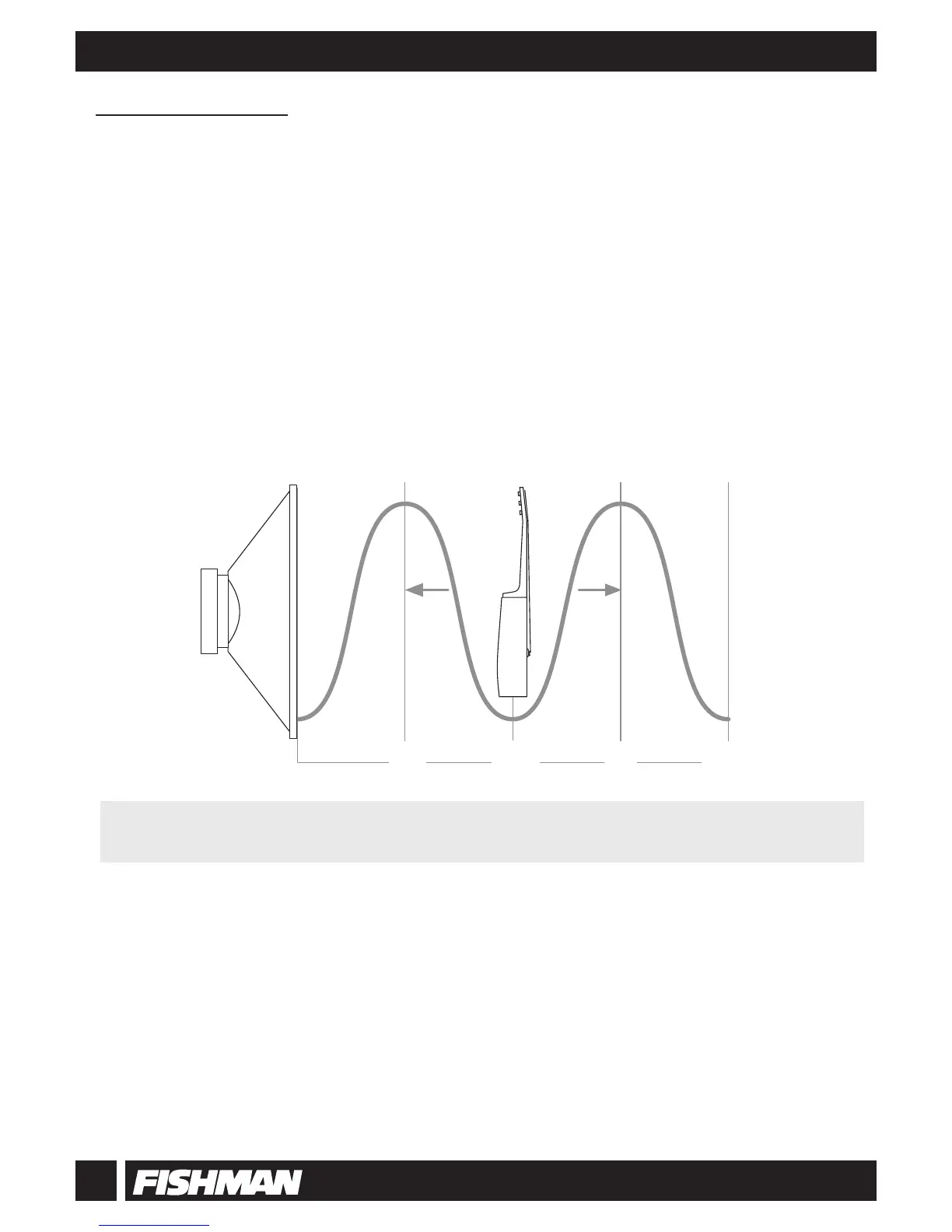FISHMAN PREFIX™ ONBOARD BLENDER
10
Continued from Page 9
Here's why:
A typical guitar has a cavity resonance of about 100 Hz. This is the frequency
that generally feeds back when a mic'ed guitar and speaker are
in phase.
100 Hz has a wavelength of about 11 feet.
Phase inverts 180° for every 1/2 a frequency's wavelength. In this case, 1/2
the wavelength is about 5 1/2 feet.
If you set your PHASE switch to eliminate cavity resonance
(out of phase)
and
then move 5 1/2 feet towards or away from the speaker, you will effectively put
the mic'ed guitar/speaker relationship at 100 Hz back
in phase;
in the line of
fire for low frequency feedback.
B. USING THE NOTCH FILTER TO REDUCE FEEDBACK
Notching out instrument cavity resonance will eliminate the low frequency feed-
back problem completely. The advantages to using notching equalization are:
• The physical distance from the speaker will no longer be a factor for potential
low frequency feedback.
• The mic'ed instrument/speaker can remain
in phase,
maintaining a more nat-
ural and balanced response.
The PHASE switch on the ONBOARD BLENDER™ in effect electronically "moves" your instrument's
position relative to the speaker by inverting the phase 180° every time you flip it.