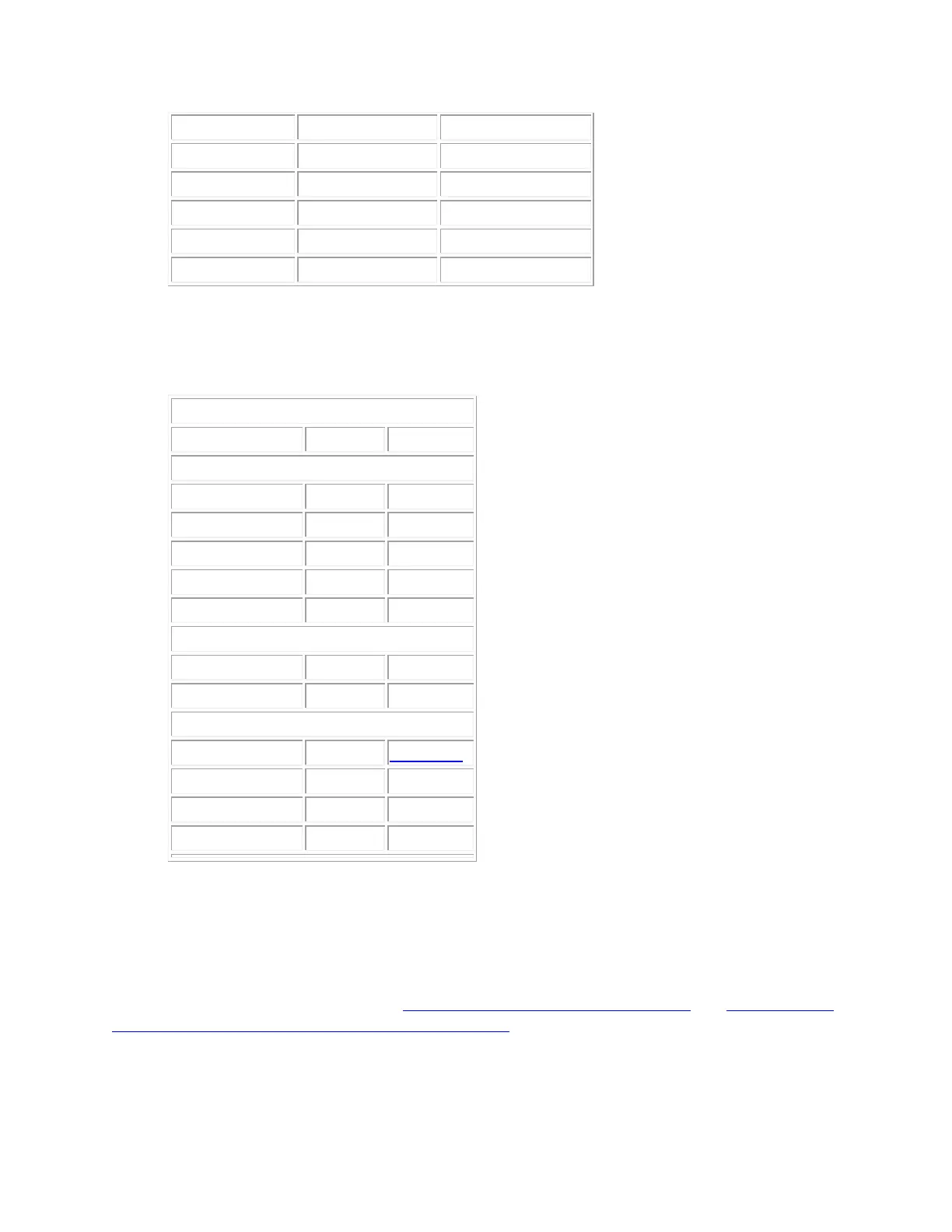If you created a Fitbit account and followed the setup instructions, the data your Fitbit
device collects should sync with your Fitbit dashboard. To learn more about how syncing works
on phones, tablets, and computers, see How do Fitbit devices sync their data? and Which phones
and tablets can I use with my Fitbit watch or tracker? If your device isn't syncing, try the
following troubleshooting steps.
Trackers and Watches
