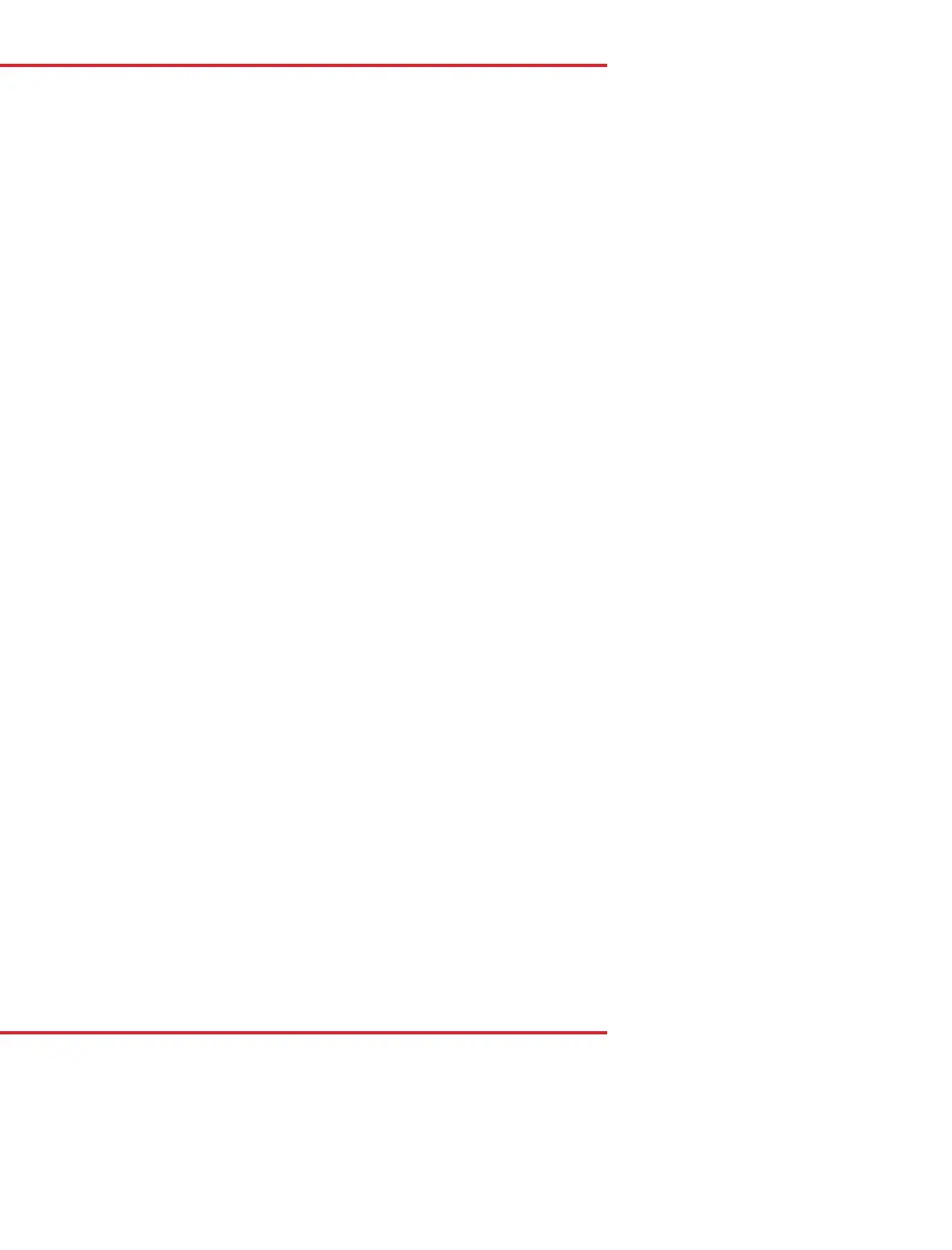From October 2009 QST © ARRL
Table 1
FlexRadio FLEX-3000, serial number 1709-0037
Manufacturer’s Specifications Measured in the ARRL Lab
Second-order dynamic range: Not specified. Preamp off/on: 14 MHz, +98/+78 dB;
52 MHz, +107/+93 dB.
DSP noise reduction: Not specified. Variable, 10 dB maximum.
Notch filter depth: Not specified. Auto notch: 60 dB, attack time: 300 ms.
‡
FM two-tone, third-order IMD dynamic range: 20 kHz offset, preamp on:
Not specified. 29 MHz, 62 dB; 52 MHz, 55 dB.
10 MHz channel spacing: 52 MHz, 85 dB.
S-meter sensitivity: Not specified. S9 signal at 14.2 MHz: preamp off,
49.7 µV; preamp on, 49.7 µV.
Squelch sensitivity: Not specified. At threshold, preamp on: SSB, 0.11 µV;
FM, 29 MHz, 0.11 µV; 52 MHz, 0.35 µV.
Receiver audio output: –10 dBV at 600 Ω As specified (fixed level on rear jack;
uses external amplified speakers).
IF/audio response: Not specified. Range at –6 dB points, (bandwidth)
‡
:
CW (500 Hz): 266-795 Hz (529 Hz).
Equivalent Rectangular BW: 516 Hz.
USB: (2.4 kHz): 112-2611 Hz (2499 Hz).
LSB: (2.4 kHz): 108-2613 Hz (2505 Hz).
AM: (6 kHz ): 35-3003 Hz (5936 Hz).
Image rejection: >70 dB (160-6 m amateur bands) 14 MHz, 96 dB; 50 MHz, 71 dB.
Transmitter Transmitter Dynamic Testing
Power output: 1-100 W PEP CW, SSB; HF: CW, SSB, RTTY, packet, typically
AM, 1-25 W. 0-104 W, FM, 0-42 W, AM, 0-37 W.
50 MHz: CW, SSB, RTTY, packet,
0-100 W, FM, 0-42 W, AM, 0-35 W.
Spurious-signal and harmonic suppression: HF, 54 dB; 50 MHz, 60 dB.
>55 dB on HF,>65 dB on 50 MHz. Meets FCC requirements.
SSB carrier suppression: 55 dB. >70 dB.
Undesired sideband suppression: 55 dB. 65 dB.
Third-order intermodulation distortion (IMD) 3rd/5th/7th/9th order (worst case):
products: >33 dB below PEP at 14.2 MHz HF, –31/–36/–43/–48 dB PEP;
50 MHz, –30/–44/–44/–48 dB PEP.
CW keyer speed range: Not specified. 1 to 54 WPM.
CW keying characteristics: Not specified. See Figure 3.
Transmit-receive turnaround time (PTT release S9 signal, 66 ms.
to 50% audio output): Not specified.
Receive-transmit turnaround time (tx delay): SSB, 48 ms; FM, 44 ms.
Composite transmitted noise: Not specified. See Figures 4 and 5.
Size (height, width, depth): 1.8 × 12.3 × 12.3 inches; weight, 7.3 pounds.
Price: $1599
*Blocking level exceeds the threshold of ADC clipping.
**No reciprocal mixing occurred up to the threshold of ADC clipping.
†
ARRL Product Review testing now includes Two-Tone IMD results at several signal levels. Two-
Tone, 3rd-Order Dynamic Range figures comparable to previous reviews are shown on the first
line in each group. The “IP3” column is the calculated Third-Order Intercept Point. Second-order
intercept points were determined using a –97 dBm reference.
††
IMD level exceeds the threshold of ADC clipping.
‡
Default values; adjustable with DSP.
to install the ’3000 firmware, the Windows
FireWire device driver, Microsoft .Net 1.1
and Microsoft .Net 1.1 SP1. The installation
did provide some “challenging” moments but
we were able to get the ’3000 up and running
with a few hours work and some downloads
from FlexRadio. In particular make sure you
download and install the .Net software, if you
don’t already have it, before attempting the
installation. (FlexRadio includes the appropri-
ate .NET libraries on the installation CD with
radios that are currently shipping.)
The FireWire driver and PDSR have
mutual settings that need to match for opti-
mum performance. Follow the instructions
and configure them as indicated. Finally, be
sure to configure the Audio Mixer, which
controls the audio inputs and outputs to the
FLEX-3000.
The Inevitable Upgrade
During the course of this review, Flex
Radio made available the next release of
PowerSDR — version 1.18.2. This upgrade
adds no new features to version 1.18.0 and
consists mostly of bug fixes and some per-
formance enhancements.
To upgrade to v1.18.2, you must first
install Microsoft .NET Framework 3.5 SP 1,
then the FLEX FireWire driver, v3.4.0.5254
and finally firmware 1.2.5.5 before installing
PowerSDR v1.18.2. Okay, you ask, where do
I get all this stuff? Starting at the FlexRadio
home page you will see a box titled CURRENT
VERSIONS OF SOFTWARE AND DOCU-
MENTATION. Click on the POWERSDR REL
NOTES 1.18.2 link. This will take you to the
release notes for a description of the changes
in the new release. There you will find a list of
the additional software that is required.
To download .NET Framework 3.5 you
need to go to the Microsoft Web site.
2
For the
FireWire driver and firmware upgrades, click
on the DOWNLOADS button at the top of the
FlexRadio page. This will bring you to a list
of available downloads that includes the ones
needed for the upgrade. Download the appro-
priate installers and then stop right there.
It is a wise computer user who, before
installing new software or upgrades, runs
a backup, sets a restore point and starts the
Add New Software tool resident in Windows.
Done? Okay, now you can start the upgrade.
Front Console and Spectrum Display
Opening PSDR displays the Front Con-
sole (FC, see Figure 2) in an inactive state.
Clicking the START button at the upper left
will get the action going. The FC is a busy
window composed of buttons, text boxes,
sliders and numerical controls all grouped
around the main display in the center. Fre-
quency controls are along the top. Metering,
band, mode and filter controls are along the
right side. On the left side are audio, AGC,
squelch, transmit control and date/time
functions. Along the bottom are VFO, DSP,
display and mode specific controls.
On the display area in the center of the
screen, real time signal information can
be viewed in nine different formats. The
parameters of the various formats are all
configurable.
The Panadapter format shows signal ac-
tivity across the IF passband (see Figure 2).
The selected main receive and transmit filters
may be superimposed on this broad display of
band activity. The red line running down the
2
Go to www.microsoft.com/net and click
on DOWNLOADS then navigate to the .NET
Framework 3.5 page.