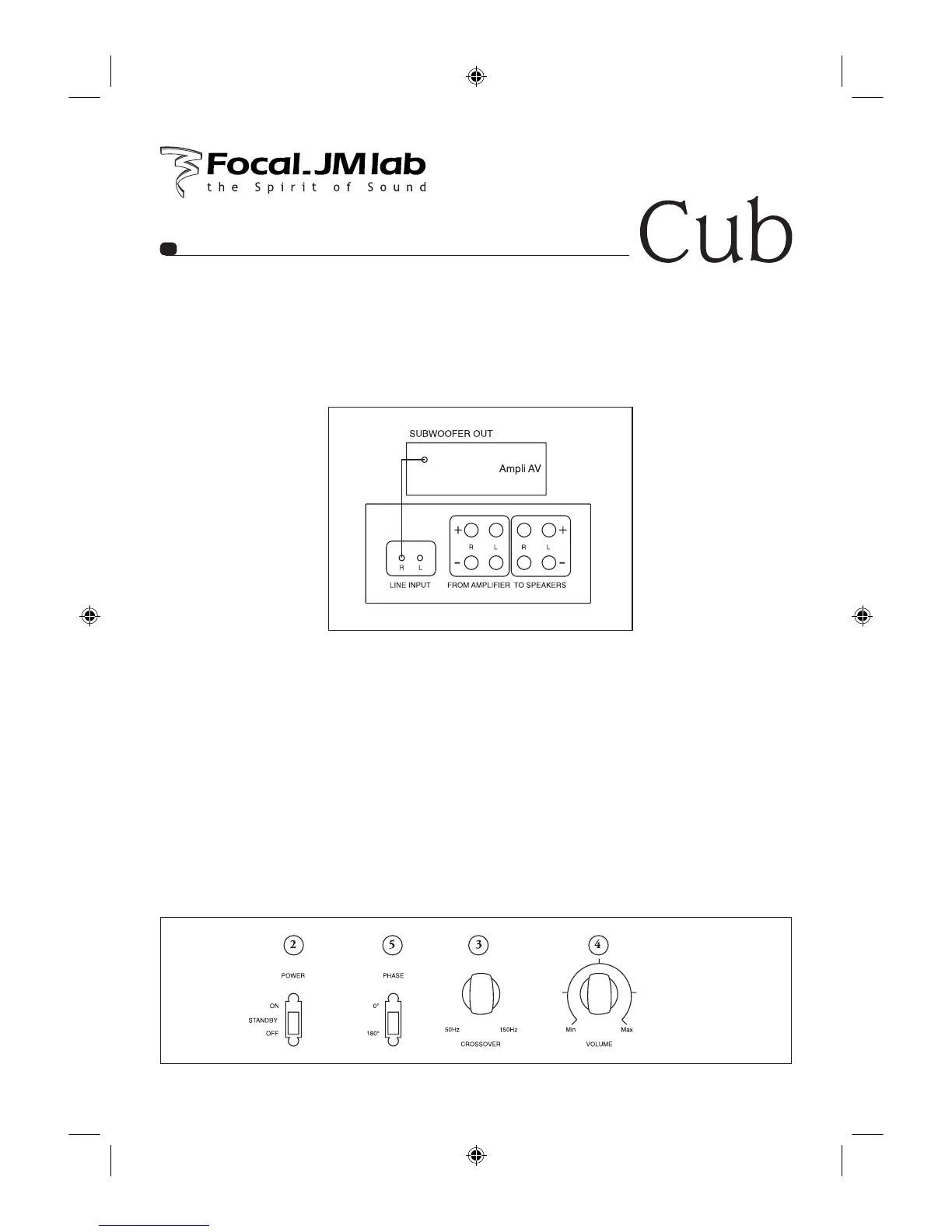9
User manual
1 - Plug in the AC power cord
2 - Slide the power switch to the “ON” or “STANDBY” position. The “ON” position is
permanently on: “STANDBY” automatically detects a music signal.
3 - Turn the “CROSSOVER” control three-quarters of the way to the right approximately
120Hz if you use the Focal-JMlab Sib
4 - Adjust the “VOLUME” setting to the desired level.
5 - Select the “PHASE” position that gives the most powerful bass.
Set up
B - Home theater configuration
Connect using the low-level inputs (“LFE” or “Subwoofer out” from the audio video
amplifier).