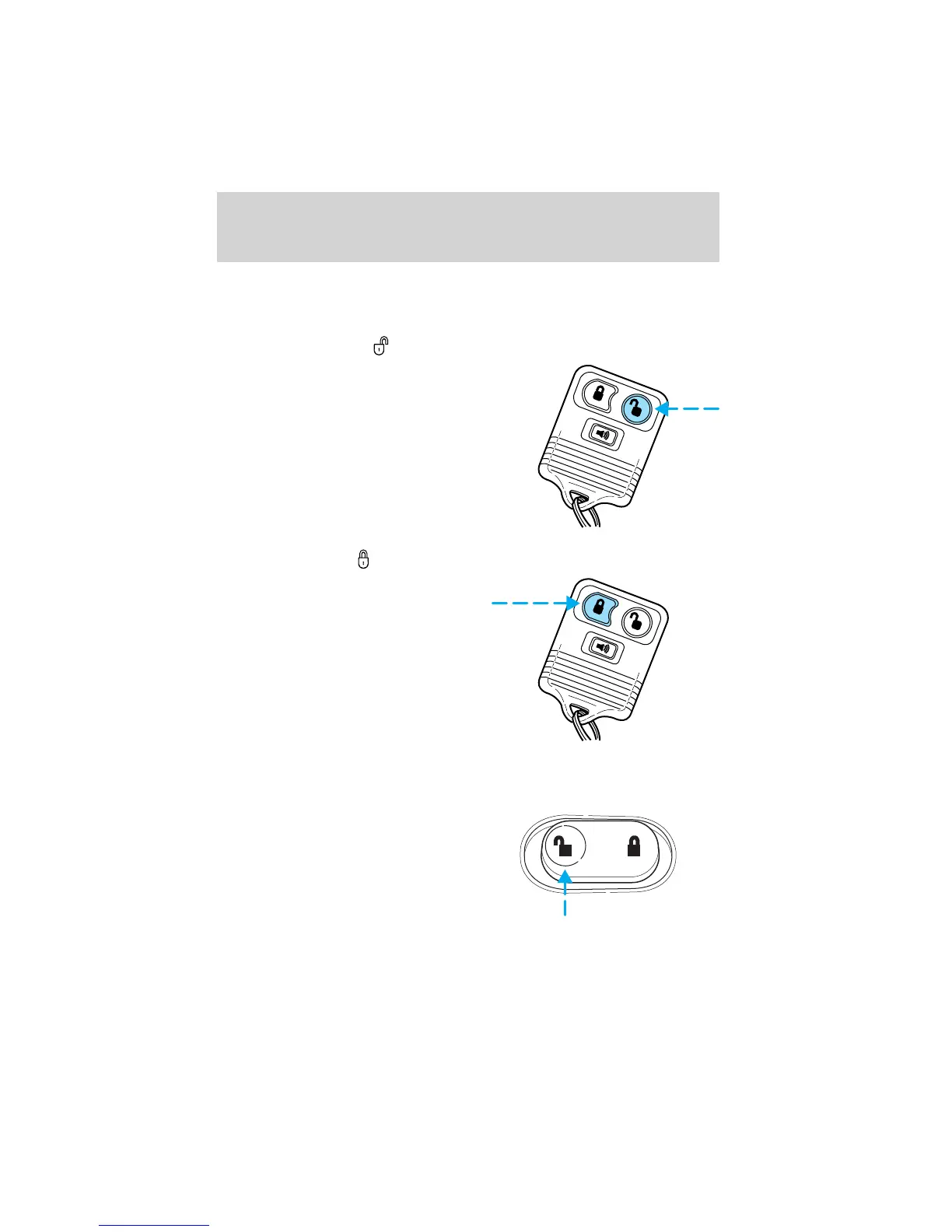Changes or modifications not expressly approved by the party
responsible for compliance could void the user’s authority to
operate the equipment.
Unlocking the doors
Press this control to unlock the
driver door. The interior lamps and
running board lamps (if equipped)
will illuminate.
Press the control a second time
within three seconds to unlock all
doors and liftgate.
Locking the doors
Press this control to lock all doors,
liftgate or the driver’s door. If all
doors are closed, the parking lamps
will flash once.
Press this control a second time
within three seconds. The door(s)
will lock again, the horn will chirp
once and the parking lamps will
flash once more. If any of the doors
are ajar, the horn will make two
quick chirps, reminding you to
properly close all doors.
Power door unlock disable feature (if equipped)
This feature will help protect your
vehicle from unauthorized entry.
The UNLOCK function on the power
door switch will not operate with
the ignition OFF and twenty
seconds after the doors are closed
and electronically locked by the
remote entry transmitter, key pad, or power door switch (if pressed
while the door was open).
Locks and Security
107
