
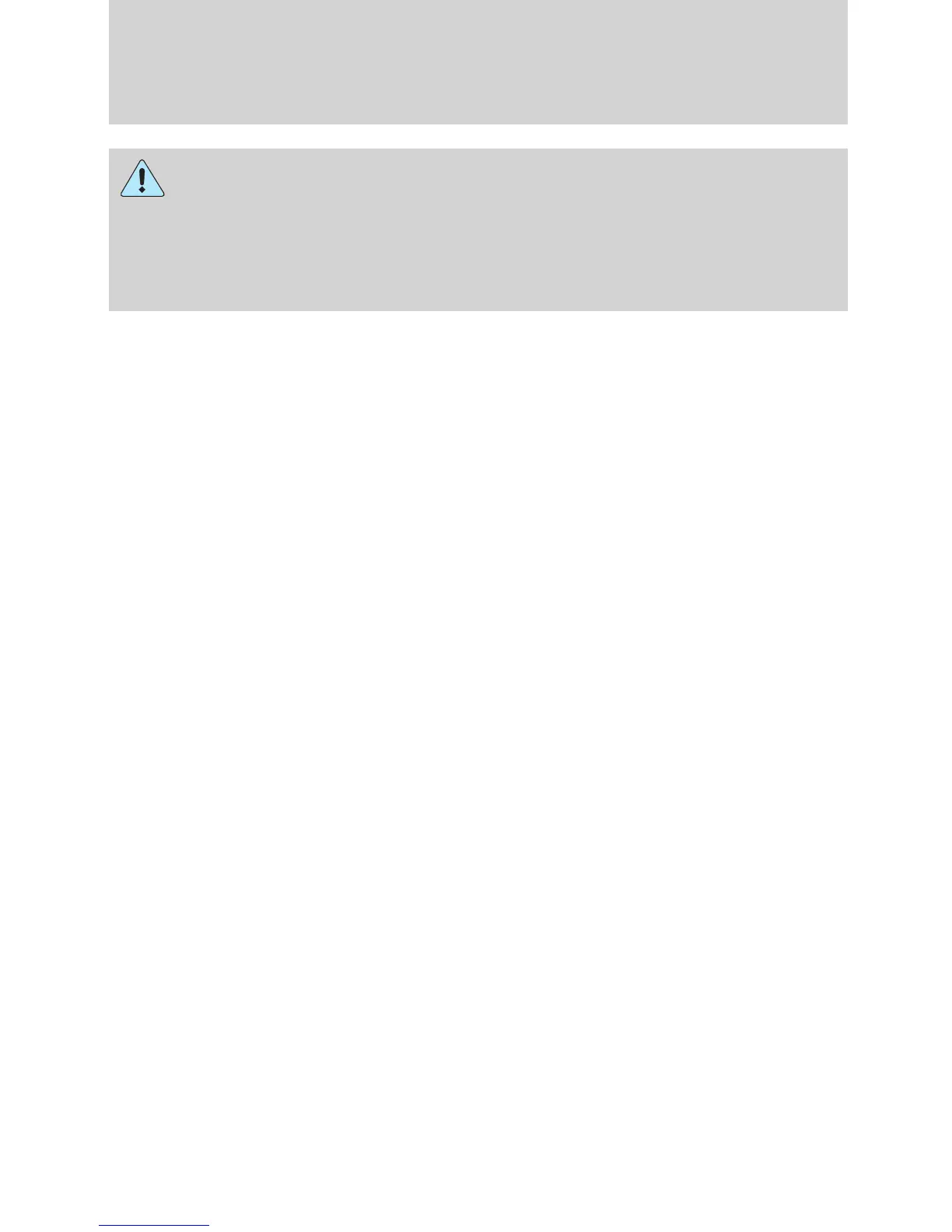 Loading...
Loading...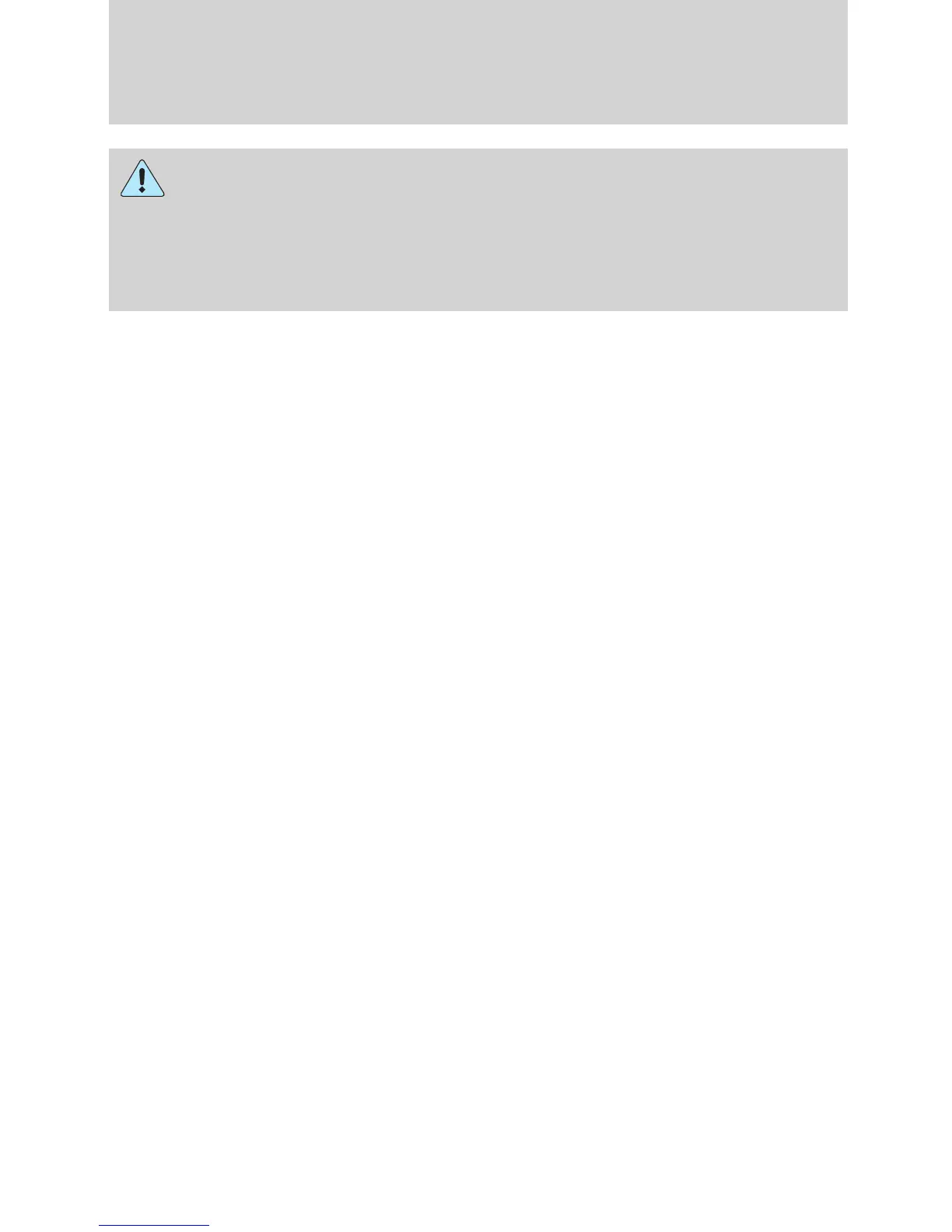
Do you have a question about the Ford 2010 Escape Hybrid and is the answer not in the manual?
| Brand | Ford |
|---|---|
| Model | 2010 Escape Hybrid |
| Category | Automobile |
| Language | English |
Explains hybrid operation, starting, driving, stopping, and unique characteristics.
Provides answers to common questions regarding vehicle operation and features.
Covers warranty, special instructions, data recording, cell phone use, and export information.
Explains various vehicle symbols to help identify functions and warnings.
Details various warning lights, chimes, and their meanings for vehicle status.
Explains the function of various gauges like speedometer, tachometer, and fuel gauge.
Describes how to use the message center for trip information, fuel estimates, and system messages.
Covers system checks, feature customization, language settings, and calibration.
Lists and explains various messages for door status, temperature, and system warnings.
Explains how to use the AM/FM radio, CD/MP3 player, and satellite radio functions.
Details AUX input, USB port, SYNC features, and general audio information.
Covers dual automatic climate control, defrost, panel, floor, and recirculated air modes.
Details passenger temperature control, heated seats, and temperature conversion.
Explains headlamp operation, autolamps, fog lamps, and daytime running lights.
Covers interior lamps, dimmer control, and procedures for replacing bulbs.
Details operation of the windshield wipers, washer, and courtesy wipe feature.
Covers tilt steering wheel adjustment and power side view mirror controls.
Details setting, engaging, and disengaging the speed control system.
Covers moon roof, garage door opener, and blind spot mirrors.
Explains reverse sensing, rearview camera, and active park assist systems.
Details integrated key transmitters, SecuriLock system, and key programming.
Covers power door locks, autolock, autounlock, childproof locks, and keyless entry.
Guides on adjusting front and rear seats, seatbacks, and head restraints.
Explains the SRS, airbags, seat sensors, and safety restraint precautions.
Provides guidelines for installing child seats using LATCH and seat belts, and booster seat use.
Explains vehicle differences, tire quality grades, and tire maintenance.
Covers determining load limits, payload, GCWR, and trailer towing guidelines.
Details ignition positions, starting procedures, and transmission operation.
Explains ABS, Regenerative Braking, AdvanceTrac, ESC, and TCS systems.
Covers reverse sensing, rearview camera, and active park assist systems.
Outlines complimentary roadside assistance services and how to use them.
Covers hazard flashers, shut-off switches, fuses, relays, and power distribution boxes.
Details changing a flat tire, using the jack, and spare tire information.
Explains warranty repairs, contacting customer service, and reporting safety defects.
Provides guidelines on washing the vehicle's exterior, interior trim, and glass.
Covers cleaning aluminum wheels, paint chip repair, and underbody maintenance.
Highlights recommended service intervals and safety precautions during maintenance.
Details checking and adding washer fluid, engine coolant, and transmission fluid.
Details engine oil, battery, and coolant checks, maintenance, and specifications.
Discusses automotive fuels, safety, EPA estimates, and fuel economy tips.
Explains the importance of routine maintenance and dealer services.
Provides mileage-based schedules and multi-point inspection recommendations.
Details coverage levels, rental reimbursement, transferable coverage, and roadside assistance.
Lists topics from A to E for quick reference.
Lists topics from F to O for quick reference.
Lists topics from P to W for quick reference.











