
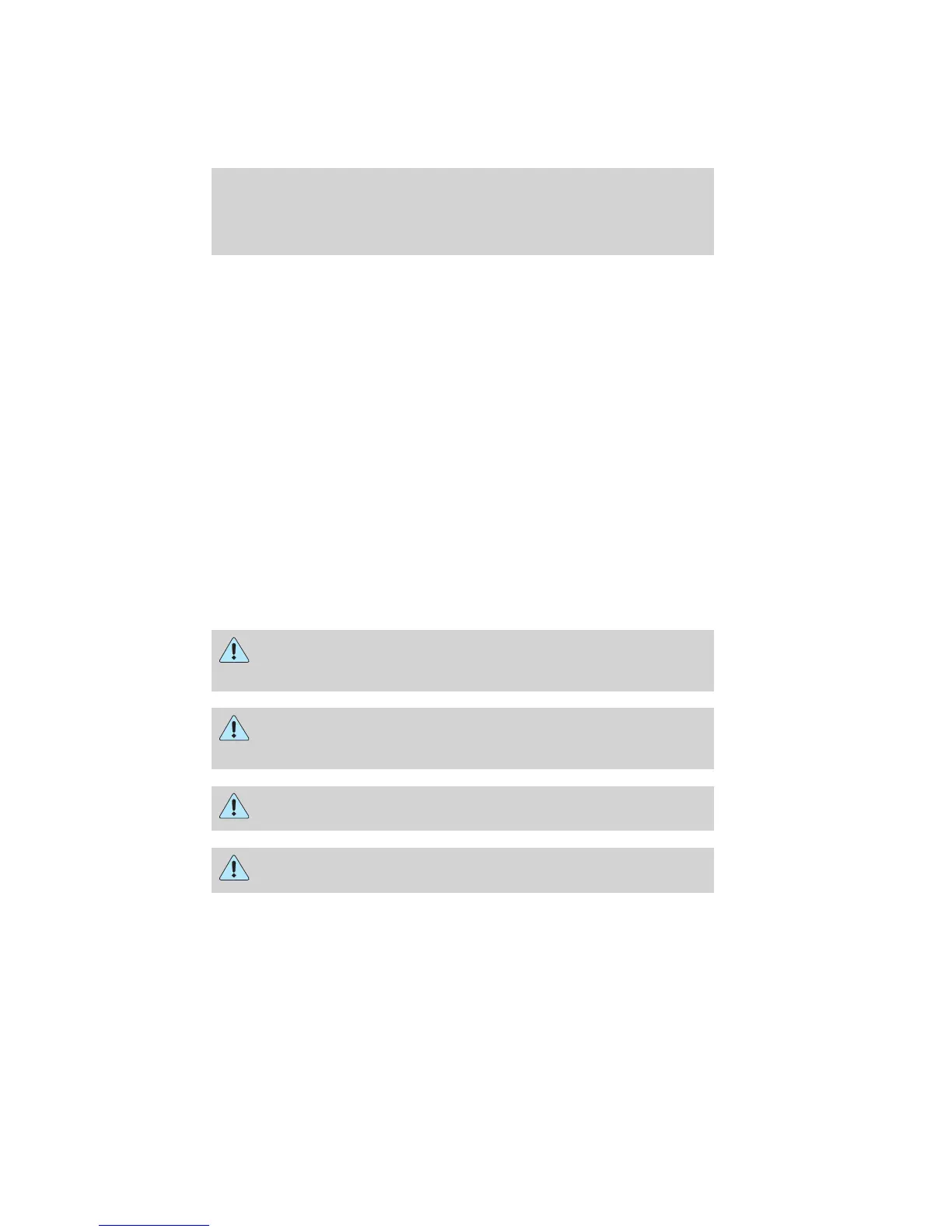 Loading...
Loading...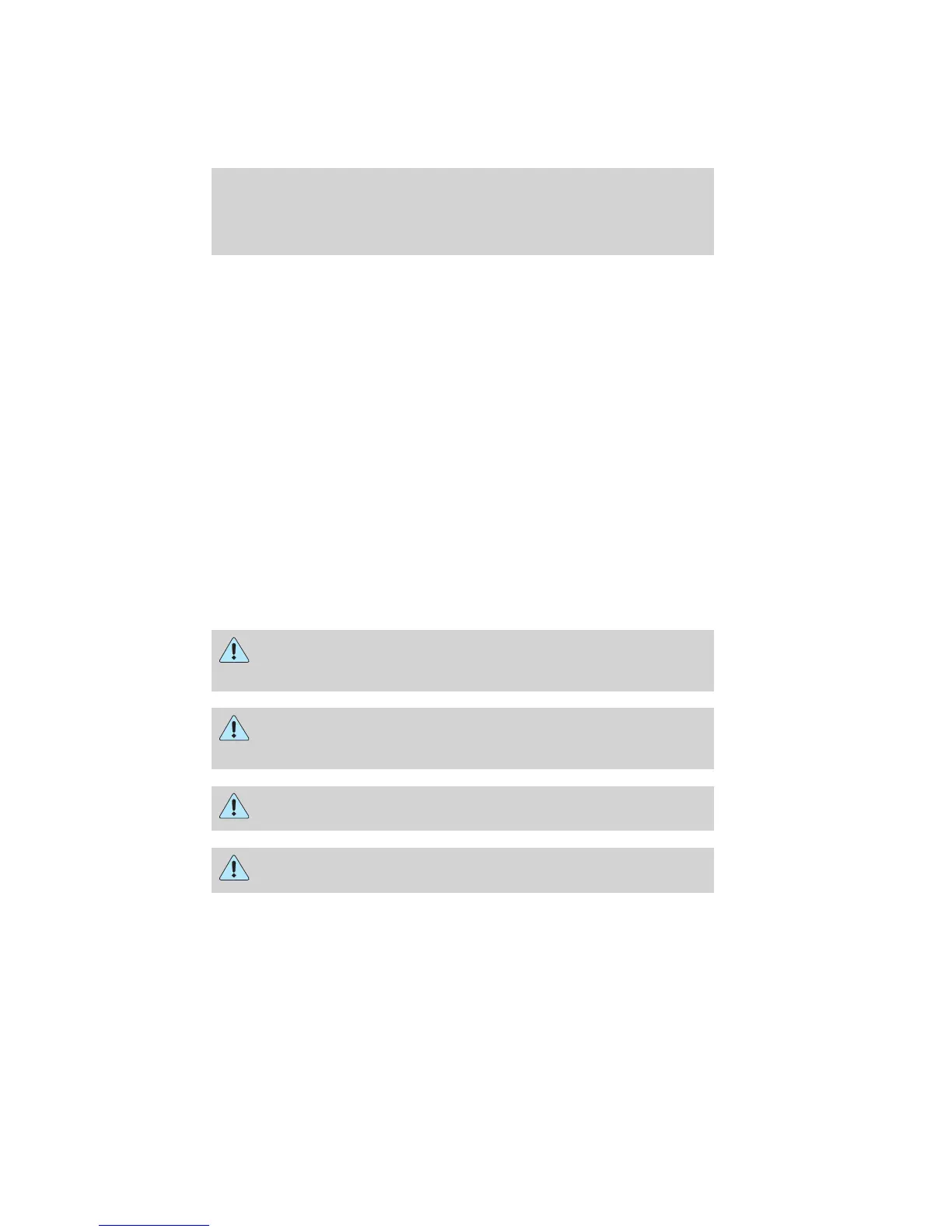
Do you have a question about the Ford 2010 F-250 and is the answer not in the manual?
| Brand | Ford |
|---|---|
| Model | 2010 F-250 |
| Category | Automobile |
| Language | English |
Explains the meaning of warning symbols used in the guide for safety.
Provides guidelines for the initial 1,000 miles (1,600 km) of new vehicle operation.
Highlights important information regarding warranty and special instructions for vehicle operation.
Details the types of data recorded by vehicle systems, including service and event data.
Explains warning lights and chimes that alert the driver to vehicle conditions.
Describes the function and meaning of the 'Service Engine Soon' indicator light.
Explains the brake system warning light and its implications for vehicle safety.
Details the function and operation of various gauges in the instrument cluster.
Describes the message center's capability to monitor vehicle systems and alert the driver.
Overview of the AM/FM stereo system and its basic operations.
Information on SIRIUS satellite radio channels, reception, and service.
Details on the features, controls, and safety information for the DVD system.
Explanation of the controls for the heater-only climate system.
Operation of manual climate control systems, including heated mirrors and seats.
Details on operating the dual automatic climate control system.
Describes the operation of the headlamp control and its various settings.
Instructions for replacing various exterior bulbs on the vehicle.
Details the functions of the multi-function lever for wipers and washers.
Instructions on how to adjust the tilt steering wheel for optimal driving position.
Explains how to adjust and save the power adjustable accelerator and brake pedals.
Information on setting and using the vehicle's speed control system.
Instructions for programming and using the HomeLink system.
Information on vehicle keys, including SecuriLock Passive Anti-theft system.
Explains the automatic door locking feature and how to enable/disable it.
Details on the vehicle's engine immobilization and anti-theft system.
Guidelines for proper seating positions and head restraint adjustment.
Recommendations and precautions for using child safety restraints.
Guidance on when and how to use booster seats for children.
Important notice regarding the handling characteristics of utility vehicles.
Explanation of tire quality grading systems: Treadwear, Traction, and Temperature.
Details on the TPMS operation, warnings, and malfunction indicators.
Step-by-step instructions for resetting the Tire Pressure Monitoring System.
Guidance on proper vehicle loading and weight capacities.
Information and charts for towing trailers, including weight limits.
Instructions on ignition positions and preparing to start the vehicle.
Explanation of brake system operation, warning lights, and ABS.
Details on the Traction Control system and its operation.
Explanation of automatic transmission shift positions and adaptive strategy.
Instructions for operating the manual transmission, including clutch use.
Information on the reverse sensing system's operation and limitations.
Details on using the rearview camera system for parking assistance.
Explanation of 4WD system operation and shifting procedures.
Overview of the complimentary roadside assistance program and its coverage.
Guide to fuse locations, amperage ratings, and protected circuits.
Instructions and safety precautions for changing a flat tire.
Step-by-step guide for jump starting a disabled vehicle safely.
Recommendations for professional towing services and vehicle preparation.
Information on obtaining warranty service and authorized dealer locations.
Instructions for reporting safety defects to NHTSA and Ford Motor Company.
Guidelines for washing the vehicle's exterior, including tips and product recommendations.
Instructions for cleaning the engine compartment, including precautions.
Specific cleaning and conditioning instructions for leather seats.
Recommendations for conditioning leather seats to maintain appearance and suppleness.
Information on scheduled maintenance and using recommended parts.
Instructions on how to safely open the vehicle's hood.
Diagrams identifying key components in the engine compartment for gasoline engines.
Guidelines for checking and adding windshield washer fluid.
Instructions for checking and adding engine oil, including recommendations.
Information on vehicle battery maintenance and precautions.
Guidelines for checking and adding engine coolant, including severe climate advice.
Explanation of the fail-safe cooling system's operation during overheating.
Safety guidelines and procedures for refueling the vehicle.
Recommendations for fuel types, octane ratings, and additives.
Techniques for measuring and improving vehicle fuel economy.
Explanation of the OBD-II system for monitoring vehicle emissions.
Instructions for checking and adding power steering fluid.
Information on checking and maintaining brake fluid levels.
Procedure for checking and adding automatic transmission fluid.
Instructions for checking and adding transfer case fluid.
Guidance on changing the air filter element.
List of Motorcraft part numbers for common vehicle components.
Table of fluid capacities and Ford part numbers for vehicle maintenance.
Specifications for 5.4L V8 and 6.8L V10 gasoline engines.
Information on available Genuine Ford Accessories and their warranty.
List of exterior style accessories available for the vehicle.
List of interior style accessories available for the vehicle.
Overview of lifestyle accessories for the vehicle.
Accessories designed to enhance vehicle security and convenience.
Details on Ford's Extended Service Plans and covered components.
Explains how Ford ESP can help manage vehicle maintenance costs.











