
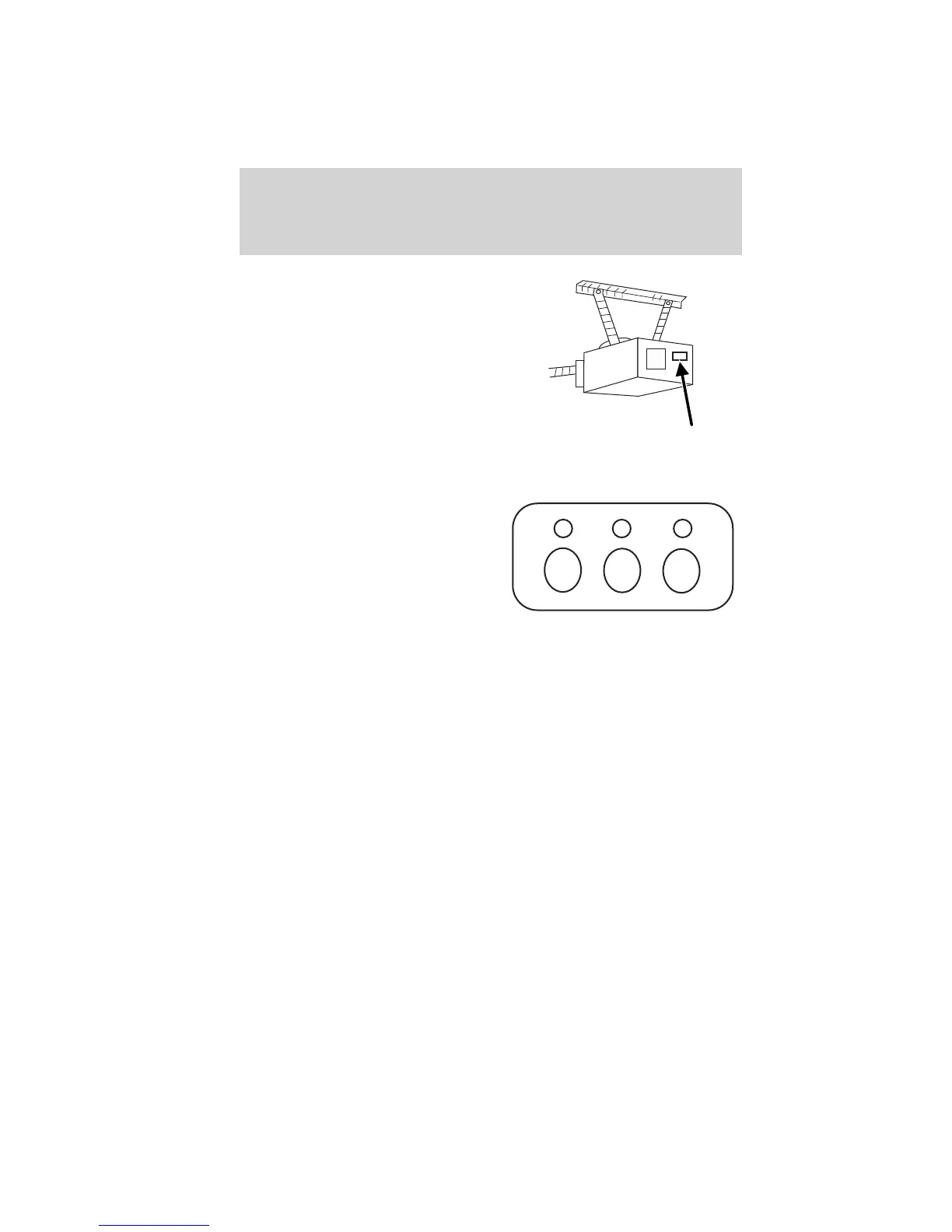 Loading...
Loading...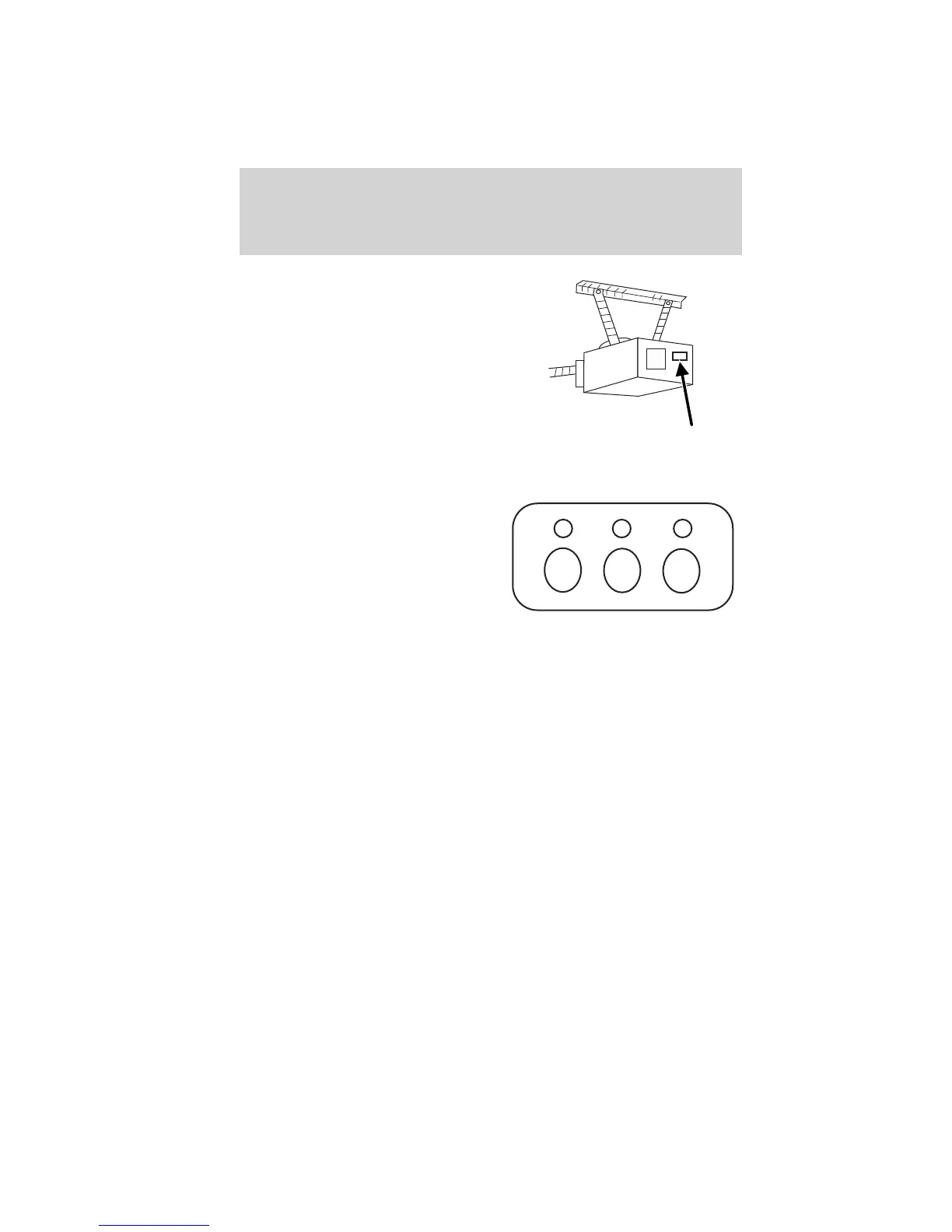
Do you have a question about the Ford 2011 Mustang and is the answer not in the manual?
| Brand | Ford |
|---|---|
| Model | 2011 Mustang |
| Category | Automobile |
| Language | English |
New Vehicle Limited Warranty, special instructions, data recording, and event data recording.
Explanation of various warning lights and chimes for vehicle conditions.
Description and function of the speedometer, fuel gauge, temperature gauge, and tachometer.
Information on personalizing vehicle options and monitoring vehicle systems.
Overview of the AM/FM CD/MP3 satellite compatible sound system.
Operation of the manual climate control system.
Operation of the automatic climate control system with dual zones.
Operation of windshield wipers and washers.
Information on setting and using the speed control system.
Operation of power windows, including one-touch and bounce-back features.
Information on integrated keyhead transmitters (IKTs) and SecuriLock.
Programming and features of the MyKey™ system.
Operation of power door locks, including autolock and autounlock features.
Information on the SecuriLock system and its operation.
Safety warnings and precautions for front seat occupants.
How the Personal Safety System works and its components.
How the front passenger sensing system determines airbag deployment.
Precautions for seating children in relation to airbags.
Step-by-step guide for installing child safety seats with vehicle belts.
Instructions for using the LATCH system for child seat installation.
Guidelines for when and how to use booster seats.
Instructions and recommendations for proper tire inflation.
Guidelines for selecting and using replacement tires and wheels.
How the TPMS works, warning lights, and malfunction indicators.
Guidance on proper vehicle loading and calculating payload capacity.
Positions of the ignition and preparing to start the vehicle.
Operation and warning lamp information for the ABS system.
Features and operation of the AdvanceTrac stability system.
How the traction control system works and its limitations.
How ESC enhances directional stability during adverse maneuvers.
Operation of the 6-speed automatic transmission.
Instructions for operating a manual transmission vehicle.
Overview of the complimentary roadside assistance program services.
Information on fuses, their ratings, colors, and locations.
Procedure for changing a flat tire and TPMS sensor precautions.
Information on the temporary mobility kit for tire punctures.
Instructions and precautions for jump starting a vehicle.
Information on warranty repairs and authorized dealers.
Guidelines for washing the vehicle's exterior, including paint care.
Checking and adding engine oil, and oil change recommendations.
Overview of Ford ESP plans, coverage, and benefits.
Importance of maintenance, dealer services, and protecting your investment.
Proper oil change intervals and resetting the Intelligent Oil Life Monitor.