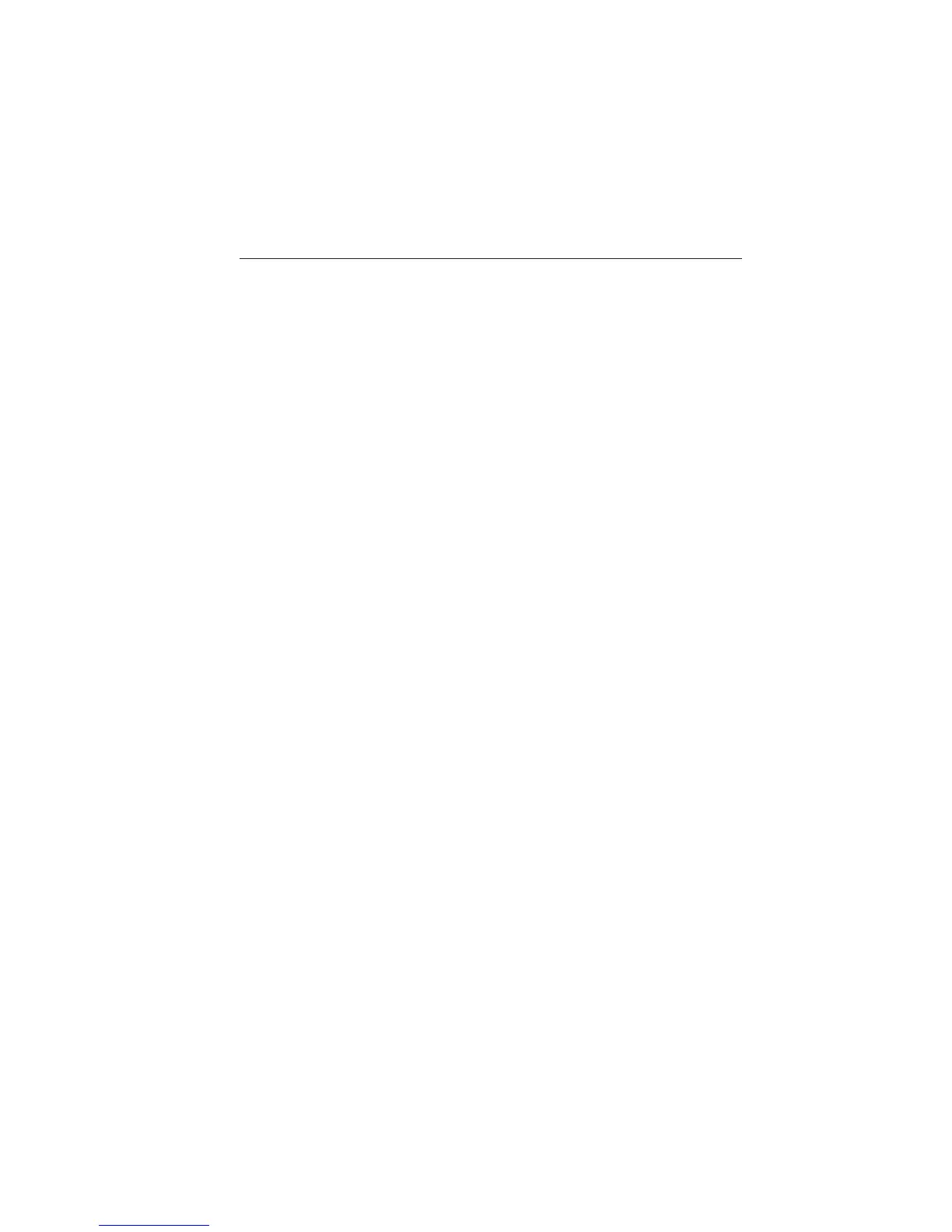Note: Some features, such as SIRIUS satellite radio, may not be available
in your location. Check with your authorized dealer.
A. Memory presets:
• Store your favorite radio stations. To store a radio station, tune to the
station, then press and hold a preset button until sound returns.
• In radio and satellite radio mode, press a button to access your saved
presets or channels.
B. CD and DVD slot: Insert a CD or DVD, label side up.
C. Eject: Press this button to eject a CD or DVD from the system.
D. TUNE RPT:
• In radio or satellite radio mode, turn the control to advance in
individual increments up or down the frequency band to the desired
station.
• In MP3 mode, turn the control to advance to the next or previous
folder.
• In navigation mode, press this button to hear the last spoken
navigation guidance prompt.
E. MAP:
• Press this button to access the navigation map.
• Press while the map display is active to center the map on the
current vehicle position. Press while the map display and route are
active to see the different map guidance views.
F. DEST:
• Press this button to access the destination entry menu.
• Press while the destination entry menu is active to show additional
destination entry techniques.
G. NAV:
• Press this button to access the navigation menu.
• Press while the navigation menu is active to access the navigation
menu tabs.
H. I (Information): Press this button to access features such as Where
am I?, SIRIUS® Travel Link™, Calendar, System Info and Help.
I. PHONE: Press this button to access the SYNC phone menu.
J. DISP: Press this button to select a display mode: On, Status Bar Only,
and Off.
354 Navigation System (If Equipped)
2013 Econoline (eco)
Owners Guide gf, 3rd Printing, May 2013
USA (fus)
