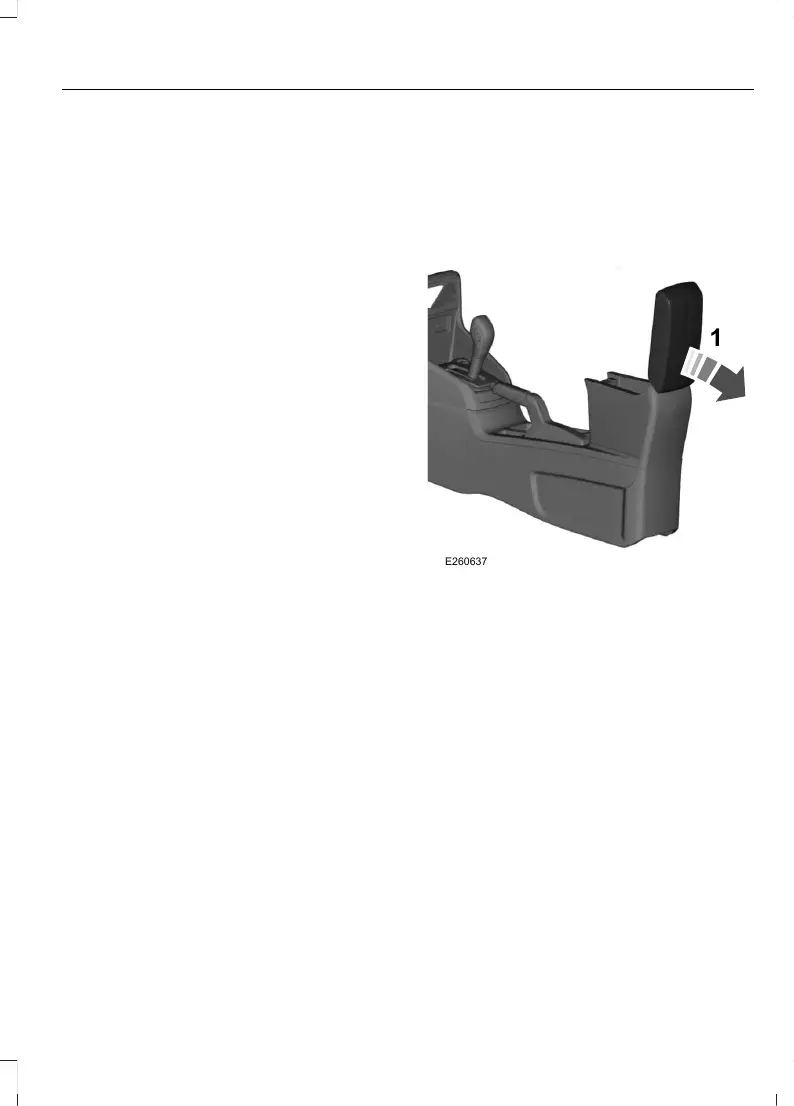You can also change the settings
afterward with an admin key:
• Vehicle speed limits can be set.
Warnings will be shown in the display
followed by an audible tone when your
vehicle reaches the set speed. You
cannot override the set speed by fully
depressing the accelerator pedal.
• Once you select a speed, it will be
shown in the display followed by an
audible tone when the set vehicle
speed is exceeded.
• Audio system maximum volume of
45%. A message will be shown in the
display when you attempt to exceed
the limited volume. Also, the speed
sensitive compensated volume
(automatic volume control) feature
will be disabled.
• Always on setting. When this is
selected, you will not be able to disable
emergency assistance or the do not
disturb feature (if your vehicle is
equipped with these features).
CREATING A MYKEY
Vehicles With a Key
1. Insert the key you want to program into
the ignition.
2. Switch the ignition on.
3. Access the main menu using the
information display. Select MyKey and
press OK.
4. Select Create MyKey and press OK.
5. When prompted, press and hold OK
until you see a message informing you
to label this key as a MyKey. The key
will be restricted the next time you use
it.
Note: Make sure you label the MyKey so
you can distinguish it from the admin keys.
Vehicles With Push-Button Start
Switch the ignition on using an admin key.
Access the main menu using the
information display. Select MyKey and
press OK.
