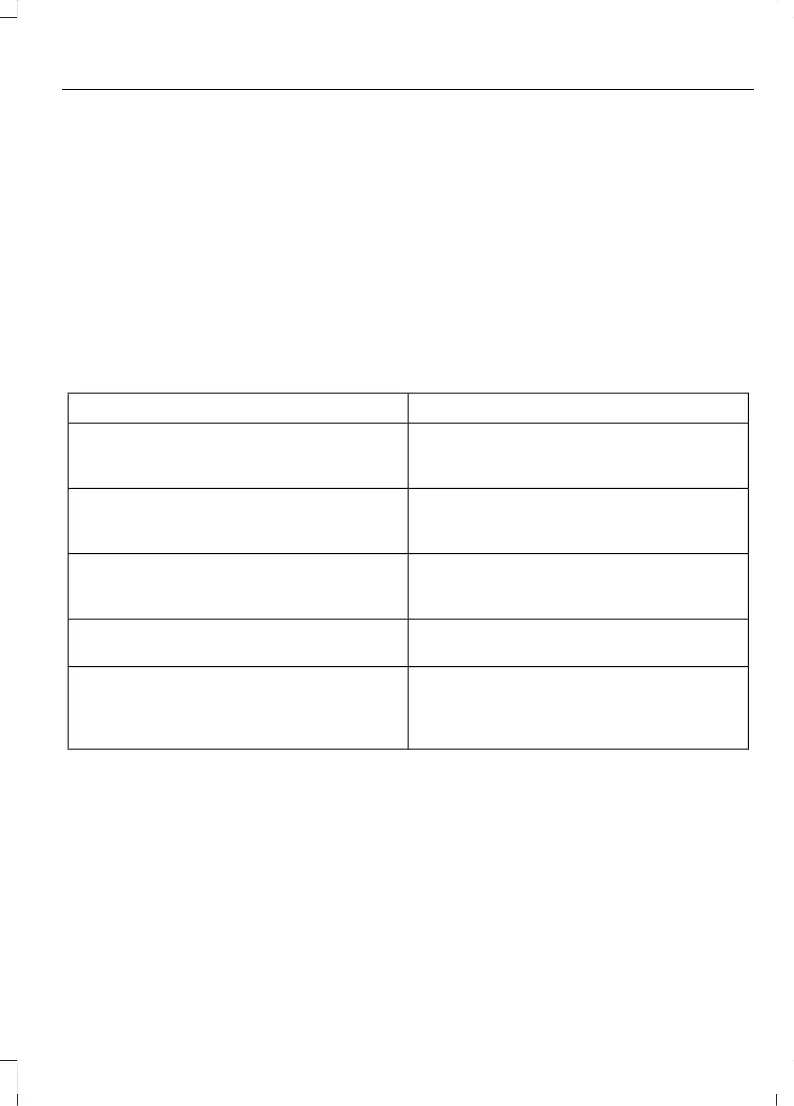Number of Admin Keys
Indicates how many admin keys are
programmed to your vehicle. Use this
feature to determine how many admin
keys you have for your vehicle, and detect
if an additional MyKey has been
programmed.
USING MYKEY WITH REMOTE
START SYSTEMS
MyKey is not compatible with
non-Ford-approved aftermarket remote
start systems. If you choose to install a
remote start system, please see an
authorized dealer for a Ford-approved
remote start system.
MYKEY TROUBLESHOOTING
All Vehicles
Potential CausesCondition
The key in the ignition is not an admin key.
The key in the ignition is the only key. There
always has to be at least one admin key.
I cannot create a MyKey.
The key in the ignition is not an admin key.
There are no MyKeys programmed to your
vehicle. See Creating a MyKey (page 31).
I cannot program the optional settings.
The key in the ignition is not an admin key.
There are no MyKeys programmed to your
vehicle. See Creating a MyKey (page 31).
I cannot clear the MyKeys.
Purchase a new key from an authorized
dealer.
I have lost the only admin key.
The MyKey is not being used by the
intended user.
The MyKeys have been cleared. See
Clearing All MyKeys (page 32).
The MyKey distance does not accumulate.
33
EcoSport (CBW) India, Vehicles Built From: 14-08-2017, GN15-19G219-ZCA enIND, Edition date: 201708, First Printing
MyKey™ (If Equipped)
