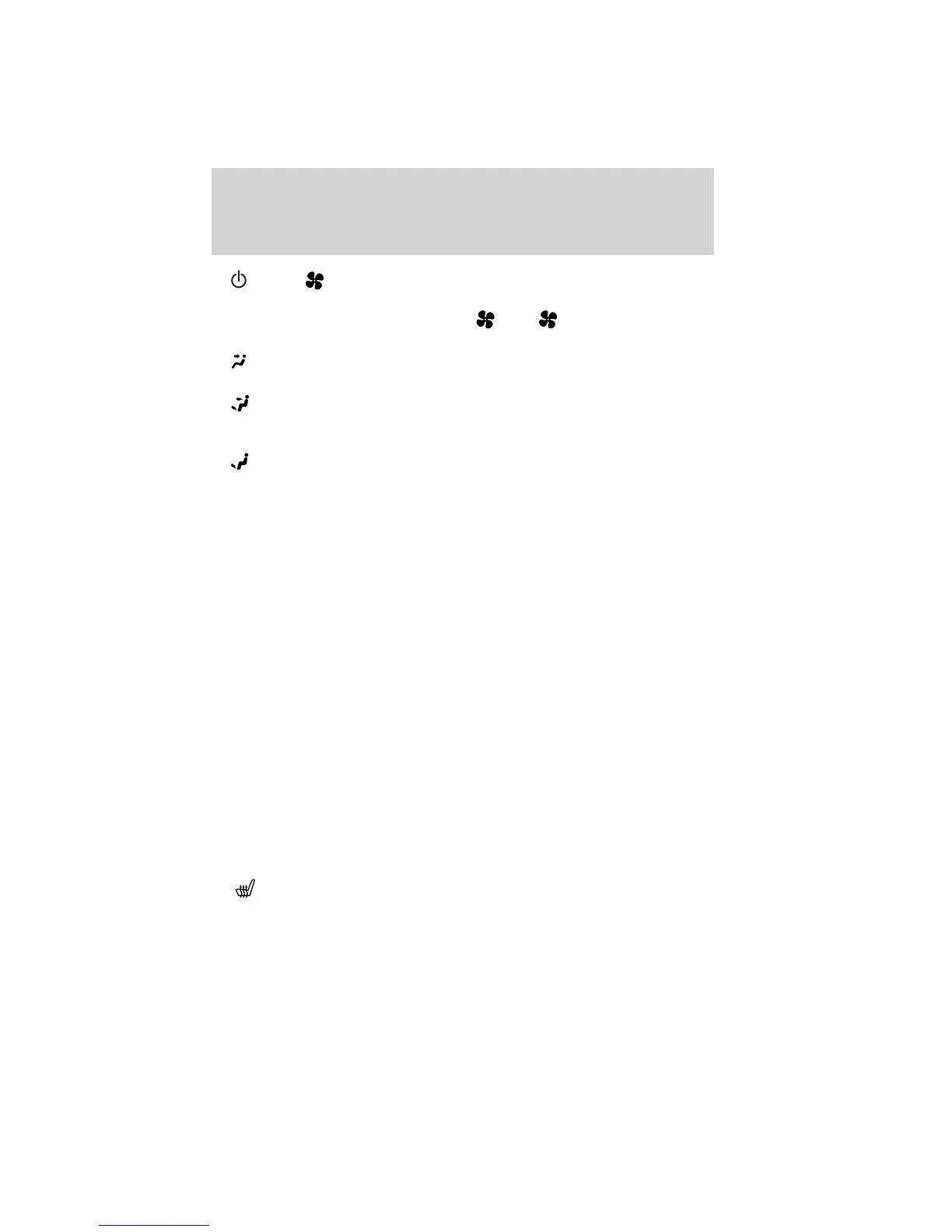5. Power/ : Press to activate/deactivate the climate control
system. When the system is off, outside air is prevented from entering
the vehicle through the vents. Press +
or – to select the desired
fan speed manually. To return to full automatic control, press AUTO.
6.
: Distributes air through the instrument panel vents. To return to
full automatic control, press AUTO.
7.
: Distributes air through the instrument panel vents, demister
vents, floor vents and rear seat floor vents. To return to full automatic
control, press AUTO.
8.
: Distributes air through the demister vents, floor vents and rear
seat floor vents. To return to full automatic control, press AUTO.
9. PASS TEMP (passenger temperature): Press to engage/disengage
separate passenger side temperature control. Turn to increase/decrease
the temperature on the passenger side of the vehicle. The recommended
initial setting is between 72°F (22°C) and 75°F (24°C), then adjust for
comfort. The passenger side temperature setting will appear in the upper
right corner of the display.
Each time the vehicle is started and driven without an occupant in the
front passenger seat, the climate control system may default to single
zone operation to improve fuel economy. This smart-zone feature will
turn off the passenger temperature display and the temperature control
will be based on the driver’s temperature setting. If dual zone operation
is desired without a front passenger present, press PASS TEMP or adjust
the passenger temperature normally. The system will remain in dual zone
mode.
To disable the smart-zone feature: Press and hold PASS TEMP for
more than four seconds. Both temperature displays will begin flashing to
signify that the feature has been disabled. The system will return to the
previous mode after PASS TEMP is release.
To re-enable the smart-zone feature: Press and hold PASS TEMP for
more than four seconds. The driver’s temperature display will begin
flashing to signify that the feature has been re-enabled. The system will
return to the previous mode after PASS TEMP is released.
10.
Passenger heated seat control (if equipped): Press to
activate/deactivate the passenger heated seat. See Heated seats in the
Seating and Safety Restraints chapter.
Climate Controls
69
2010 Fusion Hybrid (hfv)
Owners Guide, 3rd Printing
USA (fus)
