
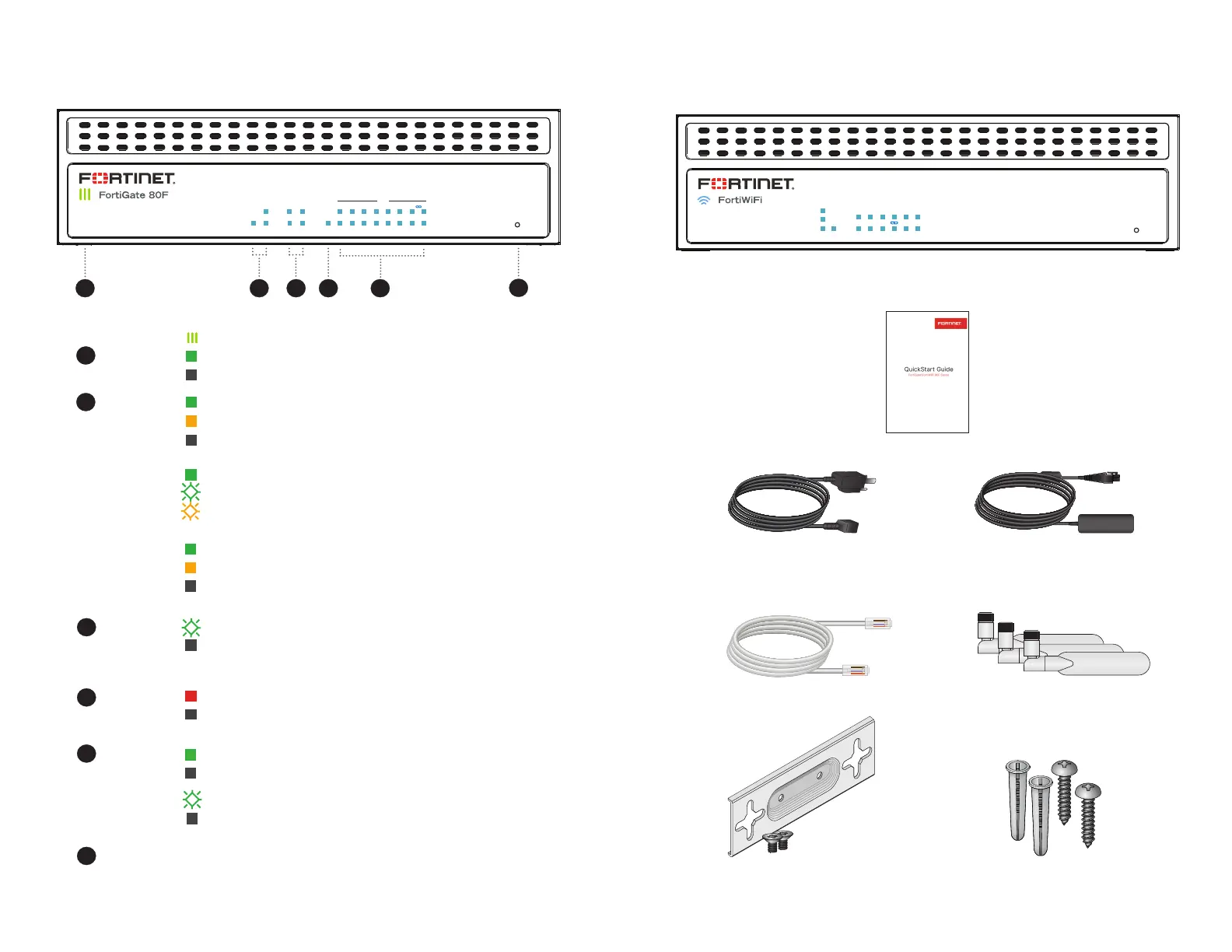
Do you have a question about the Fortinet FortiGate Series and is the answer not in the manual?
| Model | FortiGate Series |
|---|---|
| Category | Firewall |
| Throughput | Varies by model |
| Interfaces | Varies by model |
| Concurrent Sessions | Varies by model |
| VPN Support | Yes |
| High Availability | Yes |
| Firewall Throughput | Varies by model |
| VPN Throughput | Varies by model |
| IPS Throughput | Varies by model |
| NGFW Throughput | Varies by model |
| Threat Protection Throughput | Varies by model |
| New Sessions per Second | Varies by model |
| Power Supply | Varies by model |
| Security Features | Firewall, IPS, Application Control, Web Filtering, Antivirus, VPN |
| Virtual Domains | Yes |
| Form Factor | Desktop, Rackmount |











