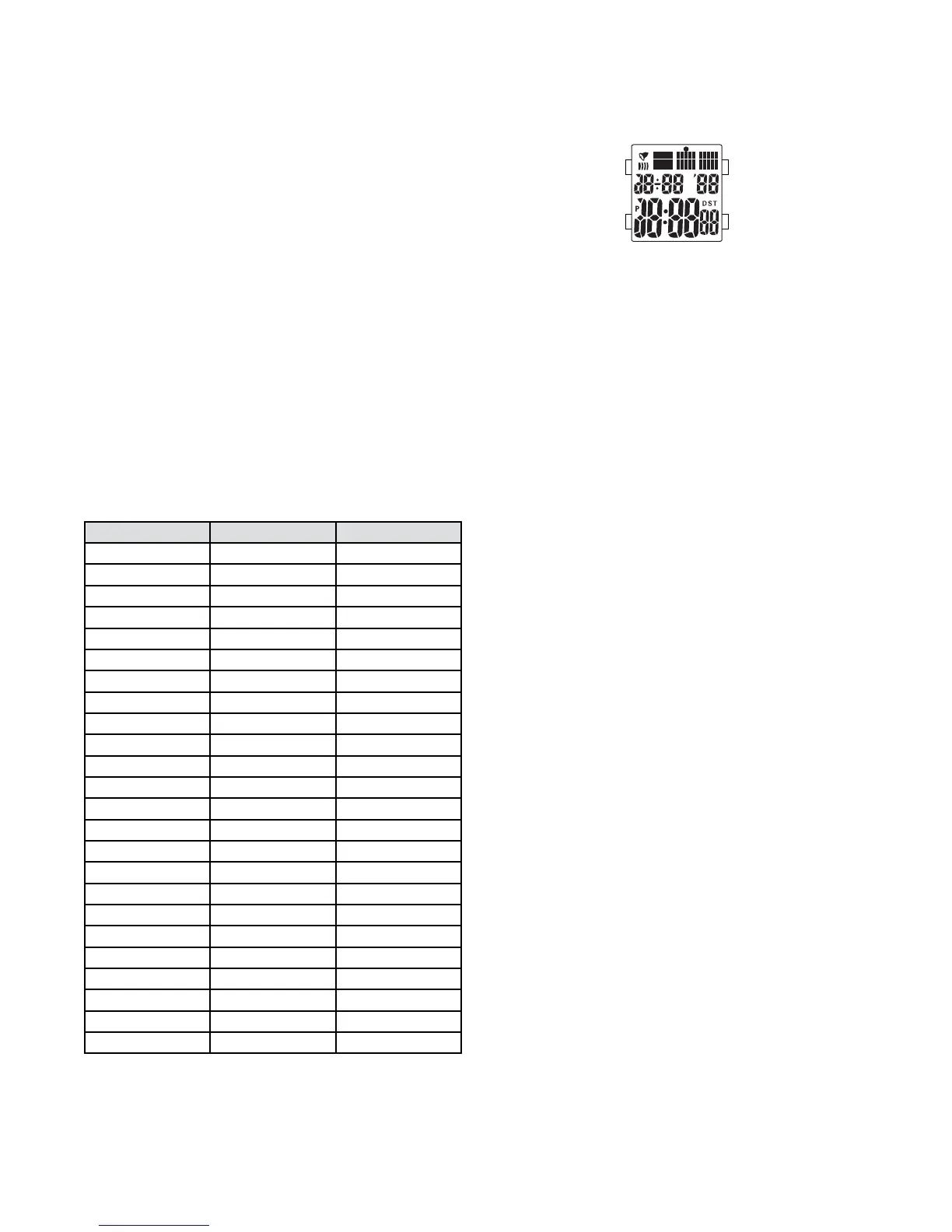- 12 -
Digital BJ2635
Normal Time Display
1. Press A to change mode. Mode sequence is normal time, world
time, alarm, chronograph, recall mode, and timer.
2. Press B for EL.
3. Press C to toggle chime on/off.
4. Press D to toggle DST on/off.
NOTE: In any mode, if no pusher/button is operated for 60 seconds,
the setting will automatically return to normal time display.
NOTE: At any point in any setting mode, press B to exit setting
mode and return to normal time display.
Time and Calendar Setting
1. In normal time display, press and hold B; 12/24-hour format will
begin flashing.
2. Press C or D to increase/decrease digits; press and hold C or D for
fast increment/decrement.
3. Press A to advance to next setting value.
4. Setting sequence is: 12/24-hour format, seconds, minutes, hour,
year, month, date, time zone.
5. Press B to exit setting mode.
NOTE: Weekday is automatically updated upon exiting setting mode.
World Time Mode
1. Press A to change to world time mode.
2. Press C to scroll to next city; press and hold C for fast advance.
3. Press D to toggle DST on/off for the current city time zone.
City Code City Time Difference
MDY Midway -11:00
HNL Honolulu -10:00
ANC Anchorage -09:00
LAX Los Angeles -08:00
DEN Denver -07:00
CHI Chicago -06:00
NYC New York -05:00
CCS Caracas -04:00
RIO Rio De Janeiro -03:00
-2H -2H -02:00
-1H -1H -01:00
LON London 00:00
PAR Paris +01:00
CAI Cairo +02:00
MOW Moscow +03:00
DXB Dubai +04:00
KHI Karachi +05:00
DAC Dacca +06:00
BKK Bangkok +07:00
HKG Hong Kong +08:00
TYO Tokyo +09:00
SYD Sydney +10:00
NOU Noumea +11:00
AKL Auckland +12:00
B
A
C
D
Alarm Mode
1. Press A to change to alarm mode.
2. Press C to select alarms 1-3.
3. Press D to toggle alarm on/off.
NOTE: Alarm will sound at present time for 30 seconds. Press any
pusher to silence alarm.
Alarm Setting
1. In alarm mode, press C to select alarm 1, 2 or 3.
2. Press and hold B; minutes will begin flashing.
3. Press C or D to increase/decrease digits; press and hold C or D for
fast increment/decrement.
4. Press A to advance to next setting value.
5. Setting sequence is minutes, hour.
6. Press B to exit setting mode.
Chronograph Mode
1. Press A to change to chronograph mode.
2. Press C to start the chronograph; press D to stop the chronograph.
3. Press D to reset to zero.
Lap Time
1. Press C while the chronograph is running for lap time. Display will
show lap time for 5 seconds, then will resume chronograph time.
2. Press C again to measure multiple lap times (up to 99 laps).
3. Press D to finalize timing. Display will show current lap time for 5
seconds, then total time.
4. Press D again to reset to zero.
Recall Mode
1. Press A to change to recall mode. Total time will be displayed.
NOTE: If no data has been stored, pressing A will advance
chronograph mode to timer mode.
2. Press C to view next record; press D to view previous record
(memory stores up to 20 laps, lap 1-lap19, and final lap).
Countdown Timer
1. Press A to change to timer mode.
2. Press C to start/stop the timer.
3. Press D to reset the timer to preset value.
NOTE: When timer reaches zero or preset value, alarm will sound
for 30 seconds. Press any key to silence alarm.
Timer Setting
1. In timer mode, press and hold B; seconds will begin flashing.
2. Press C or D to increase/decrease digit, press and hold C or D for
fast increment/decrement.
3. Press A to advance to next setting value.
4. Setting sequence is: seconds, minutes, hour.
5. Press B to exit setting mode.