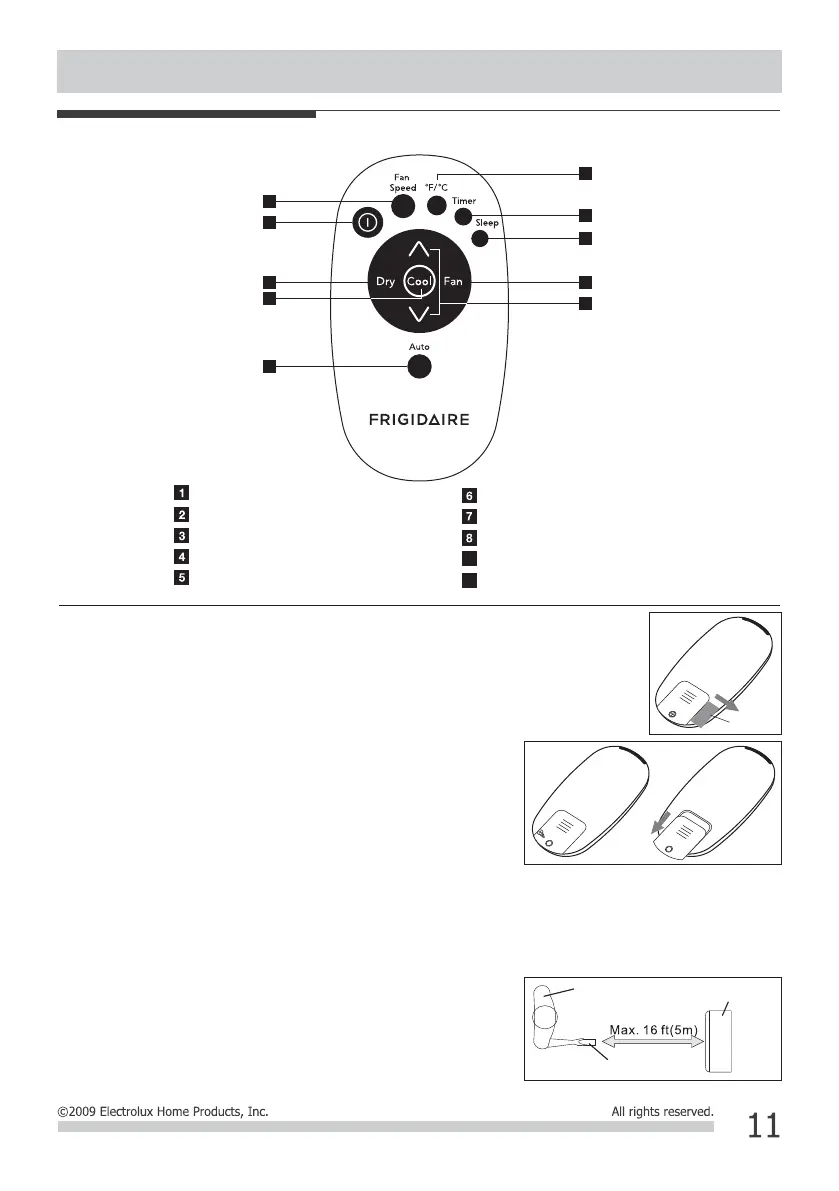Operating Instructions
Remote Control
Battery Installation and Important Instructions
Fan Speed button
Cool mode button
Dry mode button
On/off button
Change °F/°C button
Timer button
Sleep button
Fan mode button
Temp/Timer setting button
Auto mode button
If the remote control unit is replaced or discarded, the batteries must be
removed and disposed of in accordance with local legislation as they may
harm the environment.
Do not dispose of batteries in fire. Batteries may explode or leak.
If the remote control is not used for a long time, remove the batteries from
the remote control.
The remote control must be handled with extreme care. Do not drop it or
expose it to direct sunlight or sources of heat.
WARNING: Chemical Burn Hazard. Keep batteries away from children.
This product contains a lithium button/coin cell battery. If a new or used lithium button/coin cell battery is swallowed
or enters the body, it can cause severe internal burns and can lead to death in as little as 2 hours. Always completely
secure the battery compartment. If the battery compartment does not close securely, stop using the product, remove
the batteries, and keep it away from children. If you think batteries might have been swallowed or placed inside any
part of the body, seek immediate medical attention. The cells shall be disposed of properly, including keeping them
away from children; Even used cells may cause injury.
This device complies with Part 15 of the FCC Rules. Operation is subject
to the following two conditions: (1) This device may not cause harmful
interference, and (2) this device must accept any interferenc
e received,
including interference that may cause undesired operation.
Point the remote control at the location of the signal receiver. The remote
control must be no more than 16 ft(5 meters) away from the unit (without
obstacles between the remote control and the unit).
2
1
3 7
8
9
10
6
5
4
9
10
Fig.17
To replace the battery (when it has been used up), unscrew the screw at the back of the remote
control then slide the cover off (Fig. 17). Insert the new battery. Install the cover back into place.
When using the remote for the first time, pull out the plastic film on the back of the remote control.
pull out
User
Remote Control
Portable AC
Fig.18
