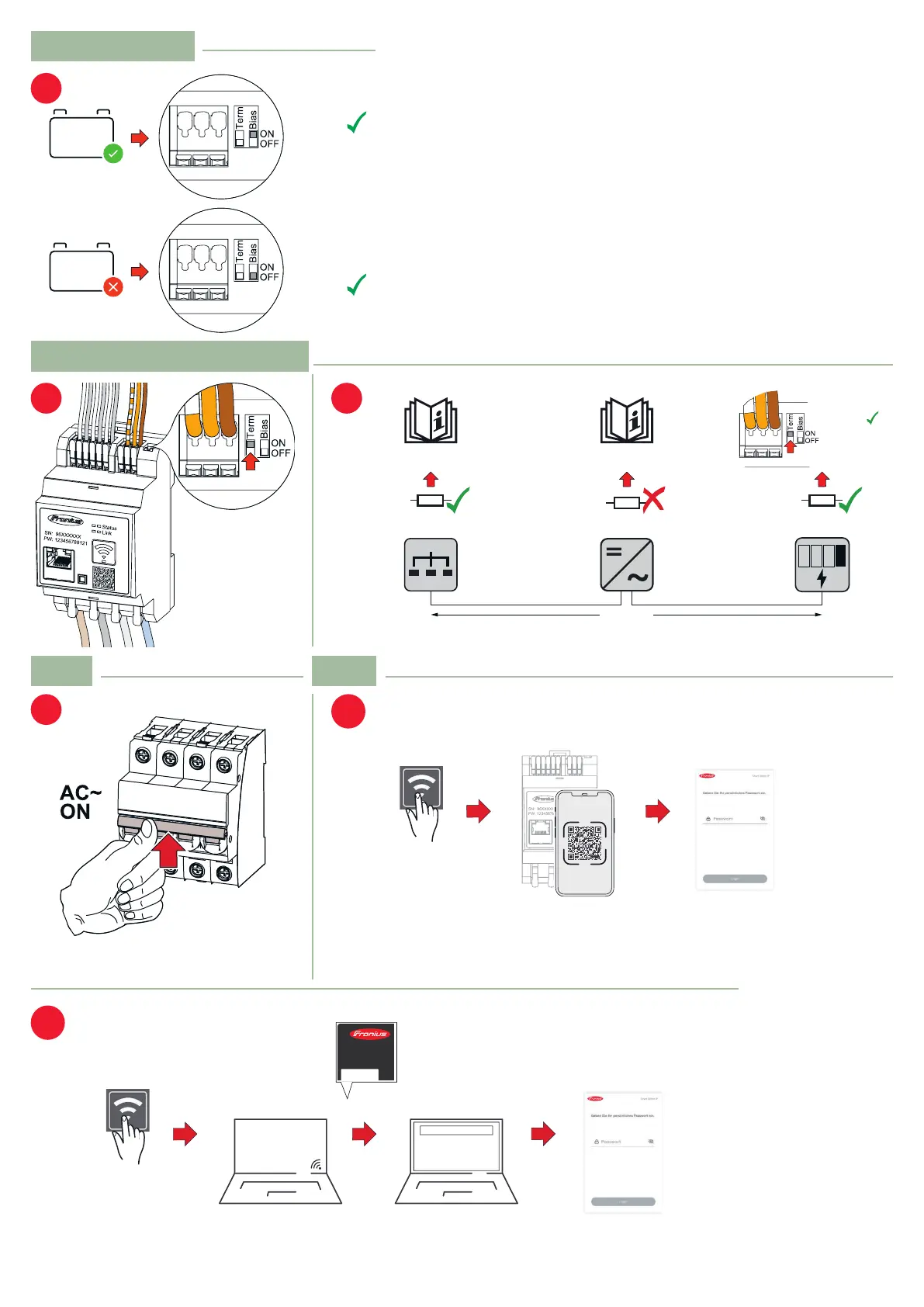00
1
Manufacturer manualManufacturer manual
max. 300 m
Invertere. g. Ohmpilot, Battery Smart Meter
1 = ON
0 = OFF
AC~
Detailed, country-specific warranty terms are available on: www.fronius.com/solar/warranty
Modbus RTU Terminating Resistor
1 2
press 2 sec
open access point
Scan QR-Code Follow instructions
Initial password for UI: 123
Setup
8a
7
10a
Modbus RTU BIAS
InsideInside OutsideOutsideOutsideOutside
1 = ON 1 = ON
= OFF = OFF
= ON = ON
0 = OFF0 = OFF
9
BatteryBattery
BatteryBattery
8b
1 2
press 2 sec
open access point
Connect to access point
SSID = FroniusMeter_xxxxx
(xxx = Seriennummer)
Passwort = see Smart Meter (PW)
Follow instructions
Initial password for UI: 123
3
Open
IP WLAN:
192.168.250.181
FroniusMeter_xxxxx
SN: 96XXXXXX
PW: 123456789121
192.168.250.181
10b
Mobile phoneMobile phone
PCPC
