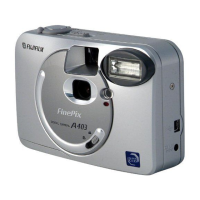Do you have a question about the FujiFilm FinePix A820 and is the answer not in the manual?
| Megapixel | 8.3 MP |
|---|---|
| Sensor type | CCD |
| Digital zoom | 7.6 x |
| Optical zoom | 4 x |
| Interface | USB 2.0 |
| Digital SLR | No |
| Built-in flash | Yes |
| Camera shutter speed | 4 - 1/1200 s |
| Focal length (35mm film equivalent) | 39 - 156 mm |
| Flash modes | auto, manual, Red-eye reduction, Slow synchronization, suppressed |
| Flash range (tele) | 0.6 - 3.9 m |
| Flash range (wide) | 0.6 - 1.8 m |
| Internal memory | 10 MB |
| Compatible memory cards | sd, xd |
| Motion JPEG frame rate | 30 fps |
| Video formats supported | AVI |
| Maximum video resolution | 320 x 240 pixels |
| Display diagonal | 2.5 \ |
| Display resolution (numeric) | 150000 pixels |
| Product color | Silver |
| Battery type | AA |
| Battery technology | Alkaline |
| Number of batteries supported | 2 |
| Scene modes | beach, Documents, dusk, Fireworks, Museum, Night, party (indoor), Portrait, Sports, Sunset, Underwater, Landscape (scenery) |
| Image editing | rotating, trimming |
| White balance | auto, Cloudy, custom modes, daylight, flash, Fluorescent, Incandescent, manual, Tungsten |
| Camera playback | single image, slide show |
| Light exposure modes | aperture priority AE, shutter priority AE |
| Focus adjustment | Auto |
| Depth | 31.8 mm |
|---|---|
| Width | 97.5 mm |
| Height | 61.9 mm |
| Weight | 155 g |
Important safety precautions to prevent hazards.
Terms and conditions for using the provided software.
Instructions for inserting batteries into the camera.
Guide for inserting memory cards into the camera.
Adjusting ISO, Quality, Exposure Compensation, and White Balance.