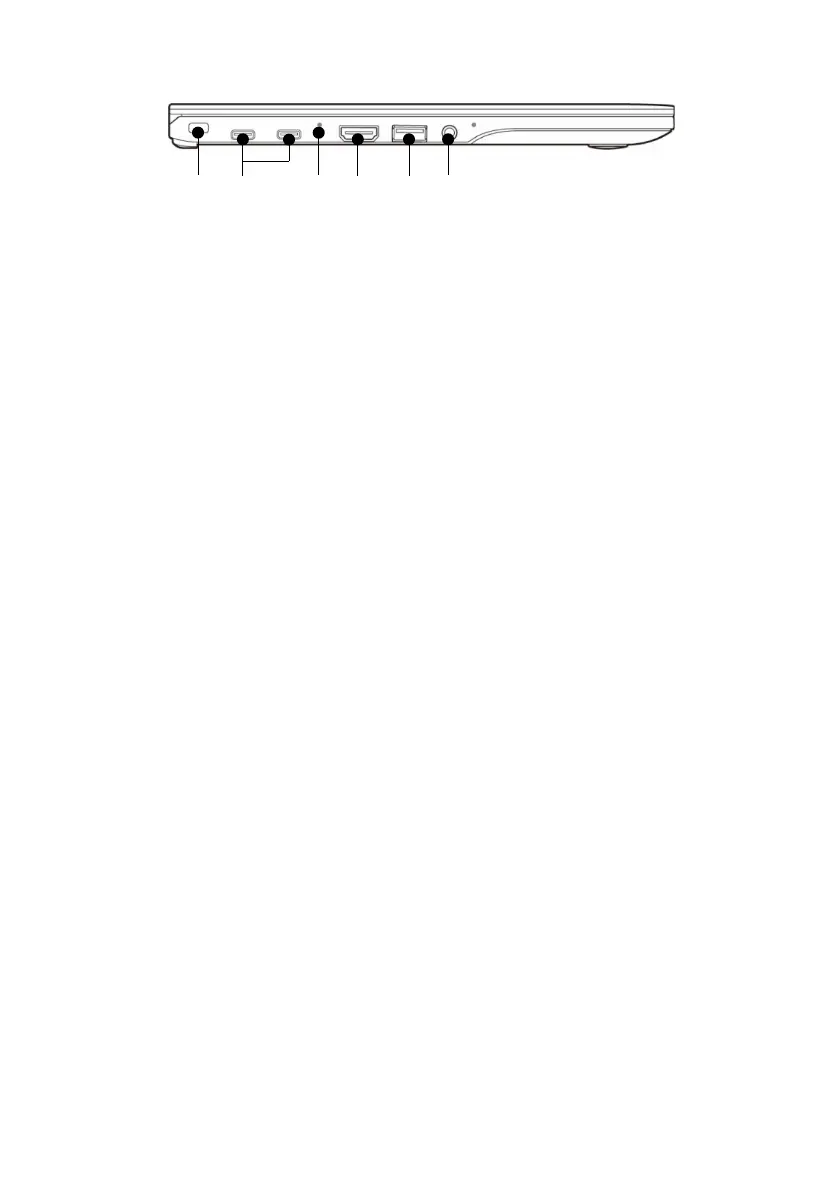8
■LEFT
(This picture is for illustration purpose only and may look different from the actual unit)
1.
Kensington lock
It allows you to attach an optional
physical lock down device.
2.
Thunderbolt
TM
4 USB4(Gen3)
Type-C
TM
Connector
Thunderbolt
TM
4 USB4(Gen3) Type-
C
TM
Connector is for a small 24-pin
reversible-plug connector for USB
devices and USB cabling.
Thunderbolt
TM
4 USB4(Gen3) Type-
C
TM
Connector has power output of
5V/3.0A, charging input function
and DisplayPort Alt Mode function.
3.
Battery status indicator
This indicator lights amber while
the built-in battery is charging.
Turns off when charging is
complete.
4.
HDMI Connector
You can use it connect to a TV with
HDMI-Out port for high quality
video output.
The HDMI-Out port supports both
video and audio output.
5.
USB 3.2 (Gen1) Connector
The USB 3.2 Connector with
anytime charging functionality
allows you to connect Universal
Serial Bus devices and is backward
compatible with USB 2.0 devices.
6.
Microphone and Headphone
Combo Jack