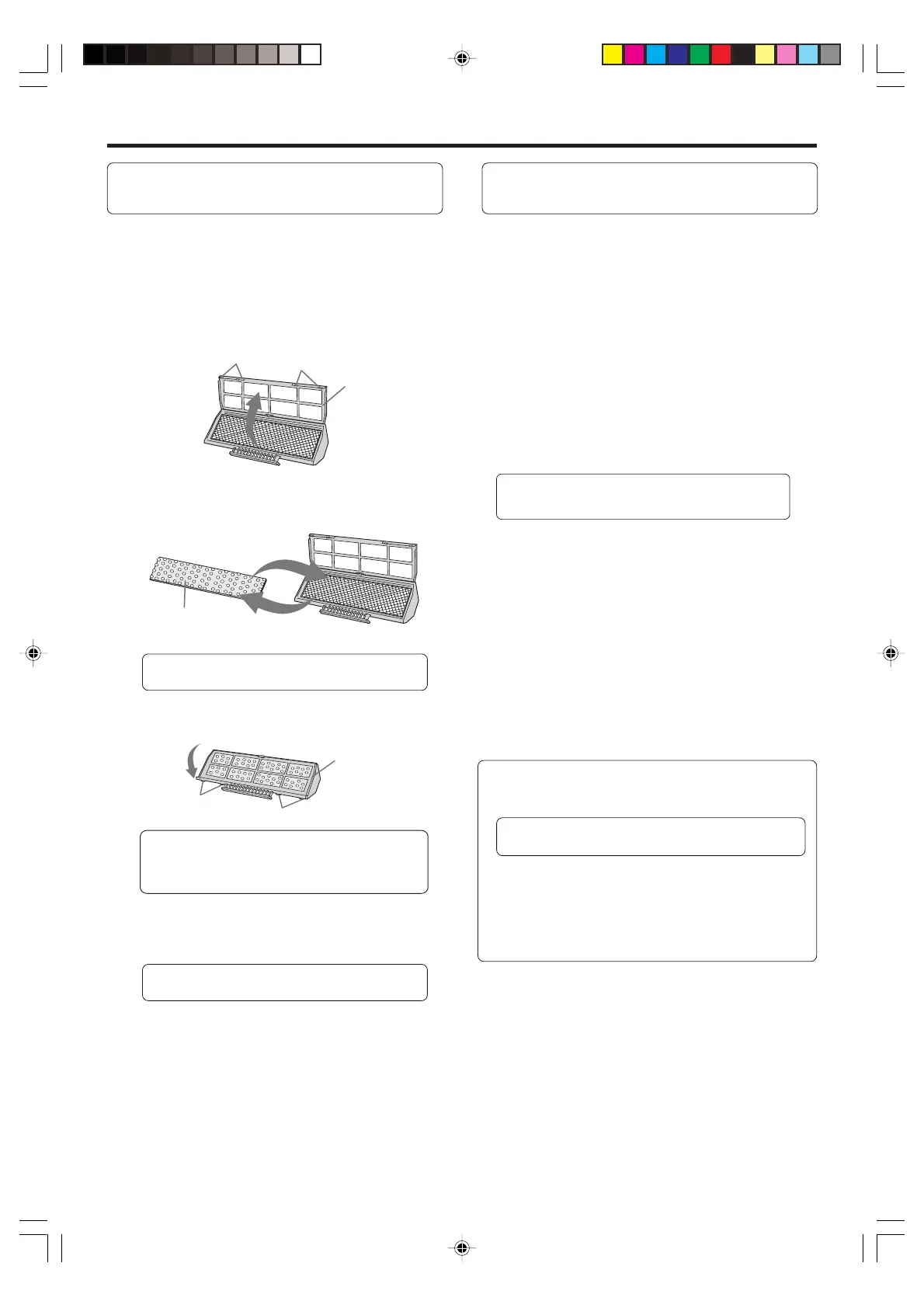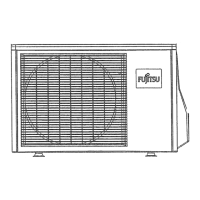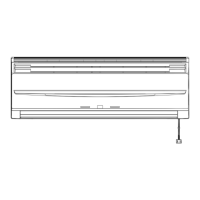En-15
Air-cleaning and Deodorizing filter
maintenance
As well as ensuring the maintenance of the dust collecting
unit, please also take care of the filter.
(Please carry out maintenance on the filter every 6 months.)
1. Open the intake grille and remove the air
filter from the right side.
●
Please consult step 1 of cleaning the air filter on page 12.
2. Take out the unit and remove the Air-
cleaning and Deodorizing filter.
● Please consult steps 2 and 3 of cleaning the air filter
on page 13.
3. Air-dry after washing.
1 Wash using lukewarm or warm water. If quite dirty,
wash using a mild detergent.
2 Rinse it under running water.
3 Allow it to dry thoroughly in a shaded place.
4. Install the Air-cleaning and Deodorizing
filter.
● Please consult the instructions on how to install the
filter on page 15.
5. Install the air filter and close the intake
grille.
● Please consult step 3 of cleaning the air filter on
page 12.
Regarding the Air-cleaning and Deodorizing filter
● Please change the filter approximately every 2 years to
ensure good Air-cleaning performance. (This is only
possible if the filter is cleaned once every six months)
● Please only install filters that are licensed by our
company.
● Regarding storage and care of the filter, please avoid
exposing it to high temperatures and high humidity.
Also, use it as soon as possible after opening its
packaging.
Hook
Filter case
Filter Case
Hook
Hook
Hook
“Click”
❇ When removing the filter, please follow these
steps backwards.
How to install or remove the Air-
cleaning and Deodorizing filter
1. Remove the dust-collecting unit.
● Please consult steps 1 and 2 of cleaning the dust-
collecting unit on page 13.
2. Install or remove the Air-cleaning and
Deodorizing filter into the unit.
1 Open the filter case inside the dust-collecting unit.
2 Insert or remove the Air-cleaning and Deodorizing filter
into the dust-collecting unit.
3 Close the filter case.
3. Install the dust-collection unit.
● Please consult steps 5, 6 and 7 of cleaning the dust-
collection unit on page 14.
Filter
● Please ensure that the filter case is properly
closed. If the filter case is not properly closed,
the filter could fall out.
“Click”
When changing the filter, please make sure you purchase
the correct model (UTR
–
FA14).
Please do not rub the filter, it may cause its Air-
cleaning performance to be reduced.
Remove
Install
● Please place the air cleaning & deodorizing
filter, with the black surface upward.
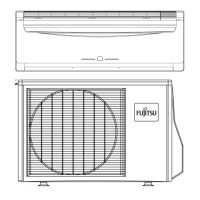