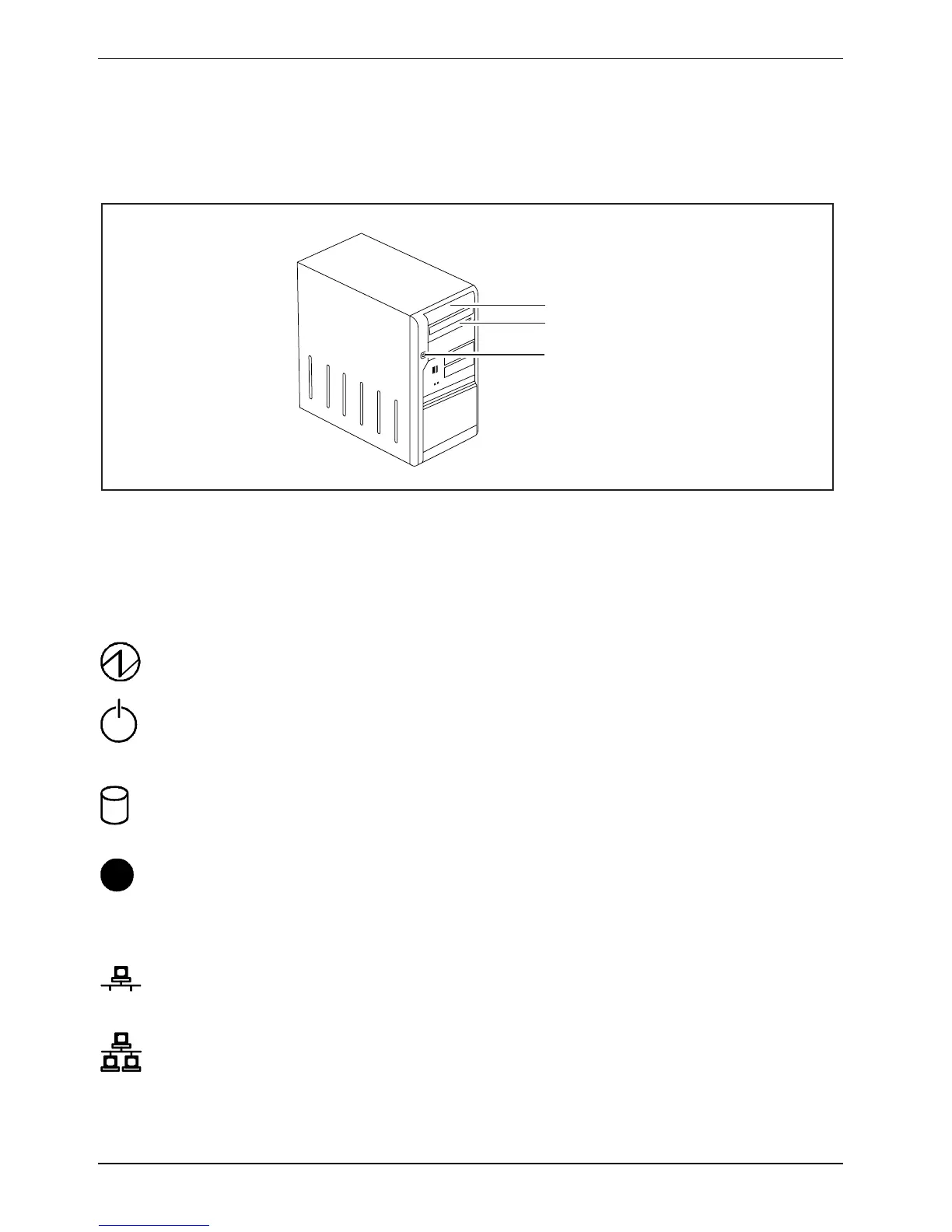Operation
Indicators provided by the device
The indicators are on the front of the casing. Which indicators are available on your device depends
on the configuration level you have selected.
3
1
2
1 = LCD
3 = Power-on indicator
2 = Drive indicator, e.g. DVD
LCD
The LCD lights up as soon as the workstation is switched on. Up to seven symbols are displayed,
depending on the operating state.
Power on
appears on the LCD as soon as the workstation is switched on.
Standby/ Energy saving mode
appears on the LCD as soon as the workstation is in energy saving mode. The
workstation can be switched on with the ON/OFF switch.
Hard disk
appears on the LCD as soon as the hard disk is accessed.
X
Error
appears on the LCD if there is a hardware error in the workstation or if a critical
hardware state is reached (e.g. fan failure, high temperature). You can use
DeskView
to get detailed information on the problem that occurred. If in any doubt, consult your
administrator.
LAN connection
appears on the LCD as soon as the workstation is connected to a LAN.
LAN access
appears on the LCD as soon as the workstation sends or receives data over the
LAN.
16 Fujitsu Technology Solutions
